How To Mod Stardew Valley
Enhance Your Stardew Valley Experience with Mods: A Comprehensive Guide
While the latest Stardew Valley update has garnered significant attention, players have long leveraged the power of mods to personalize their gameplay. From enriching NPC storylines to adding unique cosmetic items, modding unlocks a world of creative possibilities. This guide provides a straightforward approach to modding Stardew Valley on Windows.
Modding Stardew Valley on Windows: A Step-by-Step Guide
Step 1: Secure Your Save File (Recommended)
This step is crucial for preserving your progress. While optional for new games, it's highly recommended for established farms. Losing hours of progress is easily avoided with a simple backup.
To back up your save:
- Press Win + R to open the Run dialog.
- Type
%appdata%and press Enter. - Navigate to the
Stardew Valleyfolder, then theSavesfolder. - Copy the contents to a secure location on your PC.
Step 2: Install SMAPI – The Mod Loader
SMAPI is essential; it integrates mods into your game. Download it directly from the official SMAPI website. Remember, SMAPI is a loader, not a mod itself. Therefore, do not extract it into your mods folder.
After downloading, extract the ZIP file (desktop or downloads folder is ideal). Run SMAPI and select "Install on Windows," following the on-screen instructions.
Step 3: Game Client Configuration (If Necessary)
If you play Stardew Valley through Steam, GOG Galaxy, or the Xbox app, additional steps might be required to maintain achievement tracking and playtime recording. Refer to the SMAPI website for detailed client-specific instructions.
Step 4: Installing Mods – The Fun Part!
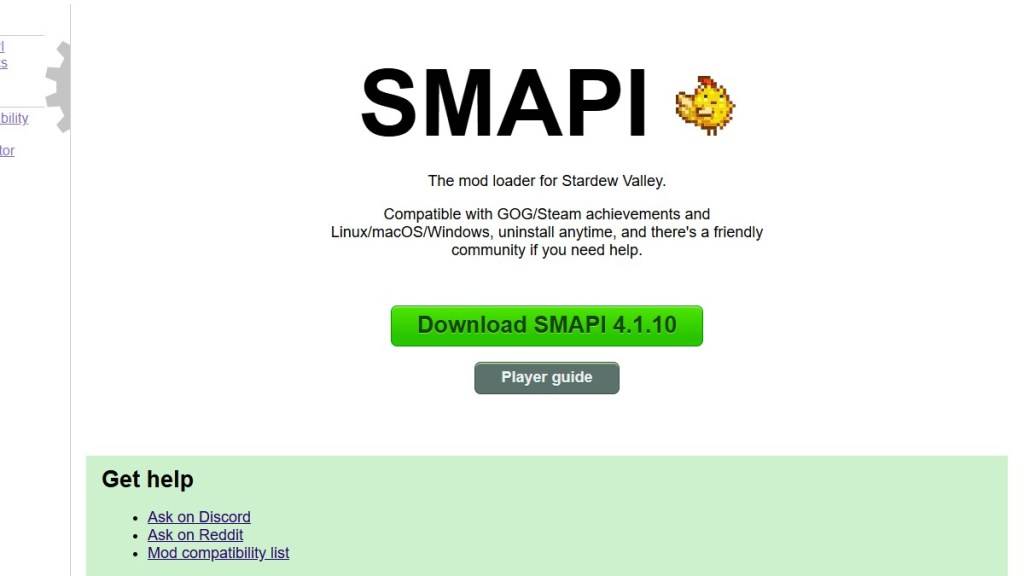
Nexus Mods is the premier source for Stardew Valley mods, offering a vast library. Mods are typically downloaded as ZIP files. After extracting, place them in the Mods folder automatically created by SMAPI. The Mods folder location varies depending on your game client:
- Steam:
C:\Program Files (x86)\Steam\steamapps\common\Stardew Valley - GOG Galaxy:
C:\Program Files (x86)\GOG Galaxy\Games\Stardew Valley - Xbox App:
C:\XboxGames\Stardew Valley
With thousands of mods available on Nexus Mods alone, there's an abundance of options to enhance your Stardew Valley experience.
Stardew Valley is available now.
-
 Jan 27,25Roblox: Bike Obby Codes (January 2025) Bike Obby: Unlock Awesome Rewards with These Roblox Codes! Bike Obby, the Roblox cycling obstacle course, lets you earn in-game currency to upgrade your bike, buy boosters, and customize your ride. Mastering the various tracks requires a top-tier bike, and thankfully, these Bike Obby codes deliver
Jan 27,25Roblox: Bike Obby Codes (January 2025) Bike Obby: Unlock Awesome Rewards with These Roblox Codes! Bike Obby, the Roblox cycling obstacle course, lets you earn in-game currency to upgrade your bike, buy boosters, and customize your ride. Mastering the various tracks requires a top-tier bike, and thankfully, these Bike Obby codes deliver -
 Feb 20,25Where to Preorder the Samsung Galaxy S25 and S25 Ultra Smartphones Samsung's Galaxy S25 Series: A Deep Dive into the 2025 Lineup Samsung unveiled its highly anticipated Galaxy S25 series at this year's Unpacked event. The lineup features three models: the Galaxy S25, S25+, and S25 Ultra. Preorders are open now, with shipping commencing February 7th. Samsung's web
Feb 20,25Where to Preorder the Samsung Galaxy S25 and S25 Ultra Smartphones Samsung's Galaxy S25 Series: A Deep Dive into the 2025 Lineup Samsung unveiled its highly anticipated Galaxy S25 series at this year's Unpacked event. The lineup features three models: the Galaxy S25, S25+, and S25 Ultra. Preorders are open now, with shipping commencing February 7th. Samsung's web -
 Jul 02,22Isophyne Debuts as Original Character in Marvel Contest of Champions Kabam introduces a brand-new original character to Marvel Contest of Champions: Isophyne. This unique champion, a fresh creation from Kabam's developers, boasts a striking design reminiscent of the film Avatar, incorporating copper-toned metallic accents. Isophyne's Role in the Contest Isophyne ent
Jul 02,22Isophyne Debuts as Original Character in Marvel Contest of Champions Kabam introduces a brand-new original character to Marvel Contest of Champions: Isophyne. This unique champion, a fresh creation from Kabam's developers, boasts a striking design reminiscent of the film Avatar, incorporating copper-toned metallic accents. Isophyne's Role in the Contest Isophyne ent -
 Jan 11,25Jujutsu Kaisen Phantom Parade: Tier List Revealed This Jujutsu Kaisen Phantom Parade tier list helps free-to-play players prioritize character acquisition. Note that this ranking is subject to change with game updates. Tier List: Tier Characters S Satoru Gojo (The Strongest), Nobara Kugisaki (Girl of Steel), Yuta Okkotsu (Lend Me Your Stren
Jan 11,25Jujutsu Kaisen Phantom Parade: Tier List Revealed This Jujutsu Kaisen Phantom Parade tier list helps free-to-play players prioritize character acquisition. Note that this ranking is subject to change with game updates. Tier List: Tier Characters S Satoru Gojo (The Strongest), Nobara Kugisaki (Girl of Steel), Yuta Okkotsu (Lend Me Your Stren
