漫威竞争对手的最佳设置:增强帧并减少输入滞后
Feb 20,25
掌握 奇迹竞争对手 :最佳性能设置
奇迹竞争对手提供激动人心的战斗,标志性的英雄和令人惊叹的视觉效果。虽然精心设计,但对设置进行微调将游戏玩法提升到了新的流动性和控制水平。本指南详细介绍了调整,以显示,图形和音频设置,以最大程度地发挥硬件的潜力并释放您的内部超级英雄。
(注意:未明确提及的设置受个人喜好的约束,包括绑定,可访问性和社交选项。)
漫威竞争对手:最佳显示设置
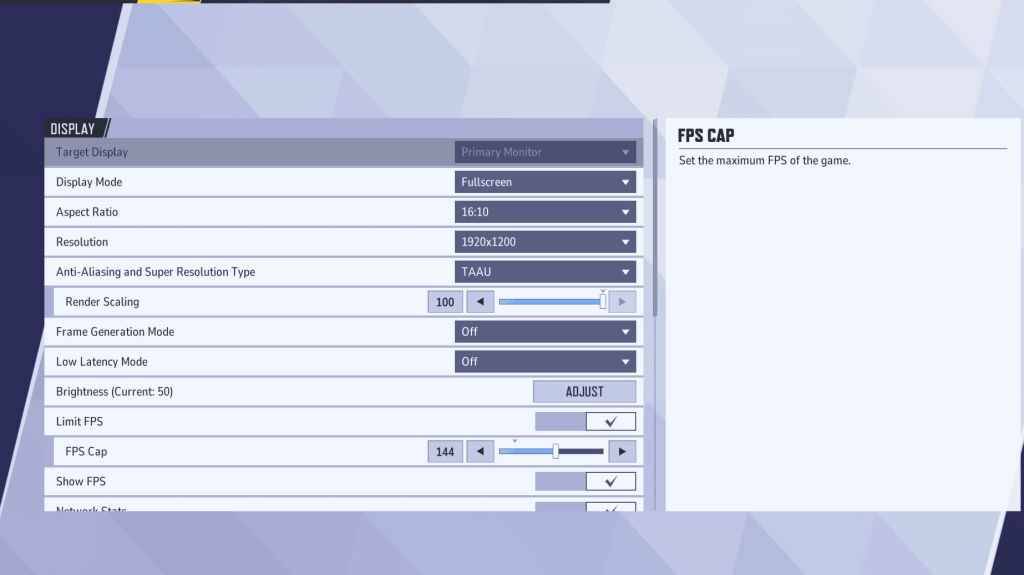
从基础显示设置开始。 全屏模式是竞争性游戏的理想选择,将所有系统资源专门用于游戏,最大化FPS并最大程度地减少干扰。 无边界模式提供多任务的便利性,但可能会稍微降低帧速率并引入输入滞后。
| Setting | Description | Best Setting |
|---|---|---|
| Display Mode | How the game is displayed. | Fullscreen (performance-focused); Borderless Windowed (multitasking-focused) |
| Resolution | Game resolution. | Monitor's Native Resolution |
| Aspect Ratio | Game's width-to-height ratio. | Monitor's Native Aspect Ratio |
| Anti-aliasing & Super Resolution | Technologies for anti-aliasing and resolution scaling. | Experiment to find optimal balance between visuals and performance. |
| Frame Generation | Frame generation technique. | Off |
| Low Latency Mode | Reduces input lag (Nvidia GPUs only). | On + Boost (if available) |
| V-Sync | Synchronizes frame rate with monitor refresh rate. May introduce input lag. | Off |
| Limit FPS | Caps maximum frame rate. | Monitor's refresh rate |
| Show FPS | Displays FPS on-screen. | On |
| Network Stats | Displays network statistics. | On |
漫威竞争对手:最佳图形设置
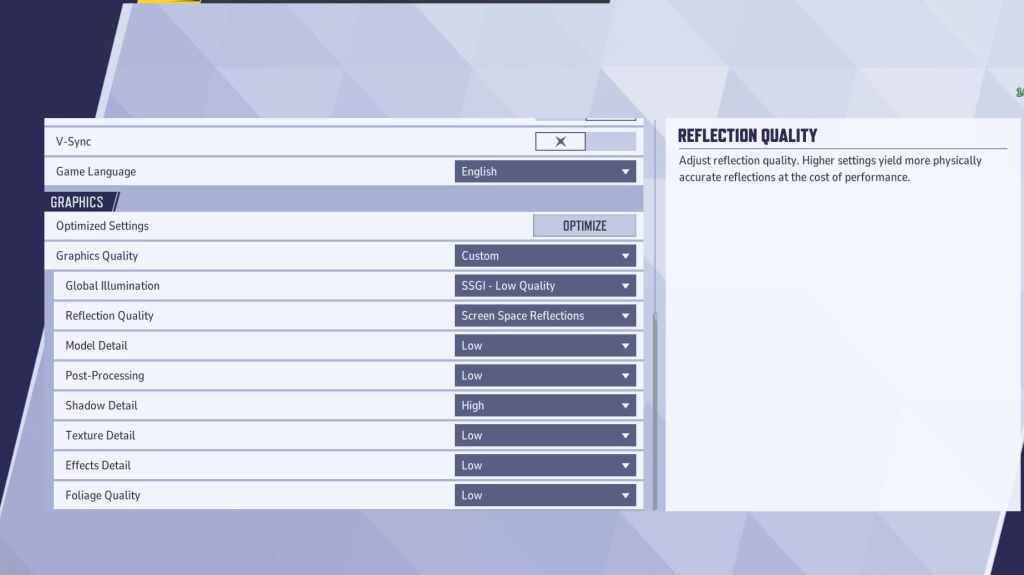
图形设置会极大地影响性能。优先考虑竞争性比赛的性能优先于视觉忠诚度,以更顺畅,反应迅速的游戏玩法。高端PC可以尝试中等或高设置以进行增强视觉效果。
| Setting | Description | Best Setting |
|---|---|---|
| Graphics Quality | Preset adjusting multiple visual settings. | Custom |
| Global Illumination | Simulates light bouncing. | SSGI – Low Quality |
| Reflection Quality | Clarity and realism of reflections. | Screen Space Reflections |
| Model Detail | Complexity of character and object models. | Low |
| Post-Processing | Visual effects like motion blur and depth of field. | Low |
| Shadow Detail | Sharpness and quality of shadows. | High |
| Texture Detail | Resolution of in-game textures. | Low |
| Effects Detail | Quality of visual effects. | Low |
| Foliage Quality | Density and detail of environmental elements. | Low |
此外,在游戏和Windows设置中禁用鼠标加速度,以提高瞄准精度。
漫威竞争对手:最佳音频设置
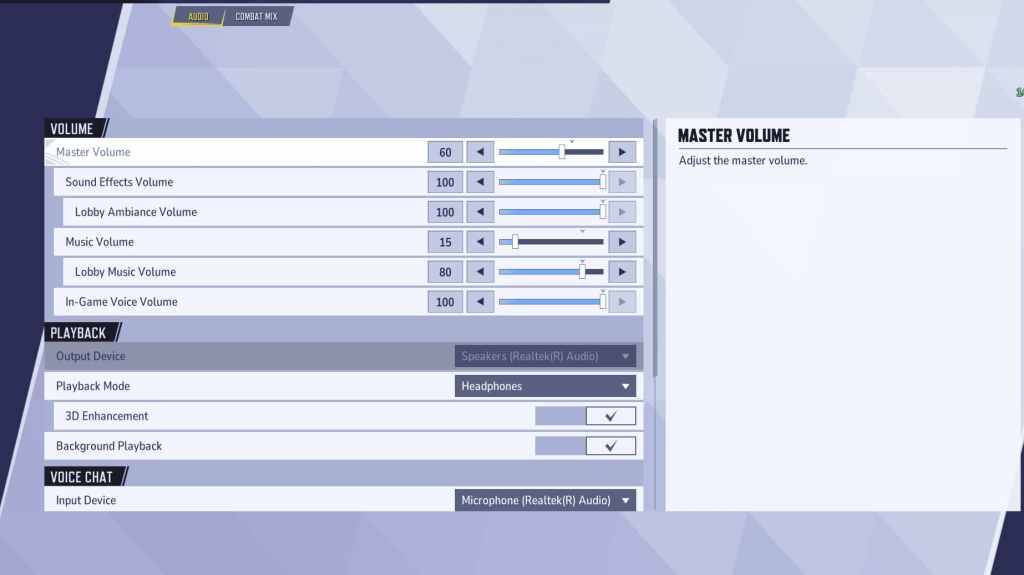
音频可显着增强游戏玩法。启用 3D增强,以提高空间声音,以帮助精确指出敌人位置。利用 hrtf (如果有)进行增强的音频提示。将音量水平调整为个人喜好。
下一步:漫威竞争对手的最佳团队能力
热门新闻
更多




