Best Settings for Fortnite Ballistic
Mastering Fortnite Ballistic: Optimal Settings for First-Person Combat
Fortnite, while not typically a first-person shooter, introduces Ballistic, a new mode that changes the game. This guide outlines the best settings adjustments for Fortnite Ballistic to enhance your gameplay.
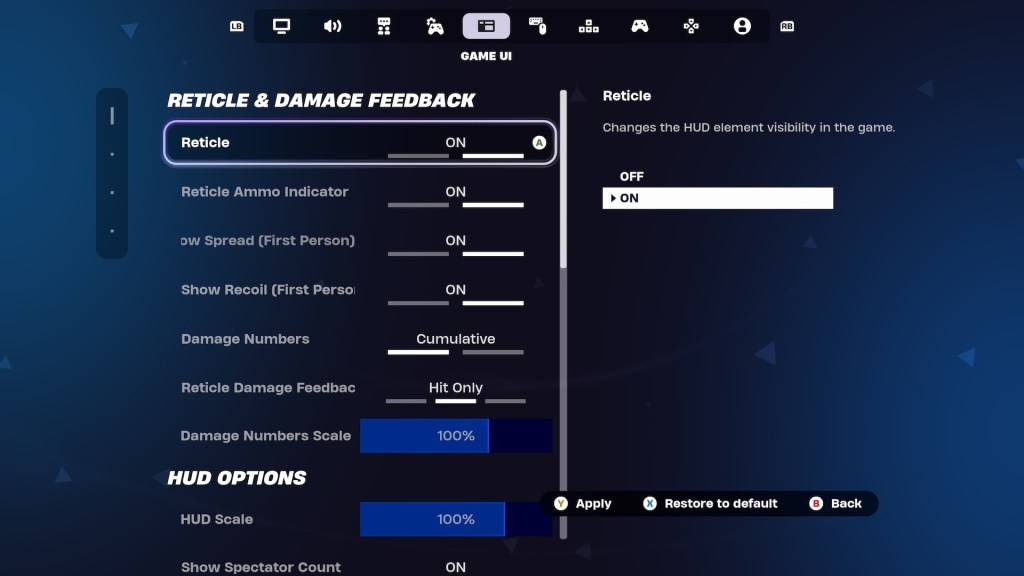
Experienced Fortnite players often have meticulously crafted settings. Fortunately, Ballistic's first-person perspective allows for specific adjustments within the Game UI's Reticle & Damage Feedback tab. Let's examine the key settings:
Show Spread (First Person)
This setting expands your reticle to visualize your weapon's spread. However, in Ballistic, hip-firing is surprisingly effective, negating the usual benefit of this setting. Therefore, disabling "Show Spread" allows for clearer reticle focus and improved headshots.
Related: Mastering Sprites & Boons in Fortnite Chapter 6, Season 1
Show Recoil (First Person)
Recoil is a significant challenge in Ballistic. Enabling "Show Recoil" allows your reticle to dynamically reflect recoil, providing visual feedback. This is particularly beneficial when using Assault Rifles, where the weapon's power compensates for the reduced accuracy.
Alternatively, completely disabling the reticle offers maximum control, though it's best suited for highly skilled players. Casual players might find this too challenging.
These adjustments represent the optimal settings for Fortnite Ballistic. For further competitive advantages, explore the Simple Edit feature in Battle Royale.
Fortnite is available on various platforms, including the Meta Quest 2 and 3.
-
 Feb 20,25Where to Preorder the Samsung Galaxy S25 and S25 Ultra Smartphones Samsung's Galaxy S25 Series: A Deep Dive into the 2025 Lineup Samsung unveiled its highly anticipated Galaxy S25 series at this year's Unpacked event. The lineup features three models: the Galaxy S25, S25+, and S25 Ultra. Preorders are open now, with shipping commencing February 7th. Samsung's web
Feb 20,25Where to Preorder the Samsung Galaxy S25 and S25 Ultra Smartphones Samsung's Galaxy S25 Series: A Deep Dive into the 2025 Lineup Samsung unveiled its highly anticipated Galaxy S25 series at this year's Unpacked event. The lineup features three models: the Galaxy S25, S25+, and S25 Ultra. Preorders are open now, with shipping commencing February 7th. Samsung's web -
 Jan 27,25Roblox: Bike Obby Codes (January 2025) Bike Obby: Unlock Awesome Rewards with These Roblox Codes! Bike Obby, the Roblox cycling obstacle course, lets you earn in-game currency to upgrade your bike, buy boosters, and customize your ride. Mastering the various tracks requires a top-tier bike, and thankfully, these Bike Obby codes deliver
Jan 27,25Roblox: Bike Obby Codes (January 2025) Bike Obby: Unlock Awesome Rewards with These Roblox Codes! Bike Obby, the Roblox cycling obstacle course, lets you earn in-game currency to upgrade your bike, buy boosters, and customize your ride. Mastering the various tracks requires a top-tier bike, and thankfully, these Bike Obby codes deliver -
 Jan 11,25Jujutsu Kaisen Phantom Parade: Tier List Revealed This Jujutsu Kaisen Phantom Parade tier list helps free-to-play players prioritize character acquisition. Note that this ranking is subject to change with game updates. Tier List: Tier Characters S Satoru Gojo (The Strongest), Nobara Kugisaki (Girl of Steel), Yuta Okkotsu (Lend Me Your Stren
Jan 11,25Jujutsu Kaisen Phantom Parade: Tier List Revealed This Jujutsu Kaisen Phantom Parade tier list helps free-to-play players prioritize character acquisition. Note that this ranking is subject to change with game updates. Tier List: Tier Characters S Satoru Gojo (The Strongest), Nobara Kugisaki (Girl of Steel), Yuta Okkotsu (Lend Me Your Stren -
 Mar 04,25The Godfeather swoops onto iOS, pre-registration open now! The Godfeather: A Pigeon-Fueled Mafia War Arrives on iOS August 15th! Pre-register now for The Godfeather: A Mafia Pigeon Saga, a roguelike puzzle-action game launching on iOS August 15th! Evade the Pidge Patrol, unleash your avian arsenal (ahem, droppings), and reclaim the neighborhood from both h
Mar 04,25The Godfeather swoops onto iOS, pre-registration open now! The Godfeather: A Pigeon-Fueled Mafia War Arrives on iOS August 15th! Pre-register now for The Godfeather: A Mafia Pigeon Saga, a roguelike puzzle-action game launching on iOS August 15th! Evade the Pidge Patrol, unleash your avian arsenal (ahem, droppings), and reclaim the neighborhood from both h
