Play $TRUMP GAME on PC Using BlueStacks: A Guide
Dive into the world of $TRUMP GAME, a casual game that brings a humorous twist to the concept of building a wall. In this engaging title, you take on the role of Donald Trump, navigating through a maze of obstacles while collecting money and diamonds to ease your journey. The objective is to run as far as possible, skillfully avoiding traps and dodging obstacles along the way.
In $TRUMP GAME, you're tasked with guiding Donald Trump as he attempts to build his wall. The gameplay is fast-paced, requiring you to quickly decide the best path to take, collect in-game currency, and keep moving forward without getting caught or falling into traps.
Installing $TRUMP GAME on PC
Enhance your gaming experience by playing $TRUMP GAME on a Windows PC or laptop using the BlueStacks emulator. Follow these steps to get started:
New to BlueStacks?
- Visit the game page and click the “Play $TRUMP GAME on PC“ button.
- Install and launch BlueStacks.
- Start playing.
Already Have BlueStacks Installed?
- Launch BlueStacks on your PC.
- Search for $TRUMP GAME using the homescreen search bar.
- Click on the relevant result.
- Install the game and start playing.
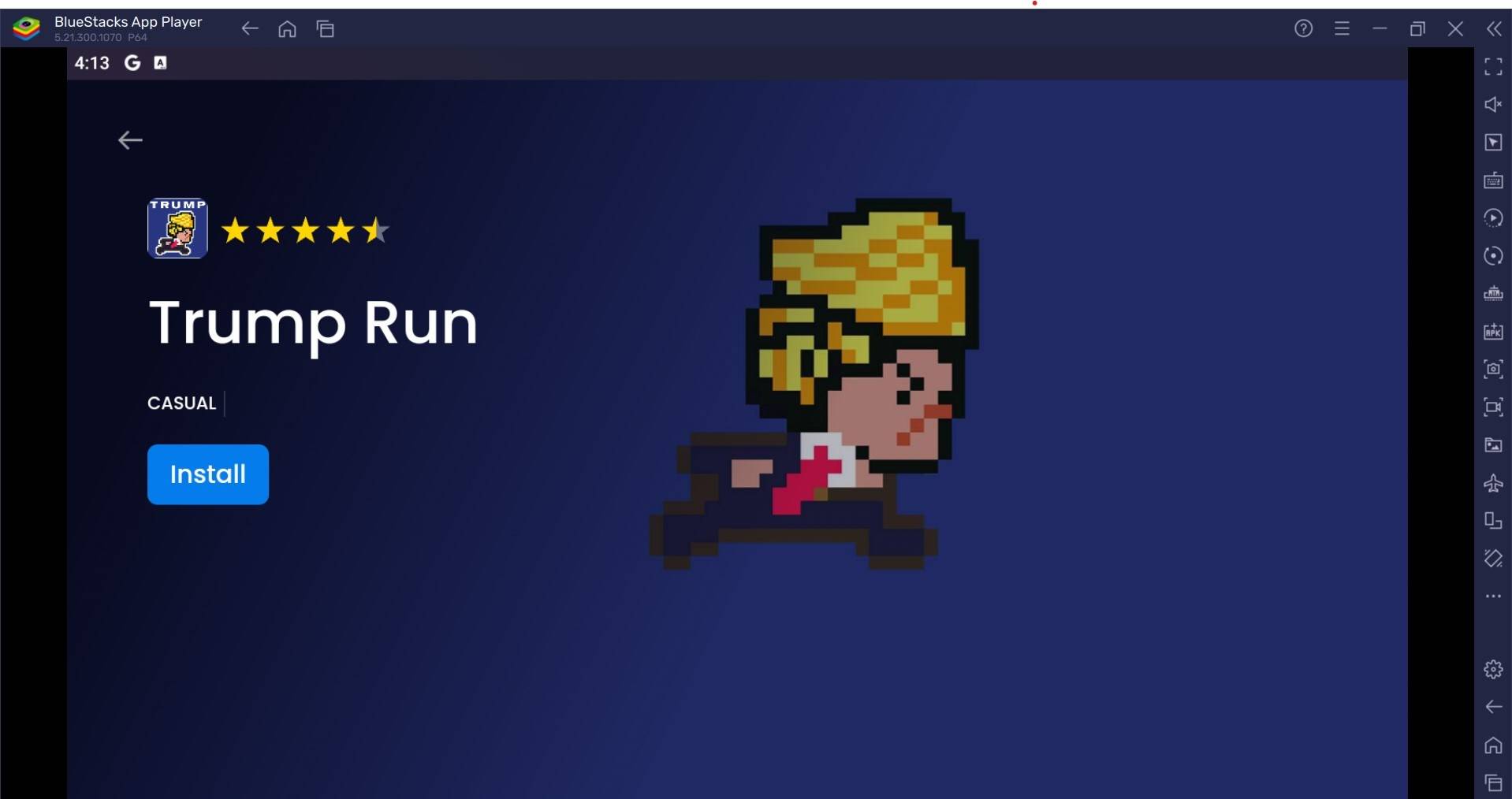
Minimum System Requirements
BlueStacks is designed to run on a wide range of systems, requiring the following minimum specifications:
- OS: Microsoft Windows 7 and above
- Processor: Intel or AMD Processor
- RAM: At least 4GB of RAM (Note: Disk space cannot substitute for RAM)
- Storage: 5GB Free Disk Space
- You must be an Administrator on your PC.
- Up-to-date graphics drivers from Microsoft or the chipset vendor
$TRUMP GAME isn't just another casual game; it's a hilarious and engaging experience that promises hours of entertainment. Whether you enjoy Endless Runners or are simply seeking a fun way to spend your time, this game caters to all. With its easy-to-master controls, vibrant graphics, and competitive features, $TRUMP GAME is an ideal pick for casual gaming enthusiasts.
Elevate your gaming experience by playing $TRUMP GAME on your PC or Laptop with BlueStacks for the ultimate in fun and performance.
-
 Feb 20,25Where to Preorder the Samsung Galaxy S25 and S25 Ultra Smartphones Samsung's Galaxy S25 Series: A Deep Dive into the 2025 Lineup Samsung unveiled its highly anticipated Galaxy S25 series at this year's Unpacked event. The lineup features three models: the Galaxy S25, S25+, and S25 Ultra. Preorders are open now, with shipping commencing February 7th. Samsung's web
Feb 20,25Where to Preorder the Samsung Galaxy S25 and S25 Ultra Smartphones Samsung's Galaxy S25 Series: A Deep Dive into the 2025 Lineup Samsung unveiled its highly anticipated Galaxy S25 series at this year's Unpacked event. The lineup features three models: the Galaxy S25, S25+, and S25 Ultra. Preorders are open now, with shipping commencing February 7th. Samsung's web -
 Jan 27,25Roblox: Bike Obby Codes (January 2025) Bike Obby: Unlock Awesome Rewards with These Roblox Codes! Bike Obby, the Roblox cycling obstacle course, lets you earn in-game currency to upgrade your bike, buy boosters, and customize your ride. Mastering the various tracks requires a top-tier bike, and thankfully, these Bike Obby codes deliver
Jan 27,25Roblox: Bike Obby Codes (January 2025) Bike Obby: Unlock Awesome Rewards with These Roblox Codes! Bike Obby, the Roblox cycling obstacle course, lets you earn in-game currency to upgrade your bike, buy boosters, and customize your ride. Mastering the various tracks requires a top-tier bike, and thankfully, these Bike Obby codes deliver -
 Mar 04,25The Godfeather swoops onto iOS, pre-registration open now! The Godfeather: A Pigeon-Fueled Mafia War Arrives on iOS August 15th! Pre-register now for The Godfeather: A Mafia Pigeon Saga, a roguelike puzzle-action game launching on iOS August 15th! Evade the Pidge Patrol, unleash your avian arsenal (ahem, droppings), and reclaim the neighborhood from both h
Mar 04,25The Godfeather swoops onto iOS, pre-registration open now! The Godfeather: A Pigeon-Fueled Mafia War Arrives on iOS August 15th! Pre-register now for The Godfeather: A Mafia Pigeon Saga, a roguelike puzzle-action game launching on iOS August 15th! Evade the Pidge Patrol, unleash your avian arsenal (ahem, droppings), and reclaim the neighborhood from both h -
 Jan 11,25Jujutsu Kaisen Phantom Parade: Tier List Revealed This Jujutsu Kaisen Phantom Parade tier list helps free-to-play players prioritize character acquisition. Note that this ranking is subject to change with game updates. Tier List: Tier Characters S Satoru Gojo (The Strongest), Nobara Kugisaki (Girl of Steel), Yuta Okkotsu (Lend Me Your Stren
Jan 11,25Jujutsu Kaisen Phantom Parade: Tier List Revealed This Jujutsu Kaisen Phantom Parade tier list helps free-to-play players prioritize character acquisition. Note that this ranking is subject to change with game updates. Tier List: Tier Characters S Satoru Gojo (The Strongest), Nobara Kugisaki (Girl of Steel), Yuta Okkotsu (Lend Me Your Stren
