How To See How Much Money You Spent on Fortnite
Keep Track of Your Fortnite Spending: How Much Have You Really Spent?
Fortnite is free, but its tempting skins can lead to significant V-Buck purchases. It's wise to monitor your spending to avoid unexpected bank statement surprises. Here's how to check your Fortnite expenditure.
Why Track Spending? While small purchases seem insignificant, they accumulate quickly. Consider the case of a player who unknowingly spent nearly $800 on Candy Crush in three months, believing they'd only spent $50. Tracking your Fortnite spending prevents similar shocks.
Here's how to check:
Method 1: Check Your Epic Games Store Account
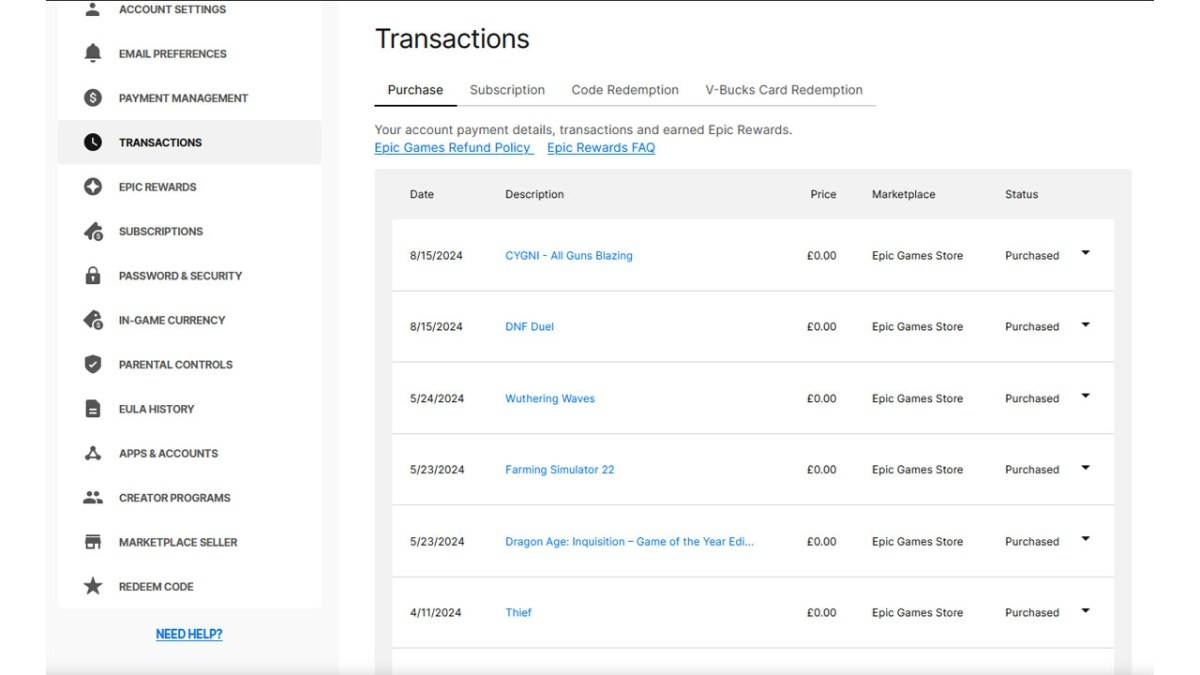
All V-Buck transactions, regardless of platform or payment method, appear in your Epic Games Store account. Follow these steps:
- Visit the Epic Games Store website and log in.
- Click your username (top right).
- Select "Account," then "Transactions."
- On the "Purchases" tab, scroll through transactions (click "Show More" as needed).
- Identify V-Buck purchases (e.g., "5,000 V-Bucks"). Note the V-Bucks and currency amounts for each.
- Sum the V-Bucks and currency amounts separately using a calculator to determine your total spending.
Important Notes: Free Epic Games Store games will appear as transactions; scroll past these. V-Bucks card redemptions may not show a dollar amount.
Method 2: Use Fortnite.gg
As noted by Dot Esports, Fortnite.gg offers a way to track your spending, though it requires manual input:
- Go to Fortnite.gg and log in (or create an account).
- Navigate to "My Locker."
- Manually add each purchased outfit and item from your Cosmetics section (click the item, then "+ Locker"). You can also search for items.
- Your locker will display the total V-Buck value of your items. Use a V-Buck to dollar converter (many are available online) to estimate your total spending.
Neither method is completely foolproof, but they provide reasonable estimates of your Fortnite spending.
Fortnite is available on various platforms, including Meta Quest 2 and 3.
-
 Feb 20,25Where to Preorder the Samsung Galaxy S25 and S25 Ultra Smartphones Samsung's Galaxy S25 Series: A Deep Dive into the 2025 Lineup Samsung unveiled its highly anticipated Galaxy S25 series at this year's Unpacked event. The lineup features three models: the Galaxy S25, S25+, and S25 Ultra. Preorders are open now, with shipping commencing February 7th. Samsung's web
Feb 20,25Where to Preorder the Samsung Galaxy S25 and S25 Ultra Smartphones Samsung's Galaxy S25 Series: A Deep Dive into the 2025 Lineup Samsung unveiled its highly anticipated Galaxy S25 series at this year's Unpacked event. The lineup features three models: the Galaxy S25, S25+, and S25 Ultra. Preorders are open now, with shipping commencing February 7th. Samsung's web -
 Jan 27,25Roblox: Bike Obby Codes (January 2025) Bike Obby: Unlock Awesome Rewards with These Roblox Codes! Bike Obby, the Roblox cycling obstacle course, lets you earn in-game currency to upgrade your bike, buy boosters, and customize your ride. Mastering the various tracks requires a top-tier bike, and thankfully, these Bike Obby codes deliver
Jan 27,25Roblox: Bike Obby Codes (January 2025) Bike Obby: Unlock Awesome Rewards with These Roblox Codes! Bike Obby, the Roblox cycling obstacle course, lets you earn in-game currency to upgrade your bike, buy boosters, and customize your ride. Mastering the various tracks requires a top-tier bike, and thankfully, these Bike Obby codes deliver -
 Jan 11,25Jujutsu Kaisen Phantom Parade: Tier List Revealed This Jujutsu Kaisen Phantom Parade tier list helps free-to-play players prioritize character acquisition. Note that this ranking is subject to change with game updates. Tier List: Tier Characters S Satoru Gojo (The Strongest), Nobara Kugisaki (Girl of Steel), Yuta Okkotsu (Lend Me Your Stren
Jan 11,25Jujutsu Kaisen Phantom Parade: Tier List Revealed This Jujutsu Kaisen Phantom Parade tier list helps free-to-play players prioritize character acquisition. Note that this ranking is subject to change with game updates. Tier List: Tier Characters S Satoru Gojo (The Strongest), Nobara Kugisaki (Girl of Steel), Yuta Okkotsu (Lend Me Your Stren -
 Mar 04,25The Godfeather swoops onto iOS, pre-registration open now! The Godfeather: A Pigeon-Fueled Mafia War Arrives on iOS August 15th! Pre-register now for The Godfeather: A Mafia Pigeon Saga, a roguelike puzzle-action game launching on iOS August 15th! Evade the Pidge Patrol, unleash your avian arsenal (ahem, droppings), and reclaim the neighborhood from both h
Mar 04,25The Godfeather swoops onto iOS, pre-registration open now! The Godfeather: A Pigeon-Fueled Mafia War Arrives on iOS August 15th! Pre-register now for The Godfeather: A Mafia Pigeon Saga, a roguelike puzzle-action game launching on iOS August 15th! Evade the Pidge Patrol, unleash your avian arsenal (ahem, droppings), and reclaim the neighborhood from both h
