"Guide to Acquiring and Utilizing the Recharge Drone in R.E.P.O."
In the intense, horror-infused universe of R.E.P.O., every item becomes crucial for survival, acting as your lifeline and determining success or failure. Among these vital tools, Recharge Drones stand out as indispensable companions, ensuring your gear remains operational throughout grueling battles. Here’s everything you need to know about acquiring and utilizing them effectively.
What Recharge Drones Do
In R.E.P.O., certain items, such as Mines and Grenades, are single-use, while others have a limited "battery life" that can be restored using Energy Crystals. Upon starting the game, you'll notice a container-like object in your truck. This serves as a charging station for your weapons and drones, though it requires an Energy Crystal each time you use it.

Image via The Escapist
When you acquire additional Energy Crystals, they automatically integrate into the container, making the process seamless. To recharge an item, simply place it in the yellow bucket adjacent to the container. This ensures your weapons and drones remain fully charged, ready for the challenges ahead.
However, some levels are particularly demanding, causing items to deplete rapidly. While you can recharge items using Energy Crystals upon entering a location, this isn’t always possible if you’re far from your truck. That’s where the Recharge Drone proves invaluable—offering portable energy restoration wherever you are.
How to Obtain and Use the Recharge Drone in R.E.P.O.
Recharge Drones, like other items and upgrades, are available in the Service Station, which becomes accessible after successfully completing a level. Here, you can enhance your arsenal with tools that make subsequent missions easier—but only if you have enough funds.
Since all items at the Service Station spawn randomly, it may take several visits before the Recharge Drone appears. However, it will eventually show up, priced between $4,000 and $5,000. This compact cube occupies one inventory slot, so allocate it to position 1, 2, or 3 after purchasing.
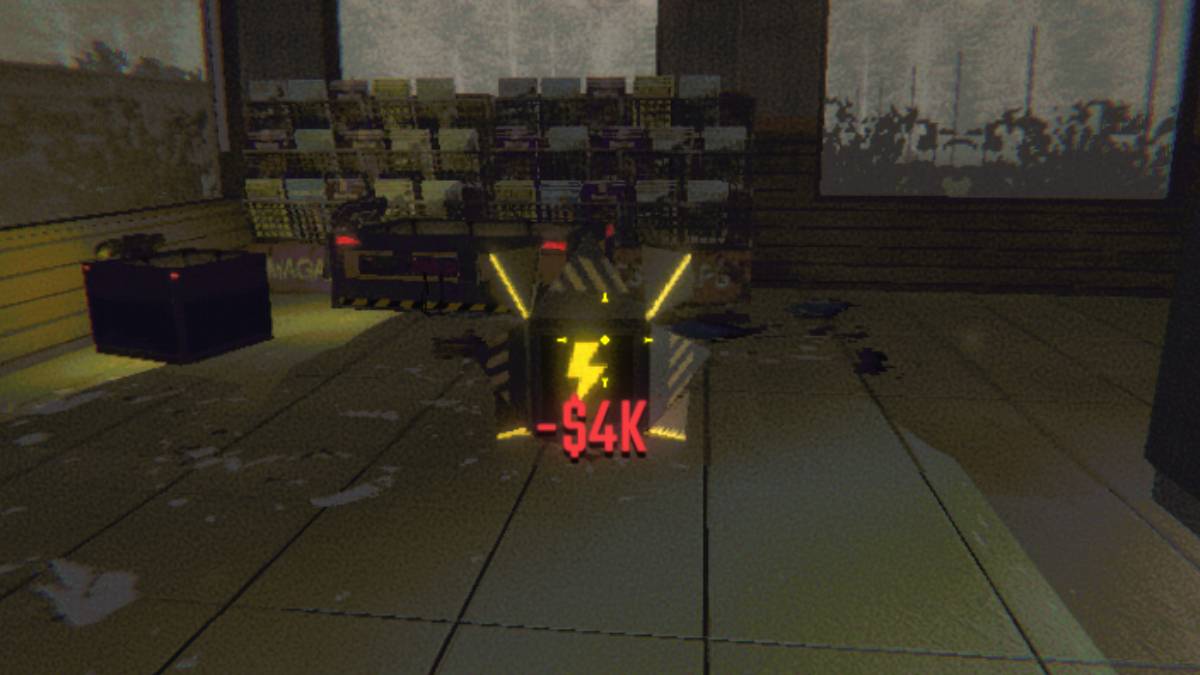
Image via The Escapist
The battery status of your items is indicated by a bar beneath them. When an item needs recharging, select the Recharge Drone, activate it using the default interaction key (usually 'E'), and attach the depleted item. The drone will then restore the item's energy. Once the drone itself runs out of power, it can be recharged via the container in your truck using Energy Crystals.
With this knowledge, you’re now equipped to locate and utilize the Recharge Drone in R.E.P.O. Stay prepared, stay alive!
-
 Jan 27,25Roblox: Bike Obby Codes (January 2025) Bike Obby: Unlock Awesome Rewards with These Roblox Codes! Bike Obby, the Roblox cycling obstacle course, lets you earn in-game currency to upgrade your bike, buy boosters, and customize your ride. Mastering the various tracks requires a top-tier bike, and thankfully, these Bike Obby codes deliver
Jan 27,25Roblox: Bike Obby Codes (January 2025) Bike Obby: Unlock Awesome Rewards with These Roblox Codes! Bike Obby, the Roblox cycling obstacle course, lets you earn in-game currency to upgrade your bike, buy boosters, and customize your ride. Mastering the various tracks requires a top-tier bike, and thankfully, these Bike Obby codes deliver -
 Feb 20,25Where to Preorder the Samsung Galaxy S25 and S25 Ultra Smartphones Samsung's Galaxy S25 Series: A Deep Dive into the 2025 Lineup Samsung unveiled its highly anticipated Galaxy S25 series at this year's Unpacked event. The lineup features three models: the Galaxy S25, S25+, and S25 Ultra. Preorders are open now, with shipping commencing February 7th. Samsung's web
Feb 20,25Where to Preorder the Samsung Galaxy S25 and S25 Ultra Smartphones Samsung's Galaxy S25 Series: A Deep Dive into the 2025 Lineup Samsung unveiled its highly anticipated Galaxy S25 series at this year's Unpacked event. The lineup features three models: the Galaxy S25, S25+, and S25 Ultra. Preorders are open now, with shipping commencing February 7th. Samsung's web -
 Jul 02,22Isophyne Debuts as Original Character in Marvel Contest of Champions Kabam introduces a brand-new original character to Marvel Contest of Champions: Isophyne. This unique champion, a fresh creation from Kabam's developers, boasts a striking design reminiscent of the film Avatar, incorporating copper-toned metallic accents. Isophyne's Role in the Contest Isophyne ent
Jul 02,22Isophyne Debuts as Original Character in Marvel Contest of Champions Kabam introduces a brand-new original character to Marvel Contest of Champions: Isophyne. This unique champion, a fresh creation from Kabam's developers, boasts a striking design reminiscent of the film Avatar, incorporating copper-toned metallic accents. Isophyne's Role in the Contest Isophyne ent -
 Jan 11,25Jujutsu Kaisen Phantom Parade: Tier List Revealed This Jujutsu Kaisen Phantom Parade tier list helps free-to-play players prioritize character acquisition. Note that this ranking is subject to change with game updates. Tier List: Tier Characters S Satoru Gojo (The Strongest), Nobara Kugisaki (Girl of Steel), Yuta Okkotsu (Lend Me Your Stren
Jan 11,25Jujutsu Kaisen Phantom Parade: Tier List Revealed This Jujutsu Kaisen Phantom Parade tier list helps free-to-play players prioritize character acquisition. Note that this ranking is subject to change with game updates. Tier List: Tier Characters S Satoru Gojo (The Strongest), Nobara Kugisaki (Girl of Steel), Yuta Okkotsu (Lend Me Your Stren
