The Best Gaming Desks: Create the Ultimate PC Setup
Your gaming setup isn't complete without the right desk—the unsung hero supporting your expensive PC and monitor. A wobbly desk is a recipe for disaster, so investing in a sturdy, reliable gaming desk is crucial. This guide highlights the best options to make your choice easier.
TL;DR – Top Gaming Desks:
 Secretlab Magnus Pro (See it at Secretlab!)
Secretlab Magnus Pro (See it at Secretlab!)
 Cooler Master GD160 (See it at Amazon!)
Cooler Master GD160 (See it at Amazon!)
 Thermaltake ToughDesk 500L RGB Battlestation (See it at Thermaltake!)
Thermaltake ToughDesk 500L RGB Battlestation (See it at Thermaltake!)
 Eureka Aero Pro (See it at Eureka Ergonomic!)
Eureka Aero Pro (See it at Eureka Ergonomic!)
 Flexispot Comhar Electric Standing Desk (See it at Amazon!)
Flexispot Comhar Electric Standing Desk (See it at Amazon!)
Years of reviewing PC gaming setups have led to these top five picks, catering to various needs and budgets—from compact bedroom setups to expansive, feature-rich battlestations.
*Additional contributions by Danielle Abraham*
Secretlab Magnus Pro – Images





 (13 Images Total)
(13 Images Total)
1. Secretlab Magnus Pro – Best Gaming Desk
 A top pick, this desk offers sit-to-stand functionality, a robust steel frame, a magnetic accessory ecosystem, and integrated power—all adding significant value. (See it at Secretlab!)
A top pick, this desk offers sit-to-stand functionality, a robust steel frame, a magnetic accessory ecosystem, and integrated power—all adding significant value. (See it at Secretlab!)
Product Specifications:
- Dimensions: 59.1" x 27.6" x 25.6-49.2"
- Max Load: 265 pounds
- Height Adjustable: 25.6” to 49.2”
Pros: Convenient magnetic ecosystem, integrated power supply.
Cons: RGB lighting is an extra cost.
The Magnus Pro builds upon the already excellent Magnus desk, distinguished by its magnetic accessory system, allowing for easy customization with add-ons like desk toppers, RGB lighting, and cable management solutions. Its metal construction enables this unique feature. The integrated cable management and optional themed sleeves enhance organization and aesthetics. The integrated power outlet (up to 10 amps) powers the desk and your gaming rig. While pricey (~$850), it’s a class-leading gaming desk.
2. Cooler Master GD160 – Best Budget Gaming Desk
 A robust and affordable option featuring a full-surface mouse pad and cable management tray. (See it at Amazon!)
A robust and affordable option featuring a full-surface mouse pad and cable management tray. (See it at Amazon!)
Product Specifications:
- Dimensions: 63" x 29" x 28-31.1"
- Max Load: 220.5 pounds
- Height Adjustable: 28" to 31.1"
Pros: High max load (220.5 lbs), full-surface mouse pad.
Cons: No standing functionality.
The Cooler Master GD160 strikes a balance between robustness, size, and affordability (~$400). Its sturdy frame supports up to 220.5 lbs, remaining stable even during intense gaming sessions. The large desktop easily accommodates multi-monitor setups. While lacking RGB or standing features, it includes a cable management tray and a full-surface, water-resistant mouse pad for improved tracking.
3. Thermaltake ToughDesk 500L RGB Battlestation – Best L-Shaped PC Gaming Desk
 A massive L-shaped desk with a large mouse pad, built-in RGB lighting, and three height-adjustable motors. (See it at Thermaltake!)
A massive L-shaped desk with a large mouse pad, built-in RGB lighting, and three height-adjustable motors. (See it at Thermaltake!)
Product Specifications:
- Dimensions: 62.99" x 31.49" x 23.62"
- Max Load: 330 pounds
- Height Adjustable: 27.5" to 43.3"
Pros: Three powerful motors, large mouse pad covering the entire surface.
Cons: Takes up a lot of space.
The ToughDesk 500L is a substantial L-shaped desk, ideal for corner setups. Its large surface area, steel frame, and three powerful motors provide smooth sit-to-stand functionality (with four height presets). The large mouse pad covers both the main and side desks. Features include cable management and RGB lighting (compatible with Razer Chroma and TT RGB Plus). Expect a higher price point (~$1500).
Eureka Aero Pro – Images

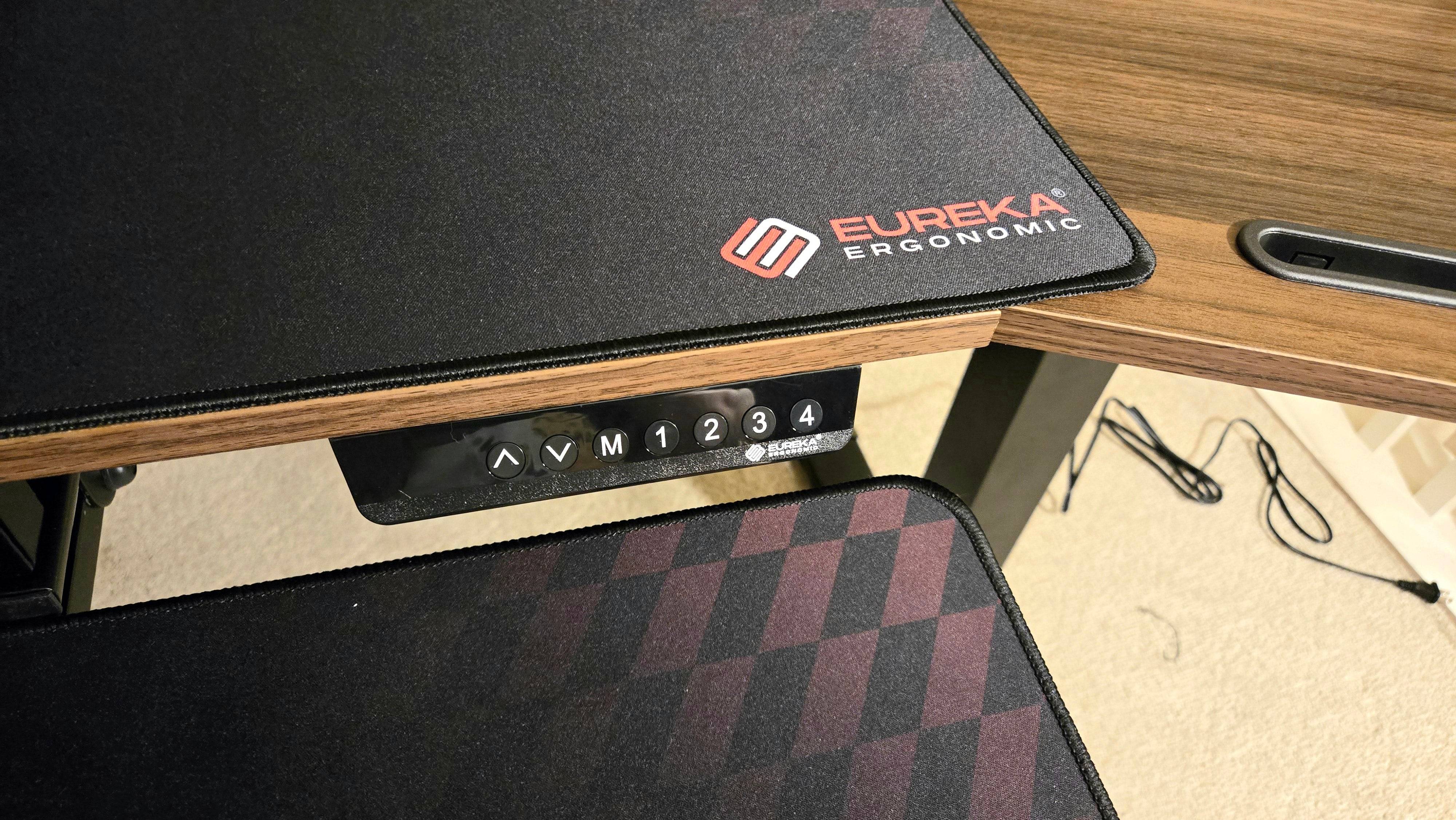



 (6 Images Total)
(6 Images Total)
4. Eureka Aero Pro – Best Multi-Level Gaming Desk
 A winged design offering ample surface area for monitors, PC, and accessories. (See it at Eureka Ergonomic!)
A winged design offering ample surface area for monitors, PC, and accessories. (See it at Eureka Ergonomic!)
Product Specifications:
- Dimensions: 63 x 29 x 29.5 - 48 inches (W x D x H)
- Max Load: 220 lb
- Height Adjustable: 29.5 - 48 inches
Pros: Large surface area, powerful standing functionality.
Cons: Can be difficult to assemble.
The Eureka Aero Pro boasts a large surface area and a unique winged design. Three adjustable rear shelves accommodate monitors or speakers. A dedicated keyboard tray offers 360-degree rotation and 15-degree tilt. Cable management channels, cup holders, and tablet/smartphone slots enhance organization. Powerful dual electric motors enable seamless sit-to-stand transitions (29.5–48"). Note the 220lb weight limit.
5. FlexiSpot Comhar Electric Standing Desk – Best Compact Gaming Desk
 A space-saving desk with features like built-in USB ports and a storage drawer. (See it at Amazon!)
A space-saving desk with features like built-in USB ports and a storage drawer. (See it at Amazon!)
Product Specifications:
- Dimensions: 47.3" x 23.7" x 28.9-46.5"
- Max Load: 110 pounds
- Height Adjustable: 28.9" to 46.5"
Pros: Compact size, built-in storage, integrated USB hub.
Cons: Limited style options.
The FlexiSpot Comhar is ideal for smaller spaces. Its 48"x24" size comfortably fits a gaming rig and potentially a second monitor. The durable steel frame and bamboo desktop support up to 110 pounds. Its electric motor smoothly adjusts height. Features include a storage drawer, USB hub, and cable management. Often available at affordable prices (~$250).
What to Consider When Buying a Gaming Desk
A stable and robust desk is paramount. Consider shape, size (dorm room vs. large setup), features (cupholders, mouse pads, RGB, storage), and adjustability (height-adjustable, standing desks).
Gaming Desk FAQ
Are standing desks worth it for gaming?
Standing desks offer potential health benefits (posture, pain relief, circulation), but require careful consideration of setup and peripheral placement. While not directly improving gameplay, the ability to switch between sitting and standing adds flexibility and comfort during long gaming sessions.
What's the difference between a gaming desk and an office desk?
The differences are subtle. Gaming desks often have higher load capacities, larger surface areas, and additional gaming-specific features (e.g., built-in mouse pads, cable management). Essentially, a good gaming desk is one that adequately supports your gaming needs.
Where to Get the Best Gaming Desks in the UK
 FlexiSpot Height Adjustable PC Gaming Desk (£239.99 at Amazon!)
FlexiSpot Height Adjustable PC Gaming Desk (£239.99 at Amazon!)
 Thermaltake Ikea Utespelare (£150.00 at IKEA!)
Thermaltake Ikea Utespelare (£150.00 at IKEA!)
 Secretlab Magnus Pro (See it at Secretlab!)
Secretlab Magnus Pro (See it at Secretlab!)
 Lian-Li DK-05F Desk (£1,949.99 at Overclockers)
Lian-Li DK-05F Desk (£1,949.99 at Overclockers)
-
 Jan 27,25Roblox: Bike Obby Codes (January 2025) Bike Obby: Unlock Awesome Rewards with These Roblox Codes! Bike Obby, the Roblox cycling obstacle course, lets you earn in-game currency to upgrade your bike, buy boosters, and customize your ride. Mastering the various tracks requires a top-tier bike, and thankfully, these Bike Obby codes deliver
Jan 27,25Roblox: Bike Obby Codes (January 2025) Bike Obby: Unlock Awesome Rewards with These Roblox Codes! Bike Obby, the Roblox cycling obstacle course, lets you earn in-game currency to upgrade your bike, buy boosters, and customize your ride. Mastering the various tracks requires a top-tier bike, and thankfully, these Bike Obby codes deliver -
 Feb 20,25Where to Preorder the Samsung Galaxy S25 and S25 Ultra Smartphones Samsung's Galaxy S25 Series: A Deep Dive into the 2025 Lineup Samsung unveiled its highly anticipated Galaxy S25 series at this year's Unpacked event. The lineup features three models: the Galaxy S25, S25+, and S25 Ultra. Preorders are open now, with shipping commencing February 7th. Samsung's web
Feb 20,25Where to Preorder the Samsung Galaxy S25 and S25 Ultra Smartphones Samsung's Galaxy S25 Series: A Deep Dive into the 2025 Lineup Samsung unveiled its highly anticipated Galaxy S25 series at this year's Unpacked event. The lineup features three models: the Galaxy S25, S25+, and S25 Ultra. Preorders are open now, with shipping commencing February 7th. Samsung's web -
 Jul 02,22Isophyne Debuts as Original Character in Marvel Contest of Champions Kabam introduces a brand-new original character to Marvel Contest of Champions: Isophyne. This unique champion, a fresh creation from Kabam's developers, boasts a striking design reminiscent of the film Avatar, incorporating copper-toned metallic accents. Isophyne's Role in the Contest Isophyne ent
Jul 02,22Isophyne Debuts as Original Character in Marvel Contest of Champions Kabam introduces a brand-new original character to Marvel Contest of Champions: Isophyne. This unique champion, a fresh creation from Kabam's developers, boasts a striking design reminiscent of the film Avatar, incorporating copper-toned metallic accents. Isophyne's Role in the Contest Isophyne ent -
 Jan 11,25Jujutsu Kaisen Phantom Parade: Tier List Revealed This Jujutsu Kaisen Phantom Parade tier list helps free-to-play players prioritize character acquisition. Note that this ranking is subject to change with game updates. Tier List: Tier Characters S Satoru Gojo (The Strongest), Nobara Kugisaki (Girl of Steel), Yuta Okkotsu (Lend Me Your Stren
Jan 11,25Jujutsu Kaisen Phantom Parade: Tier List Revealed This Jujutsu Kaisen Phantom Parade tier list helps free-to-play players prioritize character acquisition. Note that this ranking is subject to change with game updates. Tier List: Tier Characters S Satoru Gojo (The Strongest), Nobara Kugisaki (Girl of Steel), Yuta Okkotsu (Lend Me Your Stren
