Freedom Wars Remastered: Saving Guide
In the fast-paced world of Freedom Wars Remastered, where battles against towering Abductors are the norm and the ever-present threat of Panopticon time-out penalties looms, regularly saving your progress isn't just a good idea—it's essential. Auto-saves help, but relying solely on them in this intense game is risky. Let's explore how to secure your hard-earned progress.
How to Save in Freedom Wars Remastered
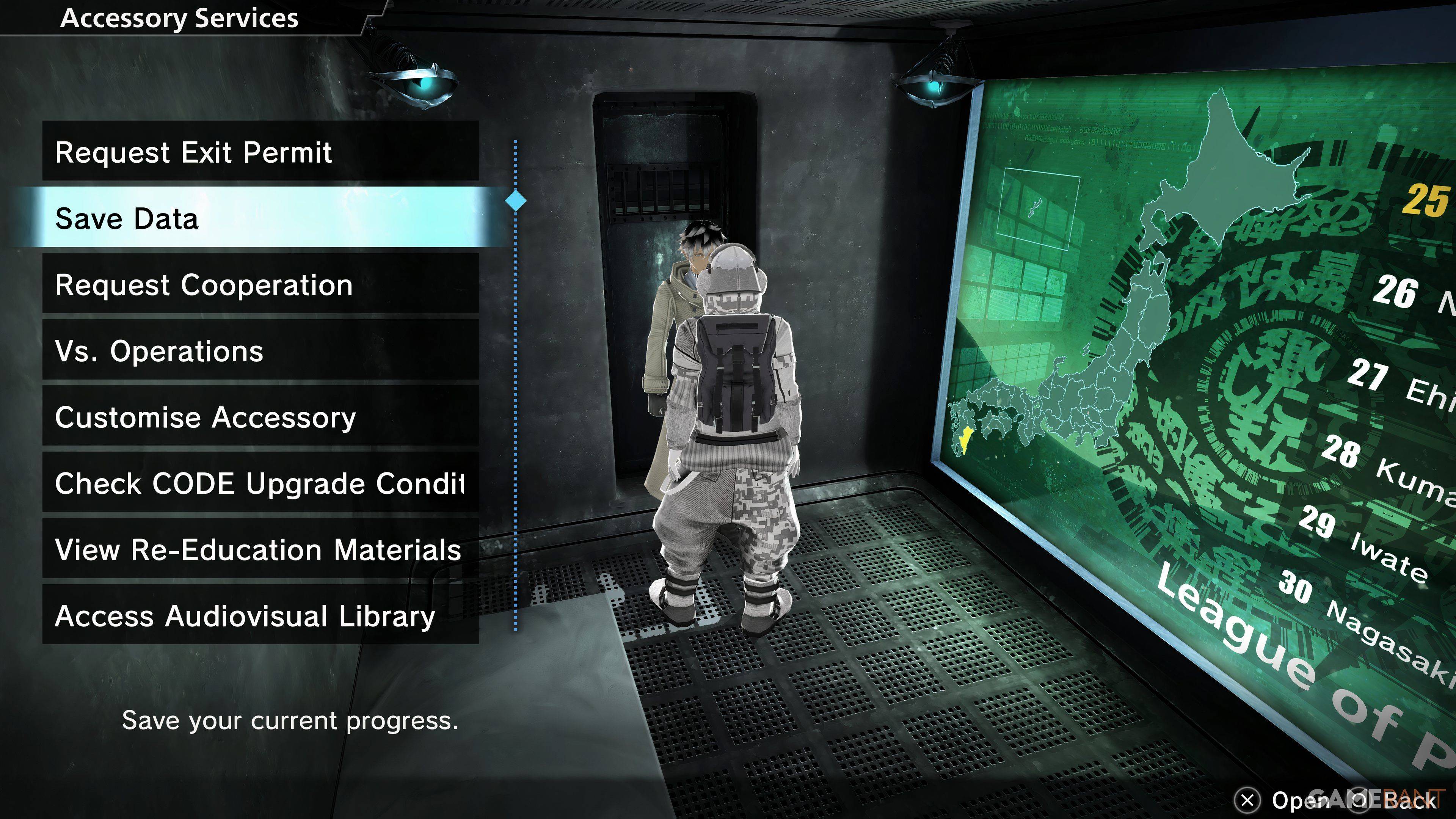 The game's initial tutorial introduces the basics, but the sheer volume of information can be overwhelming. You'll notice a save icon occasionally appearing on-screen, indicating the game's autosave function. This automatically saves your progress after missions, key dialogue sequences, and cutscenes. However, autosaves aren't foolproof, making manual saving crucial.
The game's initial tutorial introduces the basics, but the sheer volume of information can be overwhelming. You'll notice a save icon occasionally appearing on-screen, indicating the game's autosave function. This automatically saves your progress after missions, key dialogue sequences, and cutscenes. However, autosaves aren't foolproof, making manual saving crucial.
Freedom Wars Remastered offers a manual save feature, but with a single save slot. This means you can't create multiple save files to revisit past story points. To manually save, interact with your Accessory in your Panopticon Cell and choose "Save Data" (the second option). Your Accessory will confirm, and your progress will be saved.
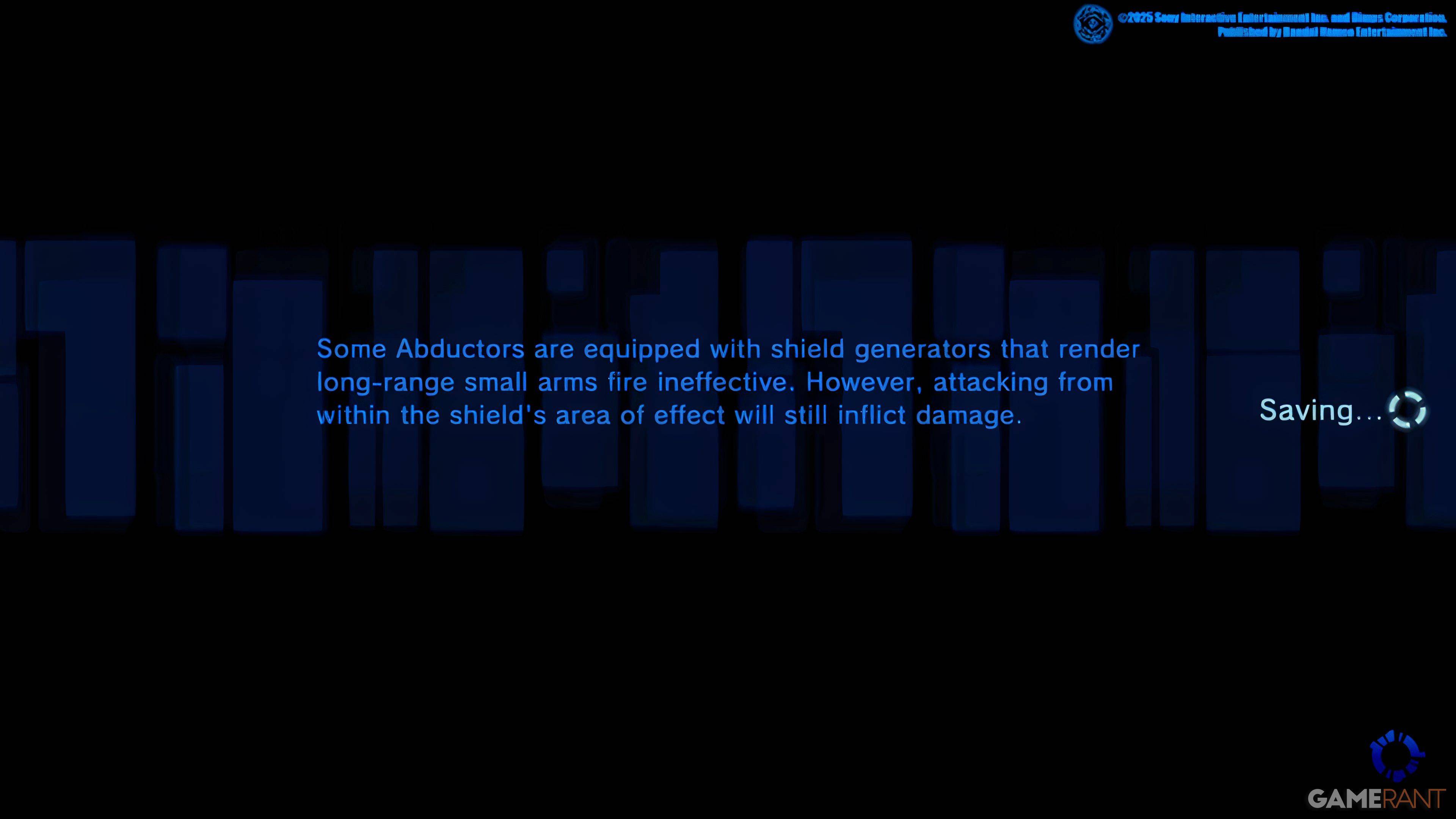 This single save slot makes crucial in-game decisions permanent, preventing later changes. PlayStation Plus subscribers can utilize cloud saves as a workaround, allowing them to upload and download their game data, providing a safety net for revisiting important moments or recovering from unexpected issues.
This single save slot makes crucial in-game decisions permanent, preventing later changes. PlayStation Plus subscribers can utilize cloud saves as a workaround, allowing them to upload and download their game data, providing a safety net for revisiting important moments or recovering from unexpected issues.
Given the potential for game crashes reported by some players, frequent manual saving is highly recommended to minimize the risk of losing progress.
-
 Jan 27,25Roblox: Bike Obby Codes (January 2025) Bike Obby: Unlock Awesome Rewards with These Roblox Codes! Bike Obby, the Roblox cycling obstacle course, lets you earn in-game currency to upgrade your bike, buy boosters, and customize your ride. Mastering the various tracks requires a top-tier bike, and thankfully, these Bike Obby codes deliver
Jan 27,25Roblox: Bike Obby Codes (January 2025) Bike Obby: Unlock Awesome Rewards with These Roblox Codes! Bike Obby, the Roblox cycling obstacle course, lets you earn in-game currency to upgrade your bike, buy boosters, and customize your ride. Mastering the various tracks requires a top-tier bike, and thankfully, these Bike Obby codes deliver -
 Feb 20,25Where to Preorder the Samsung Galaxy S25 and S25 Ultra Smartphones Samsung's Galaxy S25 Series: A Deep Dive into the 2025 Lineup Samsung unveiled its highly anticipated Galaxy S25 series at this year's Unpacked event. The lineup features three models: the Galaxy S25, S25+, and S25 Ultra. Preorders are open now, with shipping commencing February 7th. Samsung's web
Feb 20,25Where to Preorder the Samsung Galaxy S25 and S25 Ultra Smartphones Samsung's Galaxy S25 Series: A Deep Dive into the 2025 Lineup Samsung unveiled its highly anticipated Galaxy S25 series at this year's Unpacked event. The lineup features three models: the Galaxy S25, S25+, and S25 Ultra. Preorders are open now, with shipping commencing February 7th. Samsung's web -
 Jul 02,22Isophyne Debuts as Original Character in Marvel Contest of Champions Kabam introduces a brand-new original character to Marvel Contest of Champions: Isophyne. This unique champion, a fresh creation from Kabam's developers, boasts a striking design reminiscent of the film Avatar, incorporating copper-toned metallic accents. Isophyne's Role in the Contest Isophyne ent
Jul 02,22Isophyne Debuts as Original Character in Marvel Contest of Champions Kabam introduces a brand-new original character to Marvel Contest of Champions: Isophyne. This unique champion, a fresh creation from Kabam's developers, boasts a striking design reminiscent of the film Avatar, incorporating copper-toned metallic accents. Isophyne's Role in the Contest Isophyne ent -
 Jan 11,25Jujutsu Kaisen Phantom Parade: Tier List Revealed This Jujutsu Kaisen Phantom Parade tier list helps free-to-play players prioritize character acquisition. Note that this ranking is subject to change with game updates. Tier List: Tier Characters S Satoru Gojo (The Strongest), Nobara Kugisaki (Girl of Steel), Yuta Okkotsu (Lend Me Your Stren
Jan 11,25Jujutsu Kaisen Phantom Parade: Tier List Revealed This Jujutsu Kaisen Phantom Parade tier list helps free-to-play players prioritize character acquisition. Note that this ranking is subject to change with game updates. Tier List: Tier Characters S Satoru Gojo (The Strongest), Nobara Kugisaki (Girl of Steel), Yuta Okkotsu (Lend Me Your Stren
