Conquering the Skies in Minecraft: Everything About Elytra
In the vast world of Minecraft, traversing the landscape offers diverse methods, but the Elytra stands alone as the ultimate tool for aerial gliding. This rare and coveted item opens up a whole new dimension of exploration, enabling swift travel across vast distances and even allowing for impressive aerial maneuvers. This guide details how to obtain, use, repair, and upgrade Elytra across all Minecraft game modes.
Table of Contents
- Basic Information
- How to Get Elytra in Minecraft Survival Mode
- Preparing for Battle
- Activating the End Portal
- Finding the Stronghold
- Battling the Ender Dragon
- Inside the Ship
- Creative Mode
- Commands
- How to Fly with Elytra
- Flight Controls
- Fireworks Boost
- How to Upgrade and Repair Elytra
- Using an Anvil
- Using the Mending Enchantment
Basic Information
The Elytra is a unique and rare item granting players the ability to glide. Its streamlined design, resembling a cloak when folded and wings when in use, significantly enhances exploration efficiency, especially when paired with fireworks. While naturally found only in the End after defeating the Ender Dragon—located within ships near End Cities—alternative acquisition methods exist for various game modes.

How to Get Elytra in Minecraft Survival Mode
Preparing for Battle: Before venturing into the End, thorough preparation is crucial. Diamond or Netherite armor, ideally enchanted for enhanced protection, is essential. A well-enchanted sword and bow (consider Infinity or Power for the bow) are vital for combat. Stock up on arrows or a crossbow with fireworks for effective ranged attacks. Potions of regeneration, strength, and slow falling provide significant advantages. Golden apples offer emergency healing, while blocks aid in reaching End Crystals. A carved pumpkin protects against Endermen aggression.

Activating the End Portal: Activating the End portal requires 12 Eyes of Ender. Each Eye of Ender is crafted using Blaze Powder (from Blaze Rods dropped by Blazes in Nether Fortresses) and an Ender Pearl (dropped by Endermen). Gathering sufficient Ender Pearls can be challenging.

Finding the Stronghold: Locate the Stronghold using the Eyes of Ender. Throw an Eye of Ender; it will fly towards the Stronghold. Navigate the Stronghold's labyrinthine passages, battling hostile mobs. Place Eyes of Ender into the End portal frame to activate it.

Battling the Ender Dragon: Destroy the End Crystals first to prevent the dragon's health regeneration. Use ranged attacks (bow and arrow) or close-quarters combat (sword). After defeating the dragon, a portal to the End gateway appears. Throw an Ender Pearl to teleport to the End islands.

Inside the Ship: Locate a ship near an End City. Defeat any Shulkers guarding the ship. Break the Item Frame inside to claim your Elytra. Collect any other rewards from chests.


Creative Mode: In Creative Mode, access the inventory, search for "Elytra," and drag it into your inventory.
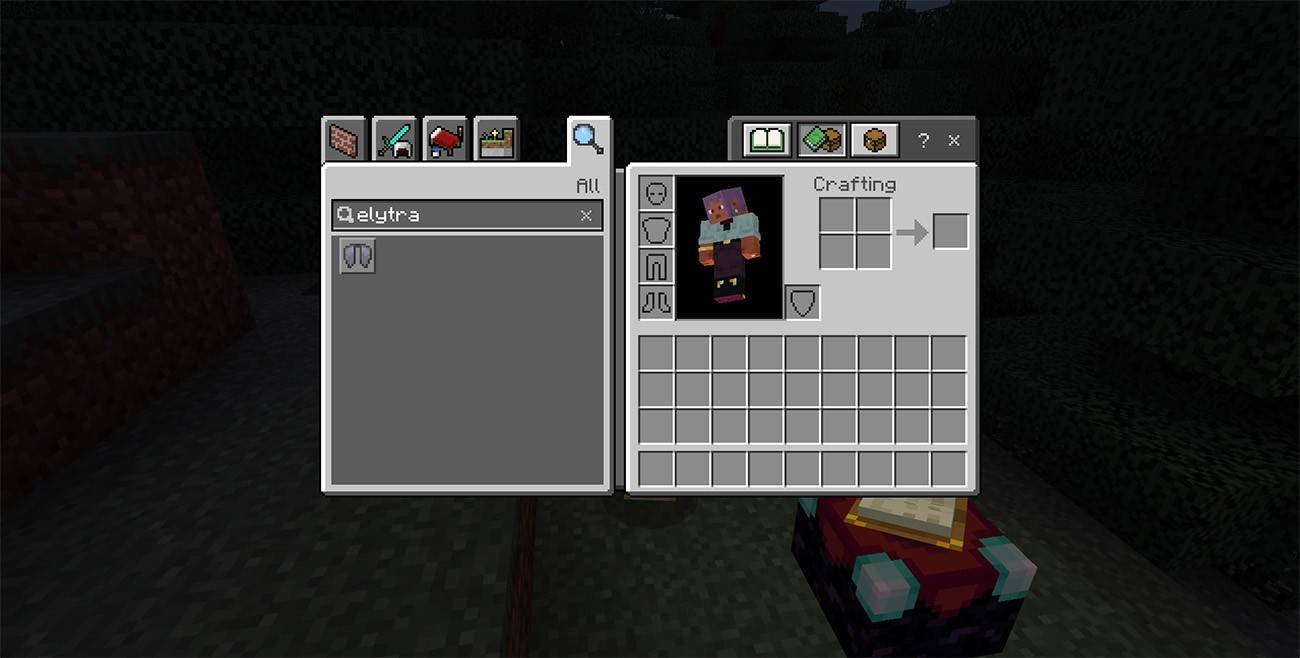
Commands: With cheats enabled, use the command "/give @s minecraft:elytra" in the chat to instantly obtain Elytra.
How to Fly with Elytra
Equip the Elytra in the chest slot. Jump from a height and press Space to glide. Use W, A, S, D keys for directional control.

Fireworks Boost: Hold a firework in your hand and use it to boost your flight speed and distance.
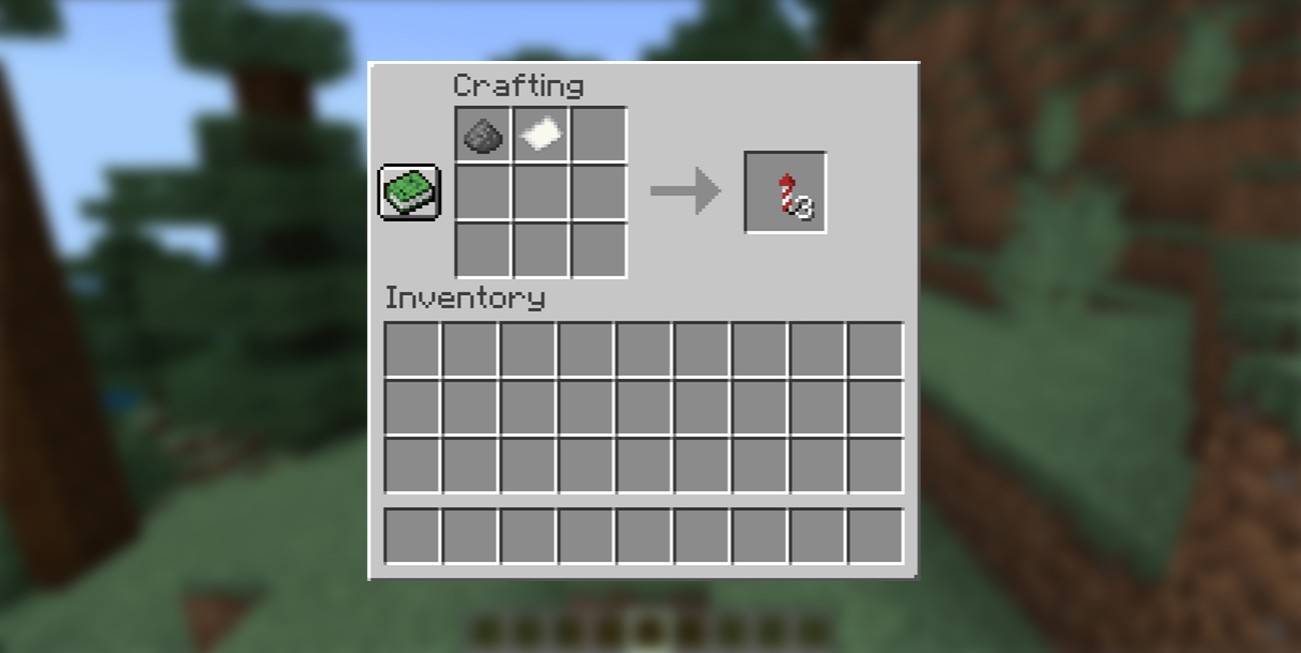
How to Upgrade and Repair Elytra
Using an Anvil: Repair Elytra using leather in an anvil.


Using the Mending Enchantment: Apply the Mending enchantment to automatically repair the Elytra with experience orbs.

Mastering Elytra flight enhances your Minecraft experience. With preparation and practice, soar through the skies and explore the world from breathtaking new perspectives!
-
 Jan 27,25Roblox: Bike Obby Codes (January 2025) Bike Obby: Unlock Awesome Rewards with These Roblox Codes! Bike Obby, the Roblox cycling obstacle course, lets you earn in-game currency to upgrade your bike, buy boosters, and customize your ride. Mastering the various tracks requires a top-tier bike, and thankfully, these Bike Obby codes deliver
Jan 27,25Roblox: Bike Obby Codes (January 2025) Bike Obby: Unlock Awesome Rewards with These Roblox Codes! Bike Obby, the Roblox cycling obstacle course, lets you earn in-game currency to upgrade your bike, buy boosters, and customize your ride. Mastering the various tracks requires a top-tier bike, and thankfully, these Bike Obby codes deliver -
 Feb 20,25Where to Preorder the Samsung Galaxy S25 and S25 Ultra Smartphones Samsung's Galaxy S25 Series: A Deep Dive into the 2025 Lineup Samsung unveiled its highly anticipated Galaxy S25 series at this year's Unpacked event. The lineup features three models: the Galaxy S25, S25+, and S25 Ultra. Preorders are open now, with shipping commencing February 7th. Samsung's web
Feb 20,25Where to Preorder the Samsung Galaxy S25 and S25 Ultra Smartphones Samsung's Galaxy S25 Series: A Deep Dive into the 2025 Lineup Samsung unveiled its highly anticipated Galaxy S25 series at this year's Unpacked event. The lineup features three models: the Galaxy S25, S25+, and S25 Ultra. Preorders are open now, with shipping commencing February 7th. Samsung's web -
 Jul 02,22Isophyne Debuts as Original Character in Marvel Contest of Champions Kabam introduces a brand-new original character to Marvel Contest of Champions: Isophyne. This unique champion, a fresh creation from Kabam's developers, boasts a striking design reminiscent of the film Avatar, incorporating copper-toned metallic accents. Isophyne's Role in the Contest Isophyne ent
Jul 02,22Isophyne Debuts as Original Character in Marvel Contest of Champions Kabam introduces a brand-new original character to Marvel Contest of Champions: Isophyne. This unique champion, a fresh creation from Kabam's developers, boasts a striking design reminiscent of the film Avatar, incorporating copper-toned metallic accents. Isophyne's Role in the Contest Isophyne ent -
 Jan 11,25Jujutsu Kaisen Phantom Parade: Tier List Revealed This Jujutsu Kaisen Phantom Parade tier list helps free-to-play players prioritize character acquisition. Note that this ranking is subject to change with game updates. Tier List: Tier Characters S Satoru Gojo (The Strongest), Nobara Kugisaki (Girl of Steel), Yuta Okkotsu (Lend Me Your Stren
Jan 11,25Jujutsu Kaisen Phantom Parade: Tier List Revealed This Jujutsu Kaisen Phantom Parade tier list helps free-to-play players prioritize character acquisition. Note that this ranking is subject to change with game updates. Tier List: Tier Characters S Satoru Gojo (The Strongest), Nobara Kugisaki (Girl of Steel), Yuta Okkotsu (Lend Me Your Stren
