How Chat Works in Minecraft: Everything You Need to Know
Minecraft chat is your lifeline for connecting with other players, executing commands, and receiving crucial server updates. It's the central hub for coordinating actions, trading resources, asking questions, engaging in roleplay, and even managing game processes. The server itself uses chat to broadcast system messages, warn players of events, distribute rewards, and announce updates.
Table of Contents
- How to Open Chat and Use Commands
- Communication on the Server
- Frequently Asked Questions and Errors
- Text Formatting
- System Messages
- Useful Commands
- Chat Settings
- Differences Between Java and Bedrock Editions
- Chat on Custom Servers
How to Open Chat and Use Commands
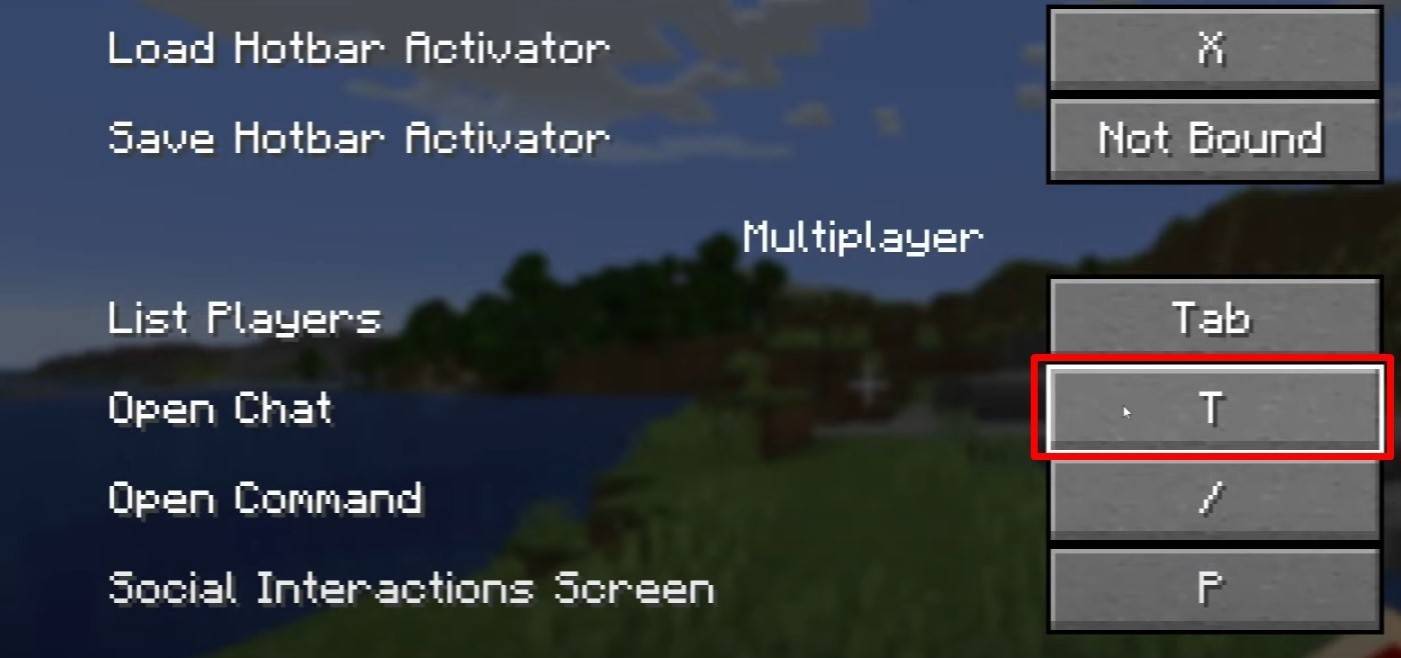
Pressing 'T' opens the chat window. Type your message and press Enter to send. Commands begin with a forward slash (/). Examples include:
/tp- Teleport to another player/spawn- Teleport to the spawn point/home- Return to your home (if set)/help- List available commands
In single-player, cheats must be enabled to use commands. On servers, command access depends on your permissions.
Also read: Mastering Minecraft: A Deep Dive into Commands
Communication on the Server

Servers offer various communication methods. Public chat broadcasts messages to everyone. Private messages are sent using /msg (only the recipient sees them). Group or team chats (often accessed via commands like /partychat or /teammsg) are common on servers with plugins. Some servers utilize global (everyone) and local (within a certain radius) chat options.
Server roles impact chat access. Regular players can chat and use basic commands. Moderators and administrators have more power, including the ability to mute (prevent messaging) or ban (prevent server access) players.
Frequently Asked Questions and Errors
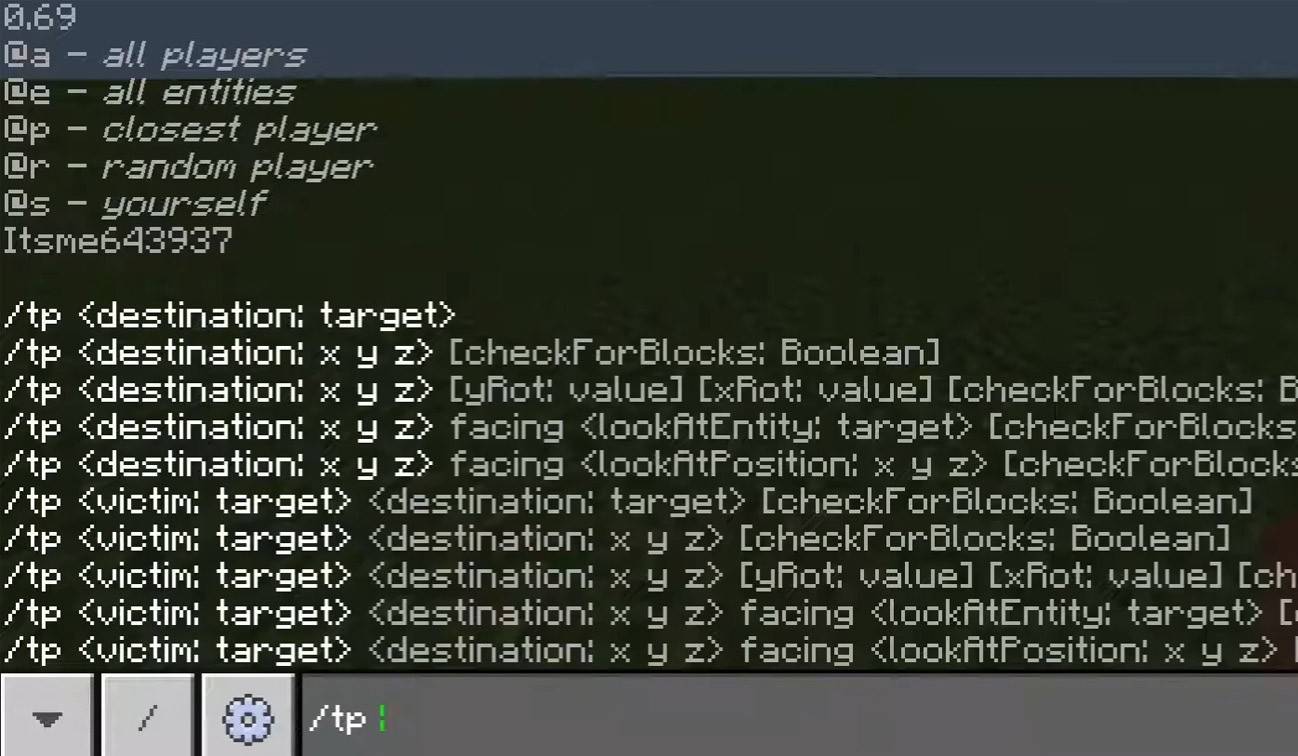
- Chat won't open: Check and adjust your keybindings in the controls settings.
- Can't write in chat: You might be muted or chat might be disabled in game settings.
- Commands aren't working: Verify you have the necessary server permissions.
- How to hide chat?: Disable it in settings or use the
/togglechatcommand.
Text Formatting

On servers supporting text formatting:
&l- Bold text&o- Italic text&n- Underlined text&m- Strikethrough text&r- Reset formatting
System Messages
The chat displays player joins/leaves, achievement notifications (e.g., "Player obtained a diamond pickaxe"), server announcements, news, events, changes, and command errors (e.g., "You do not have permission"). It also shows executed commands and game status updates. Administrators and moderators use chat to inform players of important changes or rules.
Useful Commands
/ignore- Ignore messages from a specific player./unignore- Remove a player from your ignore list./chatslow- Slow down chat (limits message sending rate)./chatlock- Temporarily disable chat.
Chat Settings

The "Chat and Commands" menu lets you enable/disable chat, adjust font size and background transparency, and configure the profanity filter (Bedrock Edition). You can also customize command message display and text color. Some versions offer message type filtering.
Differences Between Java and Bedrock Editions
Bedrock Edition commands differ slightly (e.g., /tellraw functions differently). Newer Java Edition versions include message filtering and message sending confirmation.
Chat on Custom Servers
Custom servers often include auto-announcements for rules and events. Spam, ad, profanity, and insult filters are common. Large servers may offer additional channels like trade, clan, or faction chats.

Minecraft chat is more than communication; it's a gameplay management tool. Its customizability, commands, and features empower players for effective interaction and enhanced gameplay.
-
 Jan 27,25Roblox: Bike Obby Codes (January 2025) Bike Obby: Unlock Awesome Rewards with These Roblox Codes! Bike Obby, the Roblox cycling obstacle course, lets you earn in-game currency to upgrade your bike, buy boosters, and customize your ride. Mastering the various tracks requires a top-tier bike, and thankfully, these Bike Obby codes deliver
Jan 27,25Roblox: Bike Obby Codes (January 2025) Bike Obby: Unlock Awesome Rewards with These Roblox Codes! Bike Obby, the Roblox cycling obstacle course, lets you earn in-game currency to upgrade your bike, buy boosters, and customize your ride. Mastering the various tracks requires a top-tier bike, and thankfully, these Bike Obby codes deliver -
 Feb 20,25Where to Preorder the Samsung Galaxy S25 and S25 Ultra Smartphones Samsung's Galaxy S25 Series: A Deep Dive into the 2025 Lineup Samsung unveiled its highly anticipated Galaxy S25 series at this year's Unpacked event. The lineup features three models: the Galaxy S25, S25+, and S25 Ultra. Preorders are open now, with shipping commencing February 7th. Samsung's web
Feb 20,25Where to Preorder the Samsung Galaxy S25 and S25 Ultra Smartphones Samsung's Galaxy S25 Series: A Deep Dive into the 2025 Lineup Samsung unveiled its highly anticipated Galaxy S25 series at this year's Unpacked event. The lineup features three models: the Galaxy S25, S25+, and S25 Ultra. Preorders are open now, with shipping commencing February 7th. Samsung's web -
 Jul 02,22Isophyne Debuts as Original Character in Marvel Contest of Champions Kabam introduces a brand-new original character to Marvel Contest of Champions: Isophyne. This unique champion, a fresh creation from Kabam's developers, boasts a striking design reminiscent of the film Avatar, incorporating copper-toned metallic accents. Isophyne's Role in the Contest Isophyne ent
Jul 02,22Isophyne Debuts as Original Character in Marvel Contest of Champions Kabam introduces a brand-new original character to Marvel Contest of Champions: Isophyne. This unique champion, a fresh creation from Kabam's developers, boasts a striking design reminiscent of the film Avatar, incorporating copper-toned metallic accents. Isophyne's Role in the Contest Isophyne ent -
 Jan 11,25Jujutsu Kaisen Phantom Parade: Tier List Revealed This Jujutsu Kaisen Phantom Parade tier list helps free-to-play players prioritize character acquisition. Note that this ranking is subject to change with game updates. Tier List: Tier Characters S Satoru Gojo (The Strongest), Nobara Kugisaki (Girl of Steel), Yuta Okkotsu (Lend Me Your Stren
Jan 11,25Jujutsu Kaisen Phantom Parade: Tier List Revealed This Jujutsu Kaisen Phantom Parade tier list helps free-to-play players prioritize character acquisition. Note that this ranking is subject to change with game updates. Tier List: Tier Characters S Satoru Gojo (The Strongest), Nobara Kugisaki (Girl of Steel), Yuta Okkotsu (Lend Me Your Stren
