Black Ops 6: Disable Crossplay on Xbox, PS5
Crossplay in Call of Duty: Black Ops 6: A Balanced Perspective and How to Disable It
Cross-platform play has revolutionized online gaming, but it's not without its downsides. This guide explains the pros and cons of disabling crossplay in Black Ops 6 and provides a step-by-step tutorial.
The Crossplay Dilemma
Disabling crossplay in Black Ops 6 presents a trade-off. Many players opt to disable it for a perceived fairer playing field, particularly console players seeking to avoid PC players. The superior precision of mouse and keyboard aiming, combined with the potential for easier access to cheats and mods (despite anti-cheat measures), creates an uneven competitive landscape. Disabling crossplay theoretically minimizes encounters with cheaters.
However, a significant drawback is the reduced player pool, leading to longer matchmaking times and potentially less stable connections.
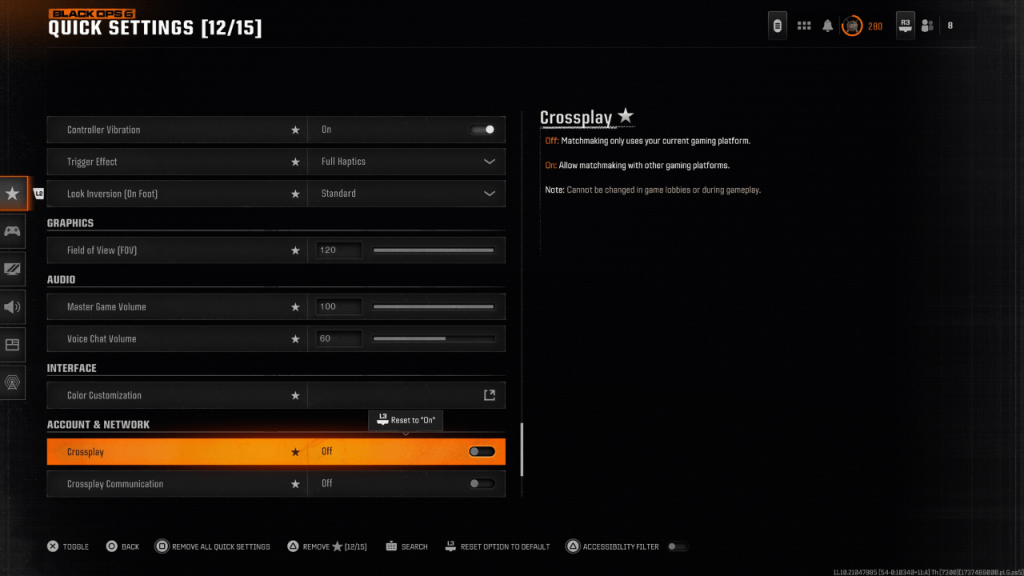
Disabling Crossplay: A Simple Guide
Turning off crossplay is relatively simple. Locate the "Account & Network" settings. Within this menu, you'll find the "Crossplay" and "Crossplay Communications" toggles. Switch these from "On" to "Off" using the X or A button. This can be done within Black Ops 6, Warzone, or the main Call of Duty menu. Note: The image above shows the setting added to Quick Settings for easier access.
Keep in Mind: In some modes, like Ranked Play, crossplay might be mandatory. However, Black Ops 6 Season 2 is expected to offer more control over crossplay settings, even in competitive modes.
Call of Duty: Black Ops 6 is available on PlayStation, Xbox, and PC.
-
 Jan 27,25Roblox: Bike Obby Codes (January 2025) Bike Obby: Unlock Awesome Rewards with These Roblox Codes! Bike Obby, the Roblox cycling obstacle course, lets you earn in-game currency to upgrade your bike, buy boosters, and customize your ride. Mastering the various tracks requires a top-tier bike, and thankfully, these Bike Obby codes deliver
Jan 27,25Roblox: Bike Obby Codes (January 2025) Bike Obby: Unlock Awesome Rewards with These Roblox Codes! Bike Obby, the Roblox cycling obstacle course, lets you earn in-game currency to upgrade your bike, buy boosters, and customize your ride. Mastering the various tracks requires a top-tier bike, and thankfully, these Bike Obby codes deliver -
 Feb 20,25Where to Preorder the Samsung Galaxy S25 and S25 Ultra Smartphones Samsung's Galaxy S25 Series: A Deep Dive into the 2025 Lineup Samsung unveiled its highly anticipated Galaxy S25 series at this year's Unpacked event. The lineup features three models: the Galaxy S25, S25+, and S25 Ultra. Preorders are open now, with shipping commencing February 7th. Samsung's web
Feb 20,25Where to Preorder the Samsung Galaxy S25 and S25 Ultra Smartphones Samsung's Galaxy S25 Series: A Deep Dive into the 2025 Lineup Samsung unveiled its highly anticipated Galaxy S25 series at this year's Unpacked event. The lineup features three models: the Galaxy S25, S25+, and S25 Ultra. Preorders are open now, with shipping commencing February 7th. Samsung's web -
 Jul 02,22Isophyne Debuts as Original Character in Marvel Contest of Champions Kabam introduces a brand-new original character to Marvel Contest of Champions: Isophyne. This unique champion, a fresh creation from Kabam's developers, boasts a striking design reminiscent of the film Avatar, incorporating copper-toned metallic accents. Isophyne's Role in the Contest Isophyne ent
Jul 02,22Isophyne Debuts as Original Character in Marvel Contest of Champions Kabam introduces a brand-new original character to Marvel Contest of Champions: Isophyne. This unique champion, a fresh creation from Kabam's developers, boasts a striking design reminiscent of the film Avatar, incorporating copper-toned metallic accents. Isophyne's Role in the Contest Isophyne ent -
 Jan 11,25Jujutsu Kaisen Phantom Parade: Tier List Revealed This Jujutsu Kaisen Phantom Parade tier list helps free-to-play players prioritize character acquisition. Note that this ranking is subject to change with game updates. Tier List: Tier Characters S Satoru Gojo (The Strongest), Nobara Kugisaki (Girl of Steel), Yuta Okkotsu (Lend Me Your Stren
Jan 11,25Jujutsu Kaisen Phantom Parade: Tier List Revealed This Jujutsu Kaisen Phantom Parade tier list helps free-to-play players prioritize character acquisition. Note that this ranking is subject to change with game updates. Tier List: Tier Characters S Satoru Gojo (The Strongest), Nobara Kugisaki (Girl of Steel), Yuta Okkotsu (Lend Me Your Stren
