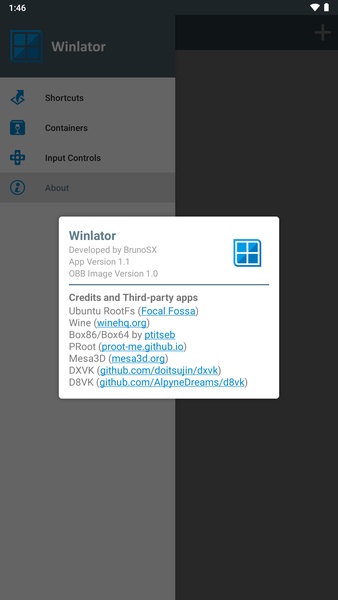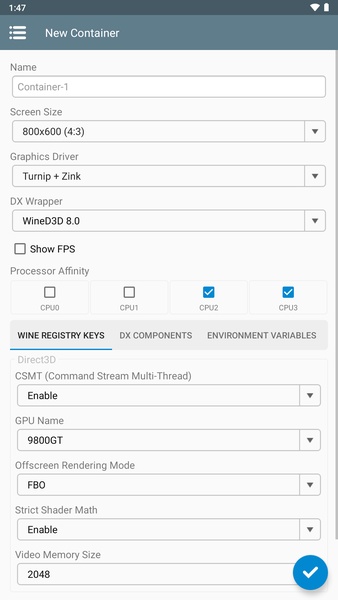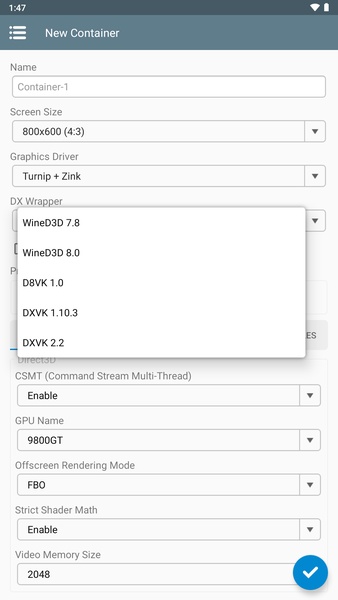Winlator
Experience the ultimate Android gaming with Winlator, a powerful emulator that lets you run x86 and x64 Windows apps and games on your mobile device. Unleash the potential of your Android and play PC titles like Fallout 3, Deus Ex: Human Revolution, Mass Effect 2, and Oblivion, all from the palm of your hand.
Winlator's customizable settings give you complete control over your gaming experience. Adjust screen size, graphics driver, processor cores, and more to optimize performance for each game. Enjoy seamless gameplay with multiple control options, including mouse and keyboard support, or utilize your device's touch controls.
Key Features of Winlator:
- Android Emulator: Run x86 and x64 Windows apps and games directly on your Android device.
- Effortless Installation: The app automatically installs necessary components from the included OBB file, getting you started in seconds.
- Virtual Desktop Environment: Create isolated virtual desktops for a true PC-like experience on your Android.
- Extensive Game & App Support: Play popular PC games including Fallout 3, Deus Ex: Human Revolution, Mass Effect 2, and The Elder Scrolls IV: Oblivion, and run a wide variety of other Windows applications.
- Advanced Customization: Fine-tune your emulation experience with adjustable screen size, graphics driver, DX Wrapper version, graphics card emulation, and processor core simulation.
- Flexible Controls: Use a mouse and keyboard or take advantage of intuitive touch controls for optimal gameplay.
In Conclusion:
Winlator offers a powerful and intuitive solution for running Windows apps and games on Android. Its easy installation, broad compatibility, customizable settings, and versatile control options make it a must-have for mobile gamers and anyone seeking to extend their Android device's capabilities. Download the Winlator APK today and explore a world of new gaming possibilities.
Winlator
Experience the ultimate Android gaming with Winlator, a powerful emulator that lets you run x86 and x64 Windows apps and games on your mobile device. Unleash the potential of your Android and play PC titles like Fallout 3, Deus Ex: Human Revolution, Mass Effect 2, and Oblivion, all from the palm of your hand.
Winlator's customizable settings give you complete control over your gaming experience. Adjust screen size, graphics driver, processor cores, and more to optimize performance for each game. Enjoy seamless gameplay with multiple control options, including mouse and keyboard support, or utilize your device's touch controls.
Key Features of Winlator:
- Android Emulator: Run x86 and x64 Windows apps and games directly on your Android device.
- Effortless Installation: The app automatically installs necessary components from the included OBB file, getting you started in seconds.
- Virtual Desktop Environment: Create isolated virtual desktops for a true PC-like experience on your Android.
- Extensive Game & App Support: Play popular PC games including Fallout 3, Deus Ex: Human Revolution, Mass Effect 2, and The Elder Scrolls IV: Oblivion, and run a wide variety of other Windows applications.
- Advanced Customization: Fine-tune your emulation experience with adjustable screen size, graphics driver, DX Wrapper version, graphics card emulation, and processor core simulation.
- Flexible Controls: Use a mouse and keyboard or take advantage of intuitive touch controls for optimal gameplay.
In Conclusion:
Winlator offers a powerful and intuitive solution for running Windows apps and games on Android. Its easy installation, broad compatibility, customizable settings, and versatile control options make it a must-have for mobile gamers and anyone seeking to extend their Android device's capabilities. Download the Winlator APK today and explore a world of new gaming possibilities.