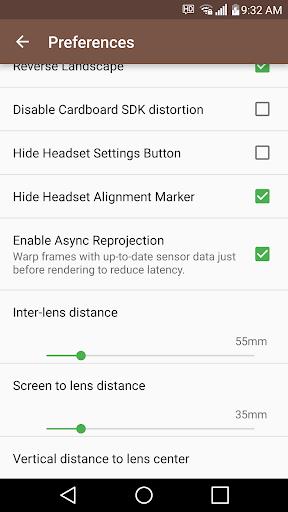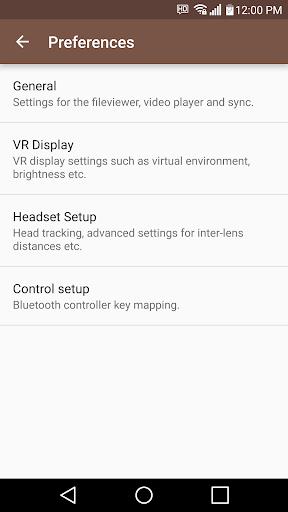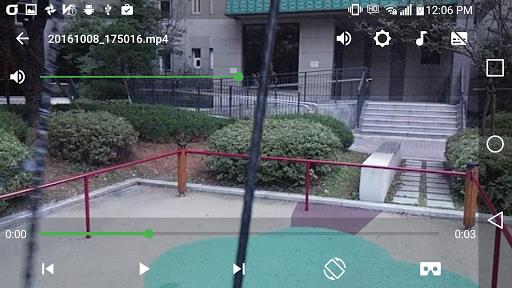VRTV VR Video Player Lite
| Latest Version | 3.6 | |
| Update | Mar,25/2025 | |
| Developer | Chai Software | |
| OS | Android 5.1 or later | |
| Category | Personalization | |
| Size | 39.00M | |
| Tags: | Other |
-
 Latest Version
3.6
Latest Version
3.6
-
 Update
Mar,25/2025
Update
Mar,25/2025
-
 Developer
Chai Software
Developer
Chai Software
-
 OS
Android 5.1 or later
OS
Android 5.1 or later
-
 Category
Personalization
Category
Personalization
-
 Size
39.00M
Size
39.00M
Dive into the world of virtual reality with VRTV VR Video Player Lite! Watch your favorite 2D and 3D videos in stunning virtual environments using a Cardboard-compatible headset. VRTV isn't just another VR video player; it's the *only* one that lets you watch movies with a friend in perfectly synchronized playback. Supporting a wide range of 3D/2D formats and modes, including panoramas and fisheye projection, VRTV delivers a truly immersive viewing experience. The full version boasts even more perks, such as a cozy living room environment and convenient next/previous buttons for seamless navigation. Enjoy synchronized movie nights with friends, customizable subtitles, and a user-friendly VR UI with VRTV VR Video Player!
Features of VRTV VR Video Player Lite:
Immersive Virtual Environments: VRTV VR Video Player lets you watch your favorite 2D and 3D videos in breathtaking virtual environments like a home theater or a cave, enhancing your viewing experience.
Synchronized Playback: Uniquely, VRTV VR Video Player allows you to watch movies simultaneously with a friend, making it ideal for virtual movie nights.
Intuitive Controls: With easy-to-use controls in a sleek VR UI, fully configurable gamepad and keyboard support, and a simple material design, VRTV VR Video Player offers a seamless and user-friendly interface.
Frequently Asked Questions:
Is VRTV VR Video Player free to use? Yes, the app offers a free version with the option to upgrade to the full version for additional features such as an extra virtual environment and an ad-free experience.
Can I watch movies in different languages with subtitles? VRTV VR Video Player supports SRT format subtitles with full support for RTL languages, Unicode characters, and automatic encoding detection, allowing you to enjoy movies in various languages.
How can I synchronize playback with a friend? To enable synchronization, set up the IP address of the device you wish to sync in Settings/General and click the "sync" button in the VR UI on both devices to begin simultaneous playback.
Conclusion:
With its immersive virtual environments, synchronized playback feature, broad format support, and easy-to-use controls, VRTV VR Video Player offers a top-tier VR video viewing experience. Whether you're watching movies solo or with friends, VRTV VR Video Player Lite provides a convenient and enjoyable way to experience 2D and 3D videos in virtual reality. Download VRTV VR Video Player today and step into a whole new world of entertainment.