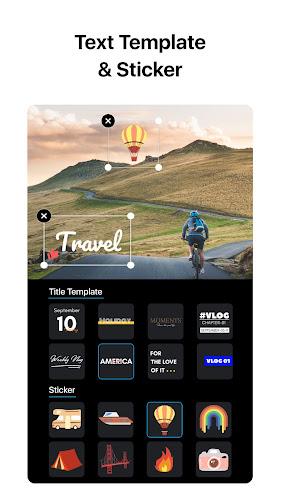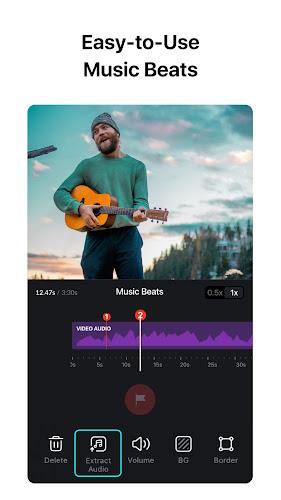VN - Video Editor & Maker
| Latest Version | 2.2.5 | |
| Update | Feb,07/2024 | |
| OS | Android 5.1 or later | |
| Category | Personalization | |
| Size | 197.90M | |
| Tags: | Other |
-
 Latest Version
2.2.5
Latest Version
2.2.5
-
 Update
Feb,07/2024
Update
Feb,07/2024
-
 Developer
Developer
-
 OS
Android 5.1 or later
OS
Android 5.1 or later
-
 Category
Personalization
Category
Personalization
-
 Size
197.90M
Size
197.90M
VN: Elevate Your Video Editing with Powerful, Intuitive Tools
VN is a revolutionary video editing app designed to simplify and enhance your video creation process. Its intuitive multi-track editor allows for precise edits, including a quick rough cut feature for efficient workflow. Organize your media effortlessly with a simple swipe, adding customizable picture-in-picture elements, stickers, and text with keyframe animation capabilities. Save your progress with drafts, utilize non-destructive editing, and seamlessly sync clips to music beats for a polished, professional result.
Key Features of VN Video Editor:
-
Precision Multi-Track Editing: Effortlessly edit videos with pinpoint accuracy, zooming in/out and selecting keyframes as short as 0.05 seconds. Drag-and-drop functionality streamlines clip rearrangement, and the addition of picture-in-picture videos, photos, stickers, and text allows for personalized video creation.
-
Music-Synced Editing: Add markers to align video clips with your music's beat for a professional, rhythmic feel. Enhance your videos further with high-quality voice-over capabilities.
-
Trendy Effects & Color Grading: Experiment with speed curves to manipulate video playback speed. A wide array of transitions, effects, and cinematic filters provide stylistic versatility and visual appeal.
-
Advanced Editing Capabilities: Utilize built-in keyframe animation for dynamic effects. Explore creative options like video reversal and zoom effects, and easily create time freeze effects.
-
Flexible Asset Management: Seamlessly import music, sound effects, fonts, and stickers. Expand your creative possibilities with the app's extensive material library.
-
Versatile Text Templates: Choose from a wide selection of text templates and fonts to match your video's aesthetic. Customize font styles, colors, and spacing to perfectly complement your vision.
In Conclusion:
VN's advanced features, including keyframe animation, reverse and zoom effects, and a diverse range of creative templates, make professional-level video editing accessible to everyone. Effortless file importing, a rich library of assets, and secure collaboration options empower you to unleash your creativity and produce stunning videos. Start editing like a pro with VN today.