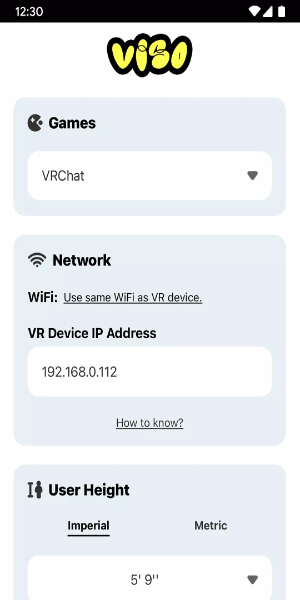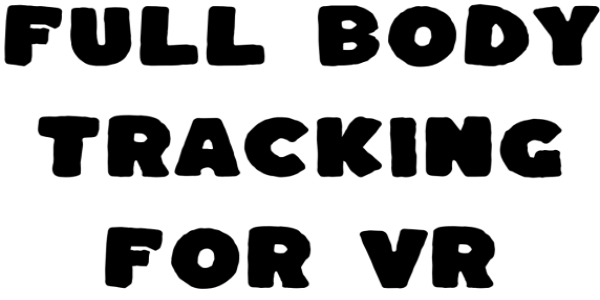Viso FBT
| Latest Version | v1.12 | |
| Update | Apr,25/2025 | |
| Developer | RoarWild Studio | |
| OS | Android 5.1 or later | |
| Category | Tools | |
| Size | 75.29M | |
| Tags: | Tools |
-
 Latest Version
v1.12
Latest Version
v1.12
-
 Update
Apr,25/2025
Update
Apr,25/2025
-
 Developer
RoarWild Studio
Developer
RoarWild Studio
-
 OS
Android 5.1 or later
OS
Android 5.1 or later
-
 Category
Tools
Category
Tools
-
 Size
75.29M
Size
75.29M
Design and User Experience:
Intuitive Design
Viso FBT is designed with the user in mind, streamlining the process of setting up and using full-body tracking in VR. By harnessing the power of your smartphone's camera as a motion sensor, Viso FBT eliminates the need for extra hardware. The app's interface is user-friendly, guiding you through calibration with ease for a smooth setup experience.
Seamless Integration
Viso FBT effortlessly integrates with leading VR platforms like VRChat, compatible with both Quest and SteamVR. It leverages your smartphone's camera to capture and translate even the subtlest of your movements into the virtual world. This compatibility across various VR setups provides users with unmatched flexibility and convenience.
Real-Time Motion Capture
With Viso FBT, dive into real-time motion capture that's more accurate than ever. From your elbows to your feet, every movement is tracked, ensuring your avatar's animations in VR are precise and lifelike. Whether you're dancing, gesturing, or simply walking, Viso FBT mirrors your actions in the virtual environment, heightening your sense of immersion and interaction.
User-Friendly Interface
Navigating Viso FBT is straightforward and intuitive. The app's design focuses on accessibility, with clear instructions for calibration and setup. Users can easily tweak settings and preferences to tailor their VR experience, making it simple to integrate full-body tracking into their virtual escapades.
Enhanced Immersion
Viso FBT elevates the VR experience by allowing for natural interaction within the digital realm. By using your smartphone's camera for motion tracking, the app blurs the line between the physical and virtual worlds, delivering an immersive VR experience that's accessible to everyone, regardless of their VR setup or level of expertise.
Powerful Functions of Viso FBT:
Precise Motion Tracking
Viso FBT stands out with its ability to provide precise motion tracking using only your smartphone's camera. It captures movements from your elbows to your feet, translating them into accurate avatar animations in VR environments like VRChat on both Quest and SteamVR platforms. This feature ensures a smooth and responsive VR experience without the need for additional physical trackers.
Real-Time Avatar Animations
Experience real-time avatar animations that reflect your body movements with Viso FBT. The app captures and translates your gestures, poses, and locomotion into the virtual world, enhancing immersion and interaction. Whether you're dancing, walking, or engaging with objects, Viso FBT ensures your avatar's movements are synchronized and natural, contributing to a more lifelike and engaging VR experience.
User-Friendly Setup
Viso FBT boasts a straightforward setup process, simplifying the configuration of full-body tracking in VR. Users can easily calibrate their smartphone camera for optimal motion capture accuracy. The app provides clear guidance and instructions, making it easy for even VR newcomers to set up and start using Viso FBT quickly and efficiently.
Multi-Platform Compatibility
Enjoy the flexibility of Viso FBT's multi-platform compatibility. The app supports popular VR platforms like VRChat on both Quest and SteamVR, catering to a broad range of VR enthusiasts. Whether you're using a standalone VR headset or a PC setup, Viso FBT seamlessly integrates with different environments, allowing users to enjoy full-body tracking across various VR setups.
Free and Accessible
Viso FBT is available for free, making it accessible to a wide audience of VR users. The app eliminates the need for costly physical trackers, offering an affordable alternative for immersive full-body tracking experiences. With Viso FBT, users can enhance their VR adventures without financial barriers, ensuring everyone can enjoy the benefits of advanced motion capture technology.
How to Install:
Download the APK: Obtain the APK file from a trusted source, 40407.com.
Enable Unknown Sources: Navigate to your device's settings, go to security, and enable the installation of apps from unknown sources.
Install the APK: Find the downloaded APK file and follow the installation prompts.
Launch the App: Open the app and start your enhanced VR experience.