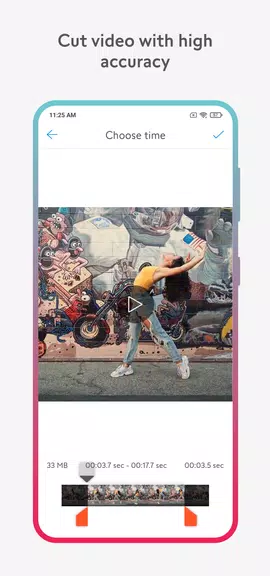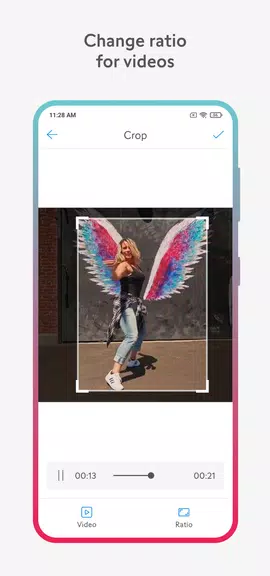Video Cutter, Editor & Maker
| Latest Version | 5.9 | |
| Update | May,28/2025 | |
| Developer | Desa Mobi | |
| OS | Android 5.1 or later | |
| Category | Tools | |
| Size | 29.50M | |
| Tags: | Tools |
-
 Latest Version
5.9
Latest Version
5.9
-
 Update
May,28/2025
Update
May,28/2025
-
 Developer
Desa Mobi
Developer
Desa Mobi
-
 OS
Android 5.1 or later
OS
Android 5.1 or later
-
 Category
Tools
Category
Tools
-
 Size
29.50M
Size
29.50M
Are you in search of a professional video editing tool that's both easy to use and packed with features? Look no further than Video Cutter, Editor & Maker! This app is your one-stop solution for all your video editing needs. From cutting, joining, mixing, cropping, rotating, compressing, changing speed, adding music, reversing, flipping, and more, you can do it all with ease. With advanced conversion options, you can convert video formats, extract audio, create GIFs, and much more. The best part? Your edited videos will be free of any watermarks! Share your masterpieces effortlessly on your favorite social media platforms. Download the app for free and let your creativity soar. We value your feedback, so please share your thoughts to help us enhance the app further.
Features of Video Cutter, Editor & Maker:
Professional Video Editing Tools: Video Cutter, Editor & Maker is equipped with all the essential tools for seamless video editing. You can cut, merge, mix, crop, rotate, compress, change speed, add music, reverse, and flip your videos with professional precision.
Advanced Conversion Options: The app provides you with the flexibility to convert video formats to MP4, MP3, animated GIF, and vice versa, making it perfect for a variety of creative projects.
User-Friendly Interface: Designed with simplicity in mind, the app's intuitive interface makes video editing and enhancement a breeze, even for beginners.
No Watermark: Stand out from the crowd with your professionally edited videos, as Video Cutter does not impose any watermarks, ensuring your work remains pristine and unbranded.
FAQs:
Is Video Cutter, Editor & Maker free to use?
- Absolutely, the app is free to download and use, with no hidden fees or in-app purchases required.
Can I share my edited videos on social media platforms directly from the app?
- Yes, you can seamlessly share your edited videos on platforms like YouTube, TikTok, and Facebook directly from Video Cutter.
Does Video Cutter support all popular video formats?
- Yes, the app supports a wide range of popular formats including MOV, AVI, WMV, and more, ensuring your videos are always compatible.
Conclusion:
Elevate your video editing game with Video Cutter, Editor & Maker. With its comprehensive suite of professional editing tools, versatile conversion options, user-friendly interface, and the advantage of watermark-free output, this app is indispensable for anyone aiming to refine their video content. Download it now to explore its full potential at no cost. Your feedback is crucial for our ongoing improvements, so please leave your reviews and suggestions. Thank you for choosing Video Cutter!