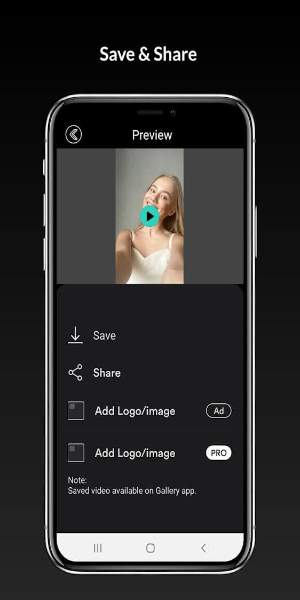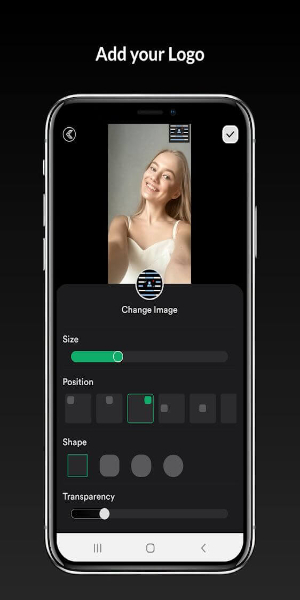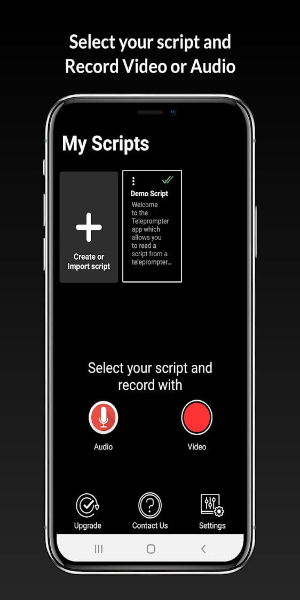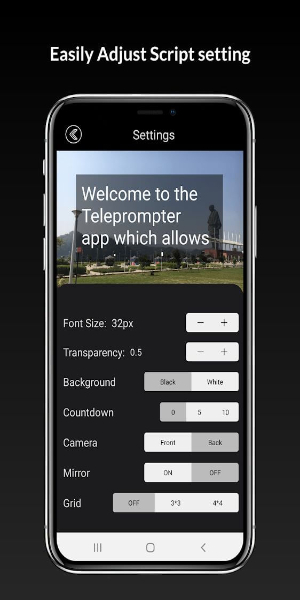Teleprompter with Video Audio
| Latest Version | v3.0.18 | |
| Update | Dec,31/2024 | |
| Developer | Pode Groups | |
| OS | Android 5.1 or later | |
| Category | Personalization | |
| Size | 58.34M | |
| Tags: | Other |
-
 Latest Version
v3.0.18
Latest Version
v3.0.18
-
 Update
Dec,31/2024
Update
Dec,31/2024
-
 Developer
Pode Groups
Developer
Pode Groups
-
 OS
Android 5.1 or later
OS
Android 5.1 or later
-
 Category
Personalization
Category
Personalization
-
 Size
58.34M
Size
58.34M
Teleprompter with Video & Audio APK: Your All-in-One Scripting and Recording Solution
This versatile Android application seamlessly blends teleprompting with video and audio recording capabilities, providing a comprehensive tool for content creators. Its intuitive interface allows for effortless recording with a simple tap, merging script prompting and video editing for polished presentations.
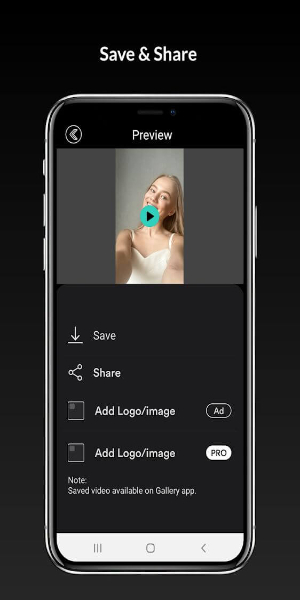
Key Features and Functionality:
Teleprompter with Video & Audio offers a streamlined workflow for script-based video and audio production. Import scripts easily, record smoothly, and leverage built-in editing features. Whether you need to create professional videos or just high-quality audio recordings, this app provides the tools you need. It supports both video and audio-only recording, offering flexibility for various content formats.
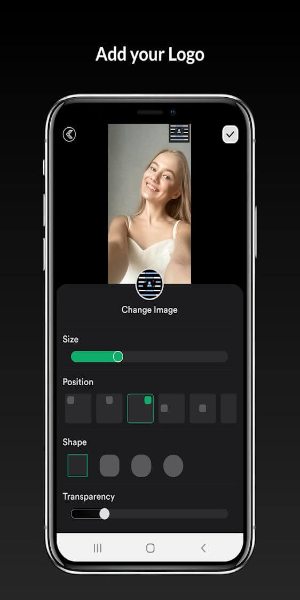
Highlights:
- Seamless Script Integration: Import scripts from various sources, including Google Drive and file managers. Create, edit, and manage scripts directly within the app.
- Customizable Branding: Add your logo to videos, adjusting size and placement for professional branding.
- Versatile Audio Control: Record internal and external audio, creating both video and audio-only files.
- Comprehensive Video Editing: Fine-tune your videos with adjustable speed, recording time, camera settings, and more.
- Intuitive Interface: Enjoy a user-friendly experience with simple controls and a clear layout. Features include a countdown timer, support for Bluetooth keyboards, and the ability to switch between front and rear cameras.
- Floating Widget Convenience: Maintain access to the teleprompter even while using other apps.
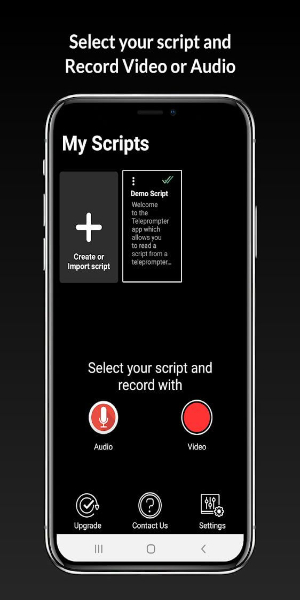
Advanced Features & Customization:
- Text Speed and Font Control: Customize the scrolling speed, font style, and size for optimal readability.
- Background Options: Choose between black and white backgrounds.
- Mirror Mode: Enable Mirror Mode for accurate on-screen viewing.
- Auto-Stop Function: Automatically stop recording upon script completion.
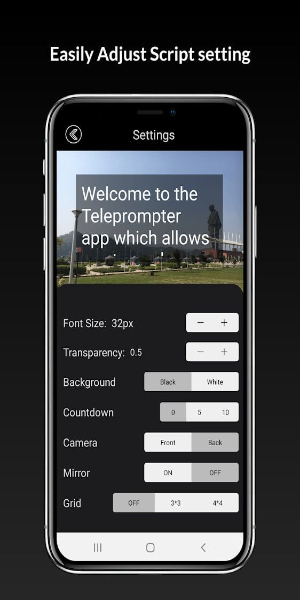
Premium Features (Mod APK): Unlock an ad-free experience with unlimited access to all features by downloading the Mod APK.
This app simplifies the process of creating professional-looking videos and audio recordings from scripts, making it an ideal tool for presentations, tutorials, and more.