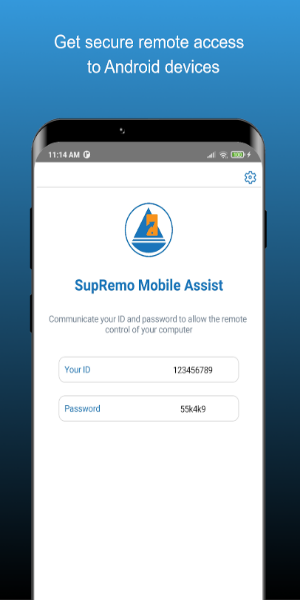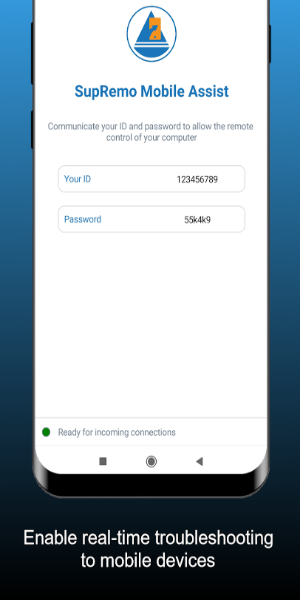Supremo Mobile Assist
| Latest Version | v2.0.3 | |
| Update | Jan,01/2025 | |
| Developer | Nanosystems | |
| OS | Android 5.1 or later | |
| Category | Tools | |
| Size | 4.39M | |
| Tags: | Tools |
-
 Latest Version
v2.0.3
Latest Version
v2.0.3
-
 Update
Jan,01/2025
Update
Jan,01/2025
-
 Developer
Nanosystems
Developer
Nanosystems
-
 OS
Android 5.1 or later
OS
Android 5.1 or later
-
 Category
Tools
Category
Tools
-
 Size
4.39M
Size
4.39M
Supremo Mobile Assist: Your Solution for Fast and Secure Mobile Device Support
Need quick and secure access to your Android devices? Supremo Mobile Assist provides effortless remote connectivity for real-time troubleshooting and support. Connect seamlessly from Windows, Mac, Android, or iOS devices.
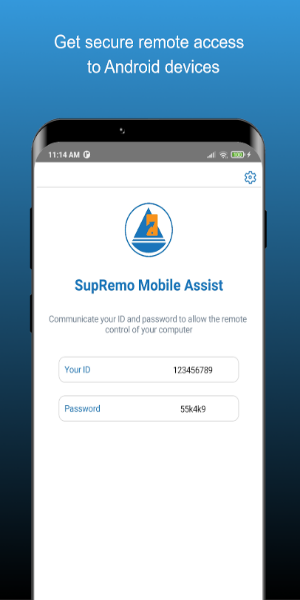
Key Features:
Supremo Mobile Assist bridges the gap between your Android smartphones and tablets and a wide range of devices, including Windows and Mac computers, as well as other Android and iOS devices.
Its compact size and straightforward setup ensure a user-friendly experience. Simply share your login credentials with your support technician to establish a connection.
Enjoy cross-platform compatibility for seamless access across diverse devices and operating systems.
Benefit from rapid screen sharing for efficient, on-demand assistance.
Getting Started:
- Install and launch Supremo Mobile Assist on your Android device.
- Share your unique ID and password with your support technician.
- Receive remote assistance.
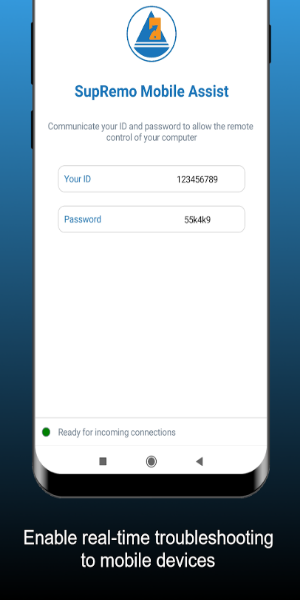
Version 2.0.3 Updates:
New Features:
- Text clipboard management.
- Improved connection controls.
Bug Fixes:
- Resolved screen capture permission issues on Android 14 after screen rotation.
- Optimized graphics for smaller screens.
- General bug fixes and performance improvements.