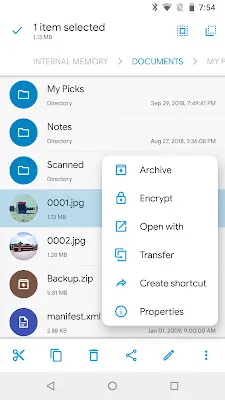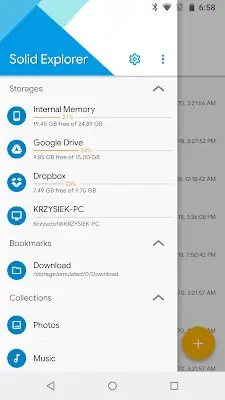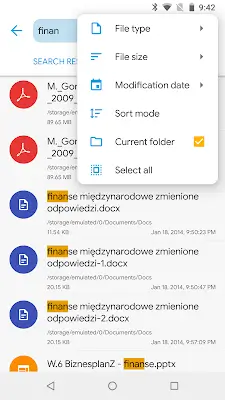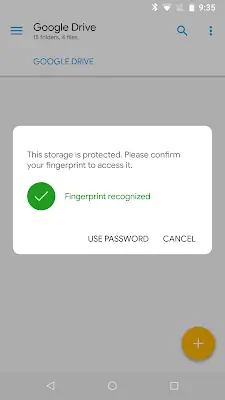Solid Explorer File Manager
| Latest Version | 2.8.44 | |
| Update | Dec,16/2024 | |
| Developer | NeatBytes | |
| OS | Android 5.0 or later | |
| Category | Productivity | |
| Size | 34.86 MB | |
| Google PlayStore | |
|
| Tags: | Productivity |
A Revolutionary File Management Solution
Solid Explorer is a comprehensive and versatile file management app designed to streamline file organization, security, and accessibility across various storage mediums. Inspired by traditional file commanders, it offers a dual-pane interface for efficient file handling, robust AES encryption for secure file protection, and seamless integration with major cloud storage services and network-attached storage (NAS). The app also includes tools for detailed storage analysis, indexed search with filters, and extensive customization options, making it a powerful solution for both casual and advanced users. This article highlights the benefits of the Solid Explorer MOD APK version, granting access to all premium features ad-free.
A Revolutionary File Management Solution
Solid Explorer Premium APK is a highly versatile and efficient file manager inspired by traditional file commander applications. Catering to both novice and advanced users, it provides a comprehensive suite of features to enhance file organization, security, and accessibility across diverse storage mediums. From its intuitive dual-pane layout to its robust encryption, Solid Explorer is a premier choice for streamlining file management.
Dual-Pane Layout and Comprehensive File Management
Solid Explorer's dual-pane layout significantly simplifies file management. Users can view and manage files side-by-side, easily transferring, deleting, moving, renaming, or sharing files between directories. Files are automatically organized into collections (Downloads, Recent, Photos, Videos, Music, Documents, Apps), providing a clear view of stored data. An indexed search function with filters further enhances quick and precise file retrieval.
Advanced Security with Strong Encryption
Solid Explorer prioritizes security with advanced encryption options to protect sensitive files. Users can encrypt files using AES encryption and store them in secure, password or fingerprint-protected folders. Even if uninstalled, encrypted files remain secure and inaccessible to other applications. This is crucial for users handling confidential information.
Cloud and NAS Integration
Solid Explorer seamlessly integrates with cloud storage services and NAS. It supports major providers (Google Drive, OneDrive, Dropbox, Box, OwnCloud, SugarSync, MediaFire, Yandex, Mega) and network protocols (FTP, SFTP, SMB, WebDAV). This allows users to manage multiple remote file locations from a single interface, easily transferring files between services via drag-and-drop.
Storage Analysis and Remote File Organization
While not a dedicated storage analyzer, Solid Explorer provides detailed file storage information via folder properties. This helps users identify space-consuming files and folders for efficient storage management. Its ability to handle remote server and cloud service files ensures comprehensive digital workspace organization.
Customization and Additional Features
Solid Explorer offers extensive customization, including themes and icon sets. It supports various archive formats (ZIP, 7ZIP, RAR, TAR) and includes batch renaming tools with naming patterns. For rooted devices, a root explorer function allows browsing and managing system files. An internal image viewer, music player, and text editor further enhance usability.
In summary, Solid Explorer File Manager provides a comprehensive and user-friendly solution for managing files across multiple platforms. Its dual-pane layout, robust security, extensive cloud and NAS support, and detailed storage analysis tools make it indispensable for both casual and power users. Combining functionality with high customization, Solid Explorer ensures efficient and secure file management. For enhanced file management capabilities, Solid Explorer File Manager is a must-have app. Download Solid Explorer today and experience superior file control.