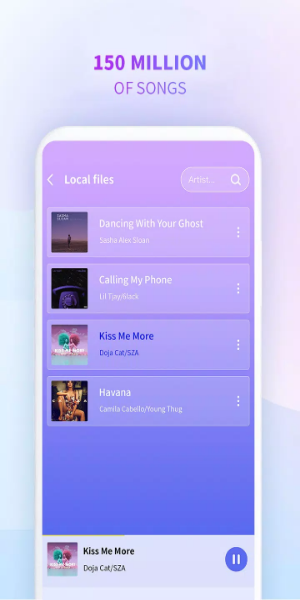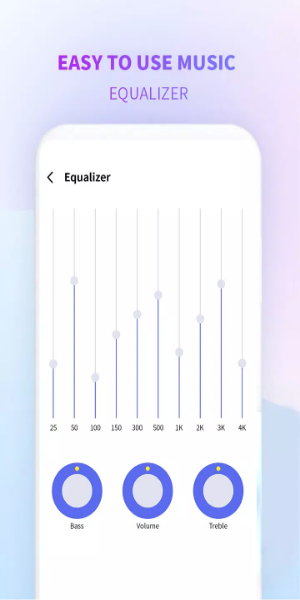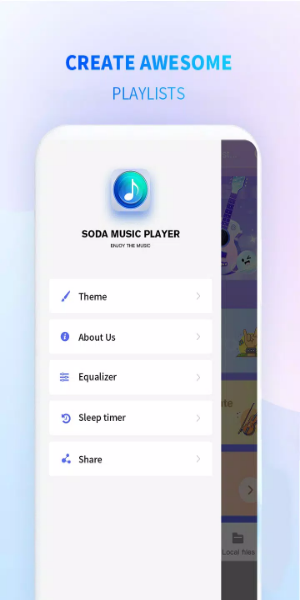Soda Media Player
| Latest Version | v1.0 | |
| Update | Mar,14/2025 | |
| Developer | lin wenlong | |
| OS | Android 5.1 or later | |
| Category | Video Players & Editors | |
| Size | 19.70M | |
| Tags: | Media & Video |
-
 Latest Version
v1.0
Latest Version
v1.0
-
 Update
Mar,14/2025
Update
Mar,14/2025
-
 Developer
lin wenlong
Developer
lin wenlong
-
 OS
Android 5.1 or later
OS
Android 5.1 or later
-
 Category
Video Players & Editors
Category
Video Players & Editors
-
 Size
19.70M
Size
19.70M
Soda Media Player: Your All-in-One Video Solution for Mobile Devices
Soda Media Player is a powerful and versatile media player designed for smartphones and tablets. Experience stunning Ultra HD video playback, ensuring you enjoy your movies and shows in the highest definition. Compatible with a wide range of Android devices, it seamlessly handles all major video formats. Enjoy enhanced viewing convenience with features like streamlined playlist management.
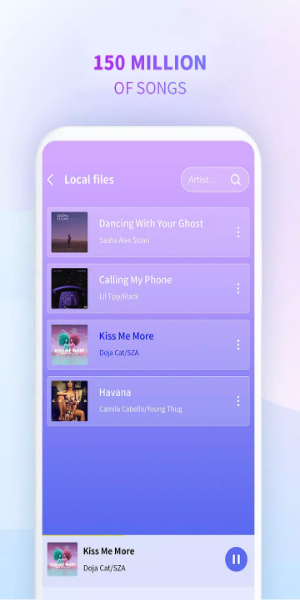
Key Player Features
Core Playback Capabilities:
- Bookmarking: Effortlessly save and recall your viewing progress with bookmarks.
- High-Definition Playback: Enjoy crystal-clear video quality, supporting HD, 4K, 8K, Ultra HD, and Full HD resolutions.
- Color Customization: Fine-tune brightness, contrast, hue, saturation, and gamma for personalized viewing.
- Video Zoom & Pan: Zoom in for detailed views and pan across the video frame.
- Segment Repetition: Seamlessly loop specific sections of your videos.
- Video Mirroring & Flipping: Mirror or flip videos horizontally or vertically.
- One-Touch Quick Buttons: Quickly access frequently used player controls.
- Popup Playback: Watch videos in a convenient popup window while multitasking.
- Equalizer: Enhance your audio experience with a customizable equalizer.
- Variable Playback Speed: Adjust playback speed from 0.25x to 4x.
- Elegant User Interface: Experience a clean and intuitive interface for effortless playback.
- Subtitle Control: Customize subtitle appearance, including color, size, and position.
- Playback Timers: Set timers for both video and audio playback.
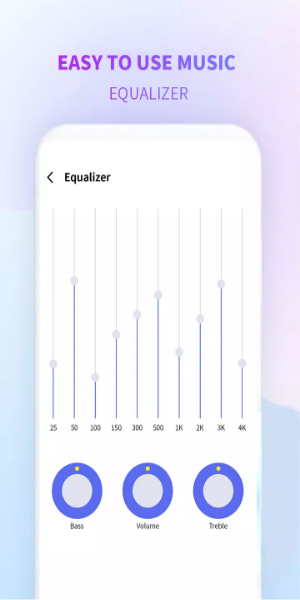
Recent Enhancements:
The latest update brings several exciting improvements, including enhanced quick access buttons, zoom and pan functionality, refined playlist management, expanded subtitle customization options, and general performance optimizations.
Version 1.0 Highlights:
- Minor bug fixes and performance improvements. Upgrade to the latest version for the best experience!