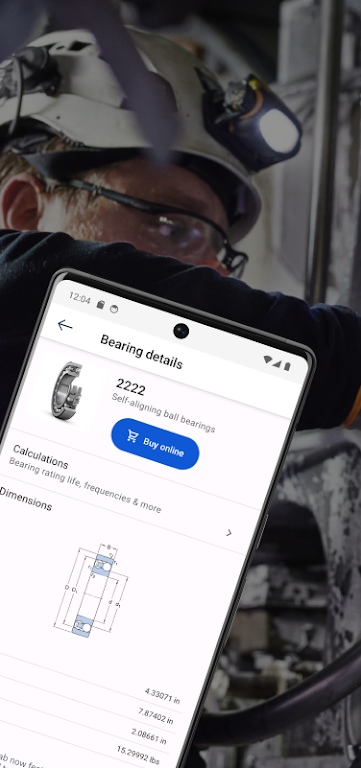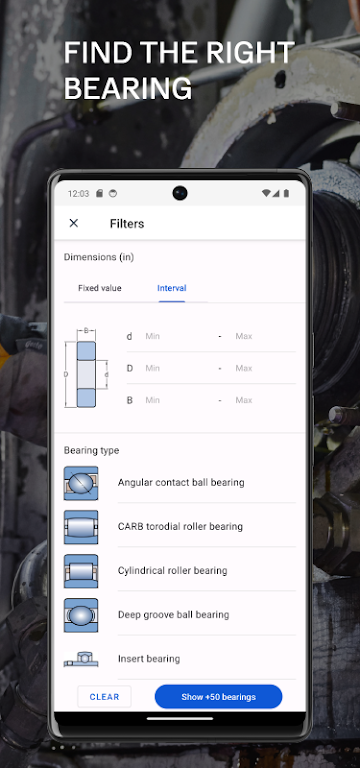SKF Bearing Assist
| Latest Version | 2.0.7 | |
| Update | May,08/2024 | |
| Developer | SKF | |
| OS | Android 5.1 or later | |
| Category | Tools | |
| Size | 94.64M | |
| Tags: | Tools |
-
 Latest Version
2.0.7
Latest Version
2.0.7
-
 Update
May,08/2024
Update
May,08/2024
-
 Developer
SKF
Developer
SKF
-
 OS
Android 5.1 or later
OS
Android 5.1 or later
-
 Category
Tools
Category
Tools
-
 Size
94.64M
Size
94.64M
Introducing SKF Bearing Assist, the revolutionary app transforming bearing mounting. Say goodbye to the guesswork and frustration! Simply scan the barcode or search to instantly find the perfect bearing for your repair. SKF Bearing Assist provides step-by-step visual instructions, including drive-up and clearance reduction calculations. It even suggests the necessary tools and equipment.
But that's not all. SKF Bearing Assist's collaborative features, accessible with a free account, allow you to create teams and invite colleagues, streamlining maintenance projects.
Features of SKF Bearing Assist:
- Effortless Mounting: The app guides you through the entire bearing mounting process, ensuring speed and accuracy.
- Instant Access to Information: Scan barcodes or use the search function to quickly locate the correct bearings for your repairs.
- Versatile Search: Search by designation, dimensions, or bearing type for convenient selection.
- Visual Guidance: Benefit from visual instructions with drive-up and clearance reduction calculations for precise mounting.
- Team Collaboration: Create a free account to collaborate with your maintenance team, saving and sharing mounting details and history for seamless job handovers and communication.
- Professional Reports: Generate and share PDF mounting reports via email or other apps, saving time and ensuring thorough documentation.
Conclusion:
SKF Bearing Assist's easy search, visual instructions, and collaborative features provide access to crucial information and facilitate efficient teamwork. Save time, track mounting history, and create professional reports. Download SKF Bearing Assist today to simplify bearing mounting and elevate your repair process.