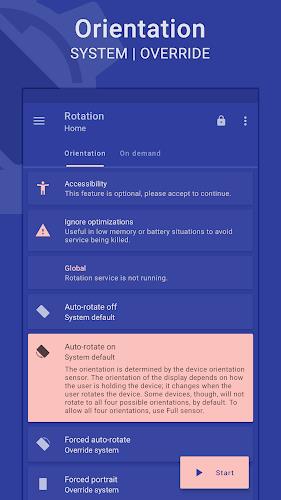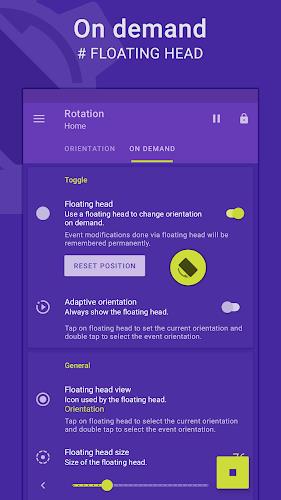Rotation | Orientation Manager
| Latest Version | 28.1.0 | |
| Update | Dec,31/2024 | |
| OS | Android 5.1 or later | |
| Category | Tools | |
| Size | 6.93M | |
| Tags: | Tools |
-
 Latest Version
28.1.0
Latest Version
28.1.0
-
 Update
Dec,31/2024
Update
Dec,31/2024
-
 Developer
Developer
-
 OS
Android 5.1 or later
OS
Android 5.1 or later
-
 Category
Tools
Category
Tools
-
 Size
6.93M
Size
6.93M
Rotation: A Powerful Android Screen Orientation Manager
Rotation is a dynamic and highly customizable Android application offering comprehensive control over screen orientation. Users can effortlessly manage their device's display, selecting from a variety of modes including auto-rotate, portrait, landscape, and reverse landscape. This flexibility extends to event-based orientation changes, triggered by actions such as incoming calls, device locking, headset connection, charging status, and docking.
The app's intuitive interface includes a convenient floating head, notification, or tile for quick orientation adjustments of foreground apps or events. A built-in theme engine ensures optimal visibility and a pleasing aesthetic. Further enhancing its utility are backup/restore capabilities and support for over ten languages.
Key Features:
- Complete Screen Orientation Control: Tailor your device's screen orientation to your exact preferences.
- Diverse Orientation Options: Choose from auto-rotate, forced portrait/landscape, reverse portrait/landscape, sensor-based portrait/landscape, and more.
- Event-Driven Orientation: Configure orientation changes based on calls, headset use, charging, docking, and specific app usage.
- Instant Access via Floating Head: Quickly switch orientations using a customizable floating head, notification, or tile.
- Dynamic Theming: Enjoy a visually appealing and highly visible user experience with the adaptive theme engine.
- Enhanced Functionality: Benefit from features such as auto-start on boot, notifications, vibration feedback, widgets, shortcuts, and convenient backup/restore options.
In Conclusion:
Rotation provides a seamless and personalized experience for managing Android screen orientation. Its extensive features, including multiple orientation modes, event-driven controls, and a user-friendly floating head, ensure effortless control. Download Rotation today and take command of your device's display.
-
 UsuarioAppAplicativo ruim. Não funciona corretamente e a interface é confusa.
UsuarioAppAplicativo ruim. Não funciona corretamente e a interface é confusa. -
 AppuserGood app, but could use some improvements to the interface.
AppuserGood app, but could use some improvements to the interface. -
 KullanıcıEkran yönetimi için mükemmel bir uygulama! Çok kullanışlı ve özelleştirilebilir.
KullanıcıEkran yönetimi için mükemmel bir uygulama! Çok kullanışlı ve özelleştirilebilir. -
 アプリユーザー画面回転の管理にとても便利です。カスタマイズ性も高く使いやすいです。
アプリユーザー画面回転の管理にとても便利です。カスタマイズ性も高く使いやすいです。 -
 앱 사용자화면 방향을 바꾸는 기능은 좋지만, 사용법이 조금 어렵습니다.
앱 사용자화면 방향을 바꾸는 기능은 좋지만, 사용법이 조금 어렵습니다.