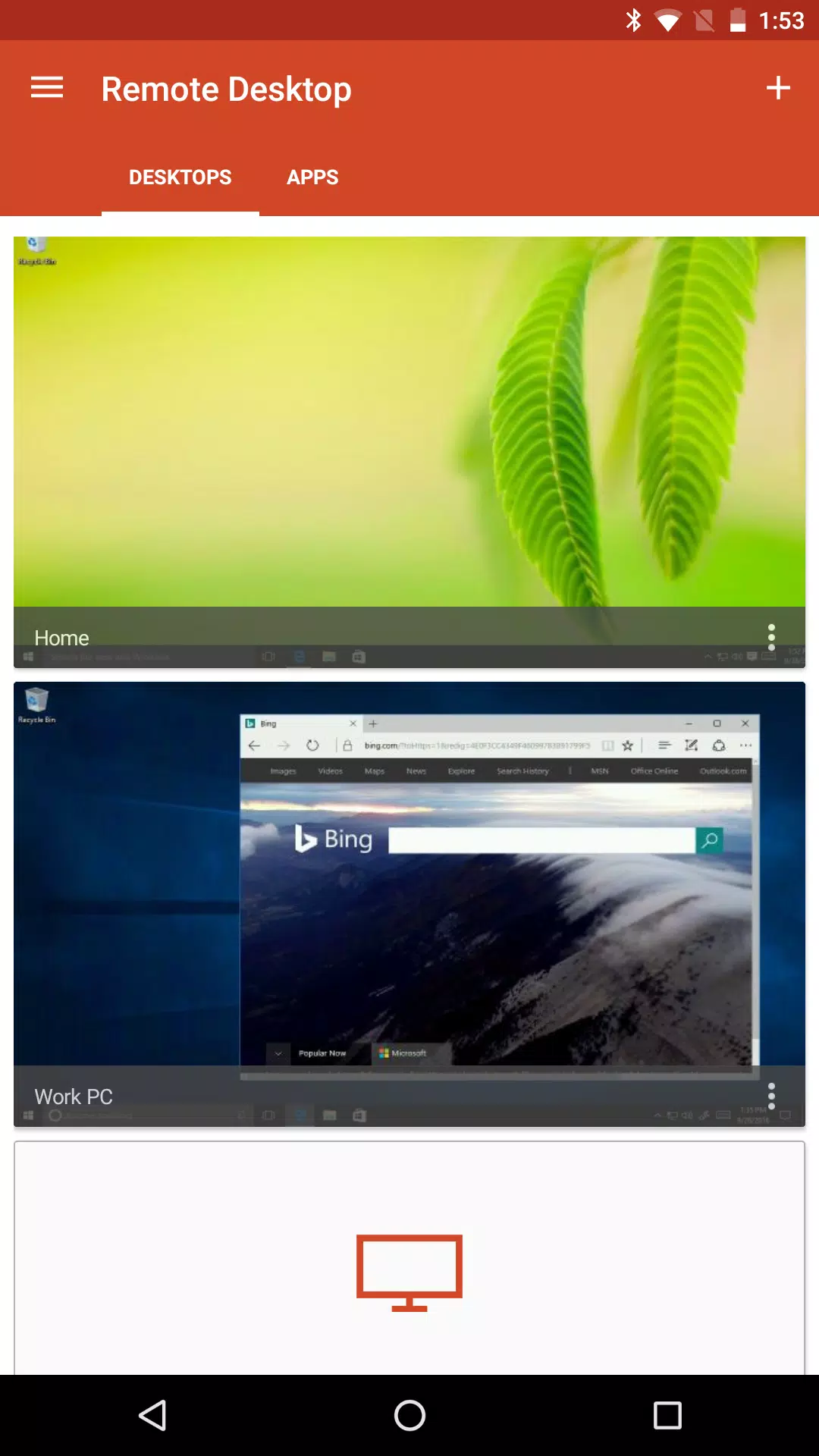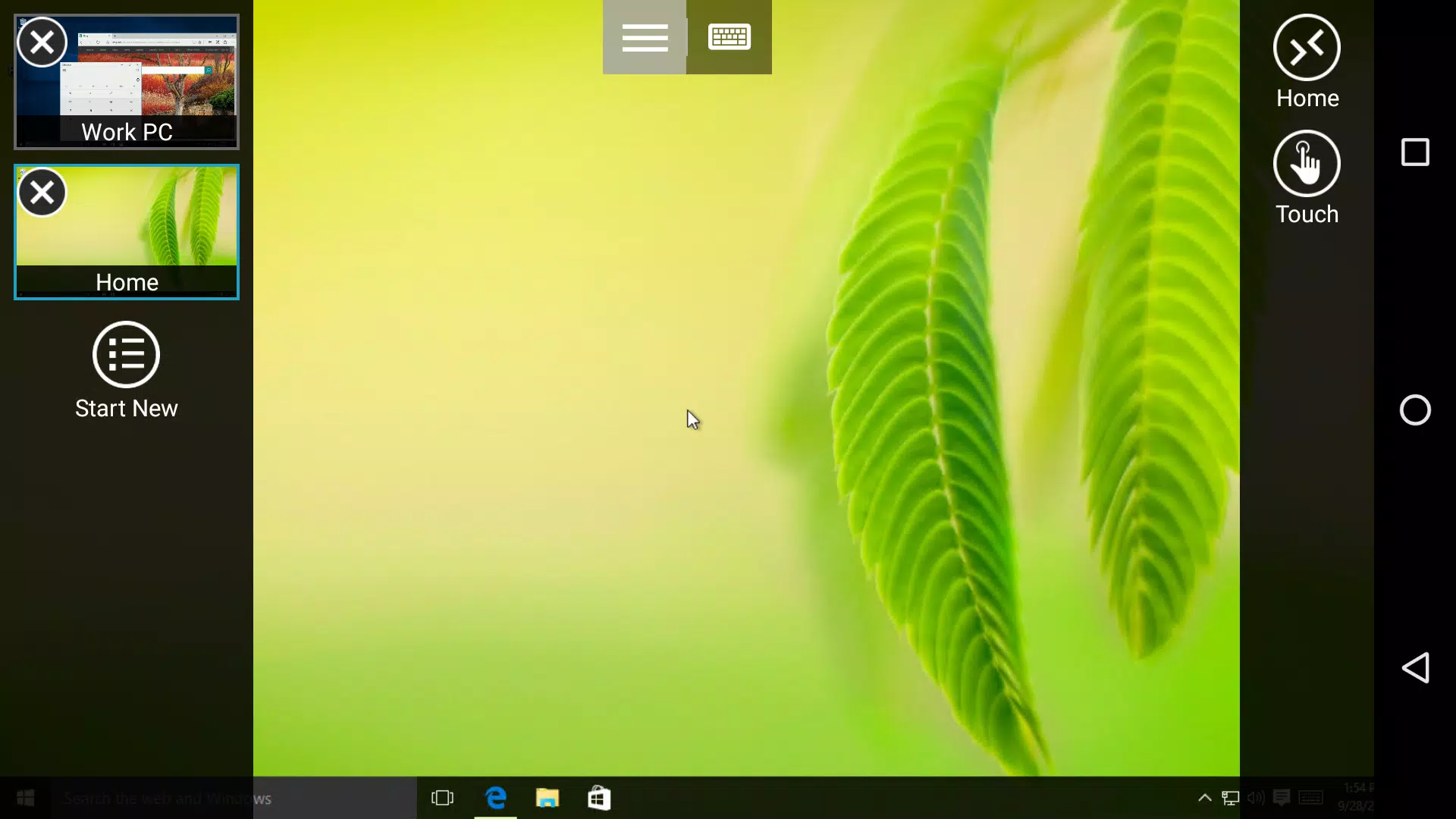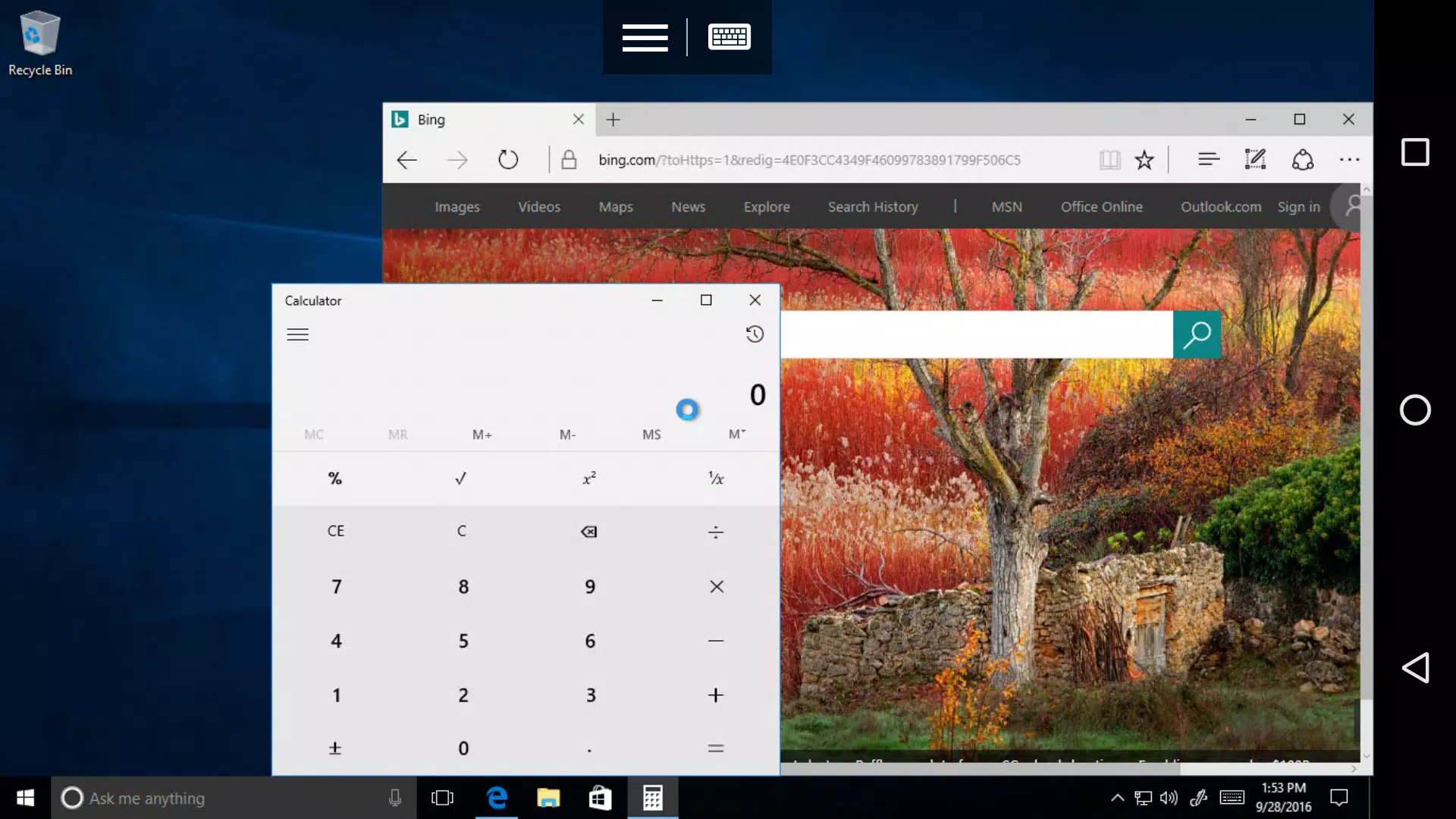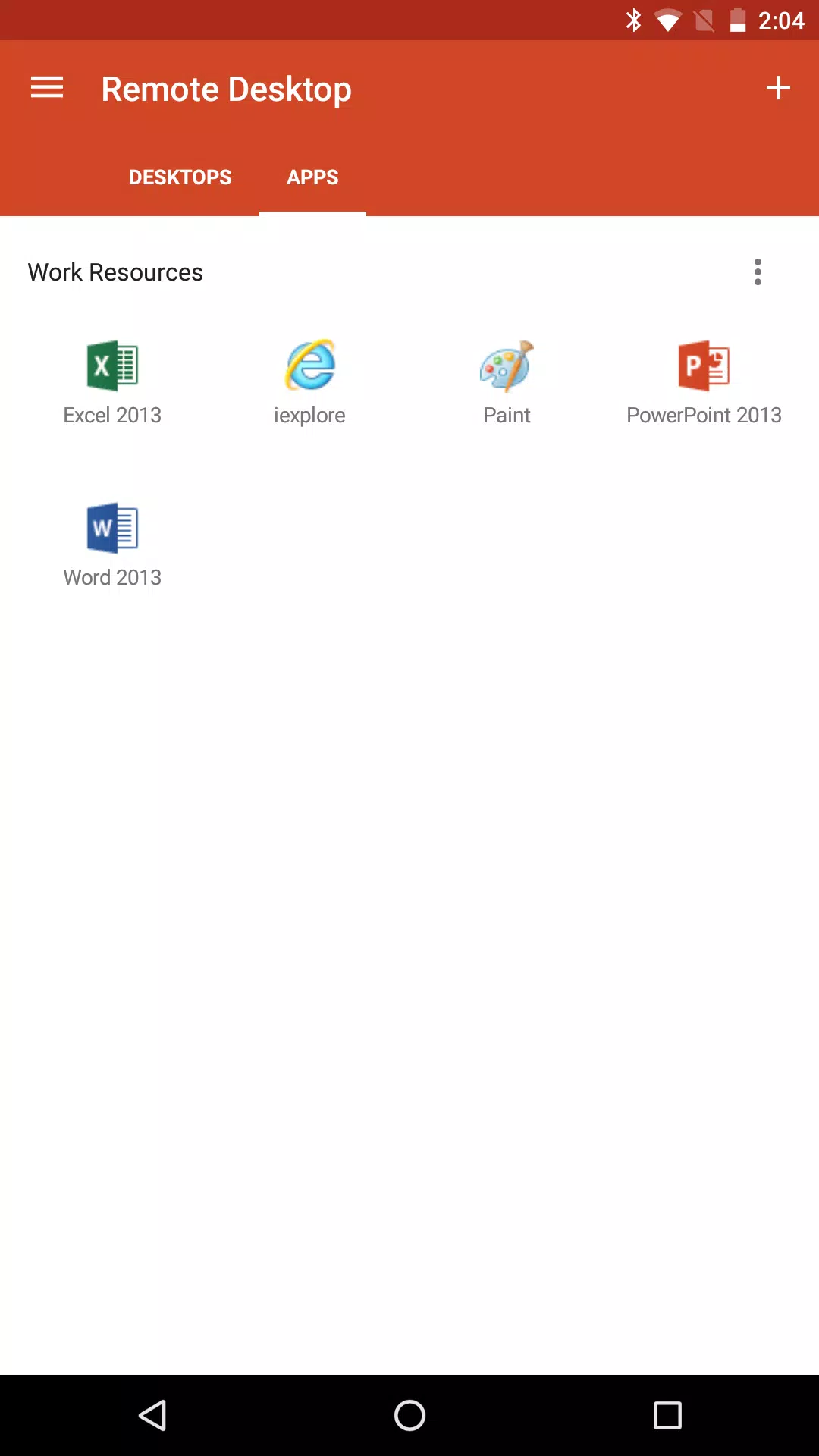Remote Desktop 8
| Latest Version | 8.1.82.445 | |
| Update | Mar,21/2025 | |
| Developer | Microsoft Corporation | |
| OS | Android 4.1+ | |
| Category | Business | |
| Size | 18.2 MB | |
| Google PlayStore | |
|
| Tags: | Business |
Microsoft Remote Desktop: Seamlessly Access Your Windows Desktops and Apps
The Microsoft Remote Desktop app grants remote access to your Windows desktops and applications. Connect to a remote PC or virtual apps and desktops provided by your administrator, ensuring productivity from anywhere.
Getting Started Guide
- Access comprehensive instructions on using Microsoft Remote Desktop: https://aka.ms/rdanddocs
- Explore other Remote Desktop clients: https://aka.ms/rdclients
- Share your feedback: https://aka.ms/rdandfbk
Key Features
- Access remote PCs running Windows Professional, Enterprise, and Server editions.
- Access remote resources published by your IT administrator.
- Connect remotely via a Remote Desktop Gateway.
- Enjoy a rich multi-touch experience with Windows gesture support.
- Benefit from secure connections to your data and applications.
- Easily manage connections through the Connection Center.
- Experience high-quality video and audio streaming.
Permissions Required
The app requires specific permissions to utilize its features.
Optional Access:
- [Storage]: This permission is needed to access local drives and documents from the Remote Desktop session when "Redirect local storage" is enabled.
Version 8.1.82.445 (Updated July 16, 2021): What's New
- Resolved an issue where images displayed as characters.
- Included a pop-up notification informing users of Microsoft's discontinued support for this application.
Post Comments
Your Comment(*)