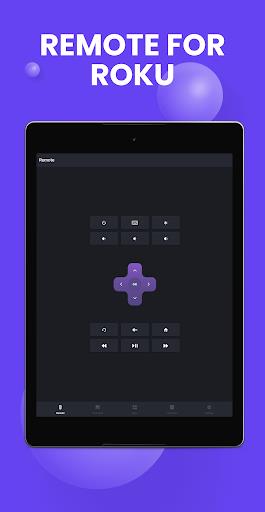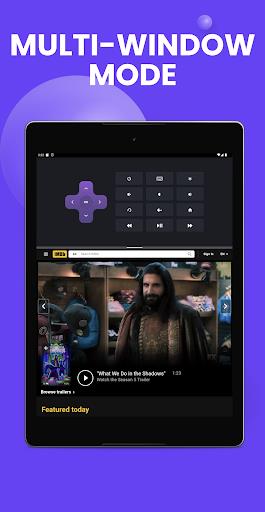Remote Control for Roku
| Latest Version | 1.3.21 | |
| Update | Jan,25/2025 | |
| Developer | Kraftwerk 9 Inc. | |
| OS | Android 5.1 or later | |
| Category | Tools | |
| Size | 34.50M | |
| Tags: | Tools |
-
 Latest Version
1.3.21
Latest Version
1.3.21
-
 Update
Jan,25/2025
Update
Jan,25/2025
-
 Developer
Kraftwerk 9 Inc.
Developer
Kraftwerk 9 Inc.
-
 OS
Android 5.1 or later
OS
Android 5.1 or later
-
 Category
Tools
Category
Tools
-
 Size
34.50M
Size
34.50M
Rokie: Your Ultimate Roku Remote Control App
Experience effortless control of your Roku Streaming Player and Roku TV with Rokie, the innovative remote control app. Its sleek design and intuitive interface simplify navigation through movies, music, and games. Simply connect your Android device and Roku to the same Wi-Fi network for seamless control.

With Rokie, managing your entertainment is a breeze. Adjust volume, change channels, enter text, and control playback with ease. The app boasts automatic Roku connection and a user-friendly app list featuring large icons for quick access. Your Roku remote is always at your fingertips!
Key Features:
- Elegant Design: Enjoy a visually appealing and user-friendly interface.
- Intuitive Navigation: Effortlessly navigate and control your Roku device.
- Simplified Controls: Minimal buttons and settings for a clutter-free experience.
- Full Media Access: Easily access and enjoy movies, music, and games.
- Complete Playback Control: Manage your media playback with precision.
- Roku TV Control: Adjust volume and switch channels directly from your device.
Rokie supports all Roku models and Roku TVs from major brands including TCL, Sharp, Insignia, and Hitachi. Please note: Rokie is not affiliated with Roku, Inc.
Conclusion:
Rokie is the perfect free Roku remote app. Its streamlined design, intuitive controls, and comprehensive features make managing your Roku experience incredibly simple and enjoyable. Download Rokie today and elevate your entertainment!