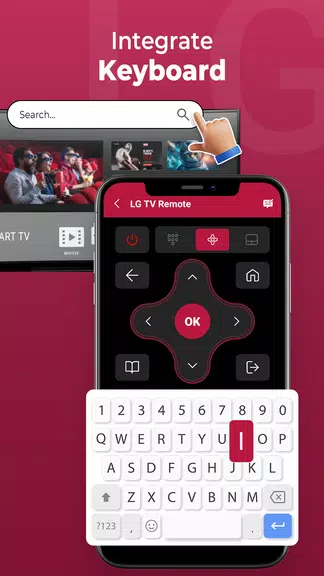Remote Control for LG TV
| Latest Version | 1.1.1 | |
| Update | Jan,23/2025 | |
| Developer | EVOLLY.APP | |
| OS | Android 5.1 or later | |
| Category | Tools | |
| Size | 27.00M | |
| Tags: | Tools |
-
 Latest Version
1.1.1
Latest Version
1.1.1
-
 Update
Jan,23/2025
Update
Jan,23/2025
-
 Developer
EVOLLY.APP
Developer
EVOLLY.APP
-
 OS
Android 5.1 or later
OS
Android 5.1 or later
-
 Category
Tools
Category
Tools
-
 Size
27.00M
Size
27.00M
Key Features of Remote Control for LG TV:
-
Effortless LG TV Control: Manage your LG TV directly from your Android phone or tablet for a streamlined viewing experience. The simple interface makes it easy to use.
-
Comprehensive TV Control: Enjoy complete control over volume, power, channels, and input sources, just like a universal remote.
-
Virtual Keyboard for Easy Input: The integrated virtual keyboard lets you easily type on your TV screen for searches or logins.
-
Quick Channel Access: View and switch between channels quickly using the app's channel list.
-
Wi-Fi and IR Compatibility: Works with both Wi-Fi and infrared (IR) connections, offering broad compatibility with various Android devices and LG TVs.
-
Simple Setup and Connection: Connecting the app is easy; just follow the guided instructions and connect to your TV via your Wi-Fi network.
In Summary:
Remote Control for LG TV offers a smarter way to interact with your LG TV. Its user-friendly interface and easy Wi-Fi or IR connectivity provide seamless access to essential TV functions from your mobile device. Control volume, change channels, and type with ease – all from your phone or tablet. This free app is a perfect replacement for a lost or damaged remote, offering a reliable and convenient alternative. Download it today and experience the enhanced control!