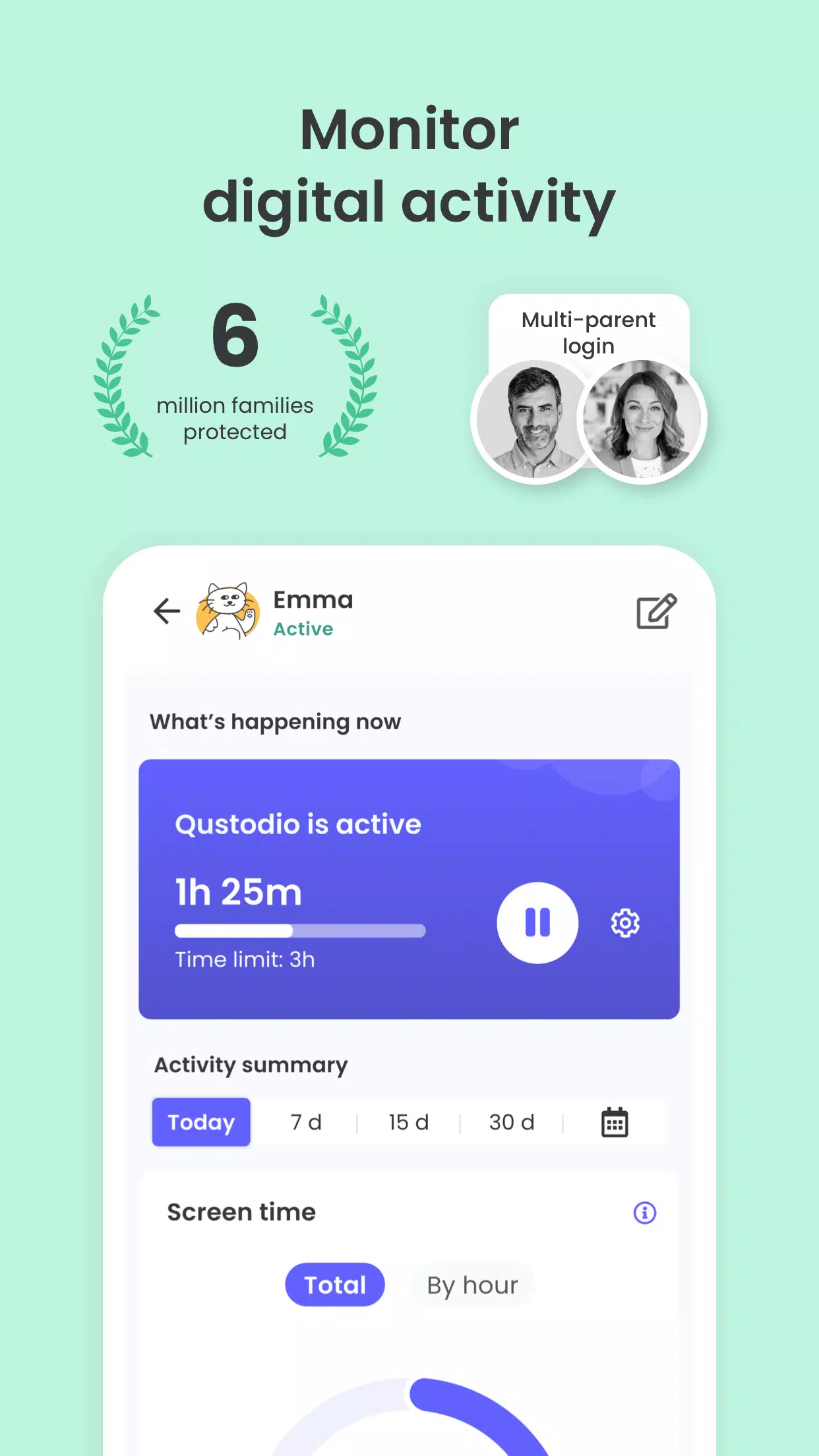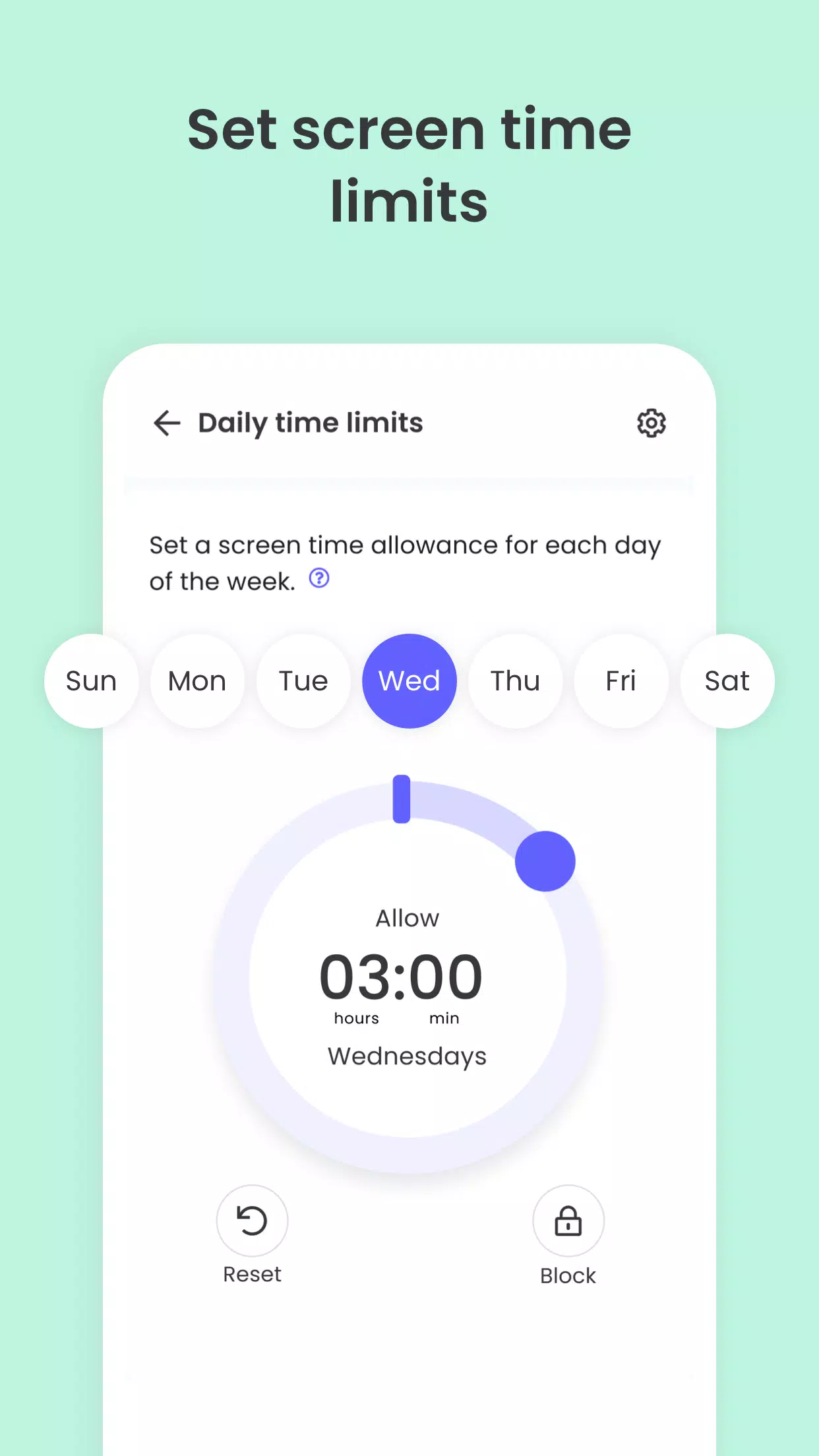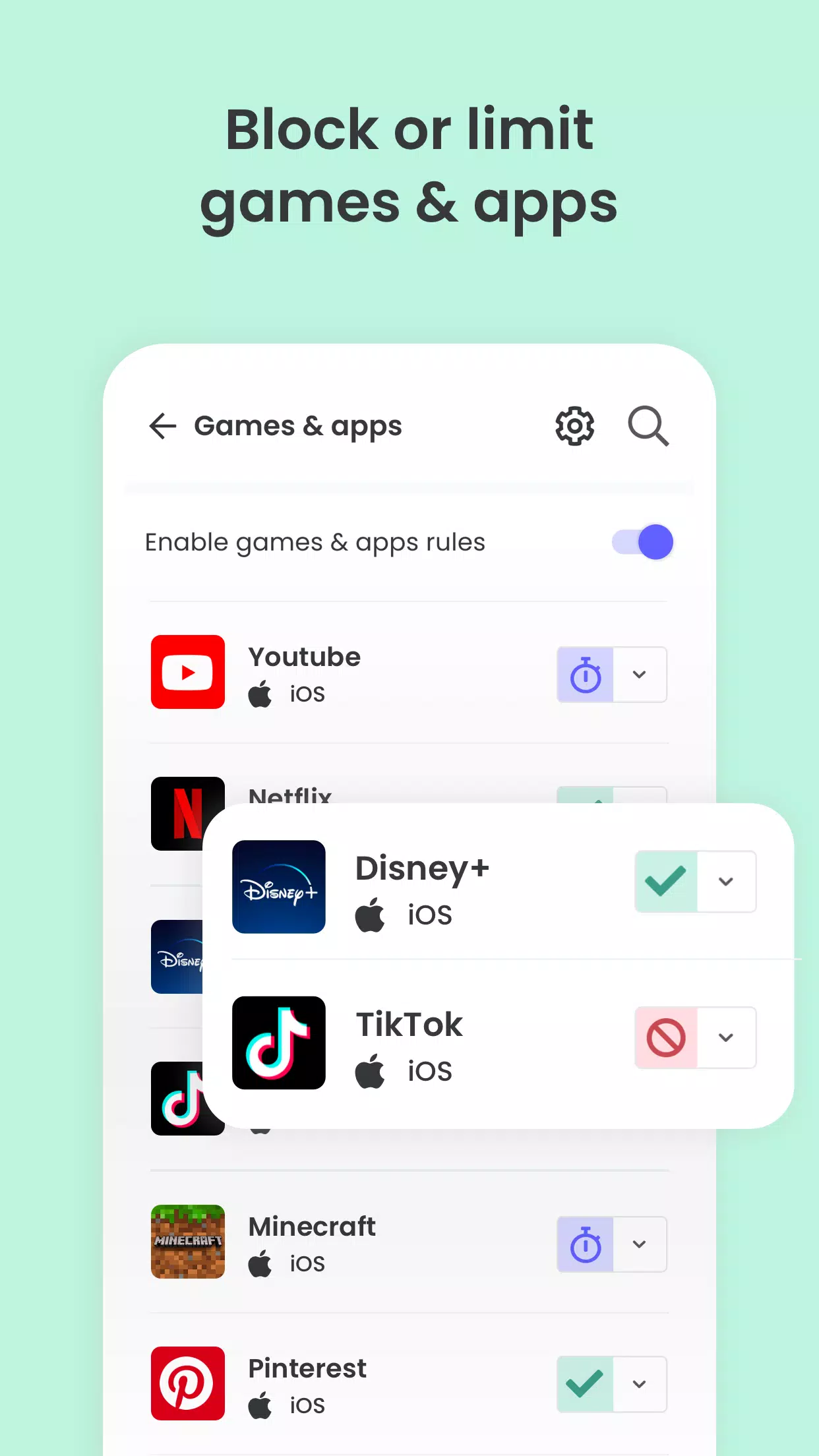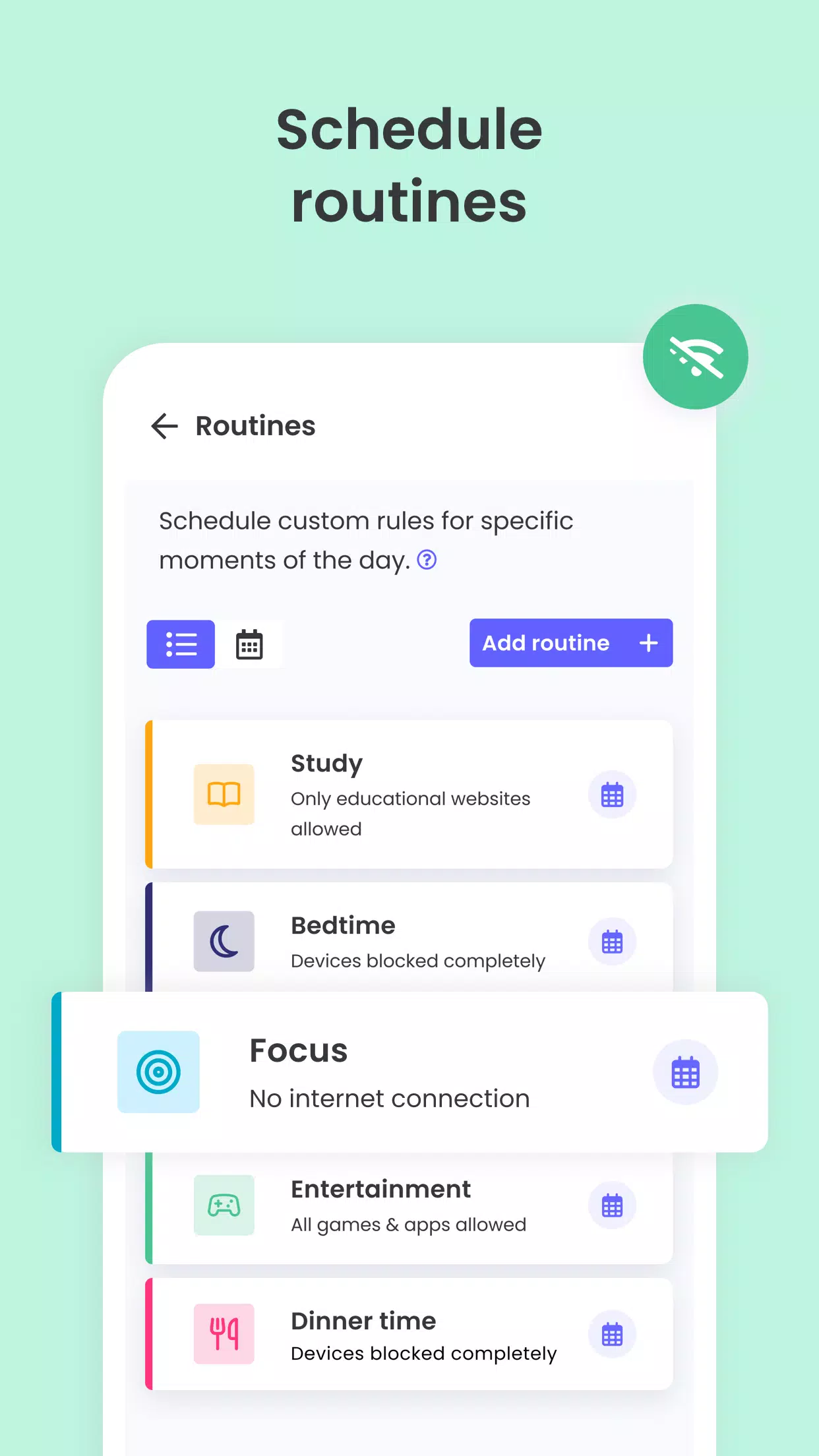Qustodio
| Latest Version | 182.25.2 | |
| Update | Dec,22/2021 | |
| Developer | Qustodio LLC | |
| OS | Android 7.0+ | |
| Category | Parenting | |
| Size | 40.2 MB | |
| Google PlayStore | |
|
| Tags: | Parenting |
Qustodio: Your Comprehensive Parental Control Solution
PC Mag Editors' Choice winner, Qustodio, simplifies parenting with robust features for managing screen time, monitoring app usage (including social media and YouTube), blocking inappropriate content, and tracking location. This powerful parental control app offers a comprehensive suite of tools designed to foster healthy digital habits and ensure your child's online safety.
Key Features:
-
Screen Time Management: Set daily limits and schedule restricted times, effortlessly pausing internet access whenever needed. Control usage across games and specific apps.
-
Content Filtering & Monitoring: Block inappropriate websites (games, pornography, gambling), filter adult content, and receive alerts on web activity and blocked sites. Monitor YouTube activity, calls, and SMS messages. Enable safe search and block unwanted apps.
-
Location Tracking: Utilize GPS tracking to locate your child's phone and monitor their whereabouts. Share your location and save favorite places.
-
Family Collaboration: Invite another parent or guardian to co-manage settings and monitor your child's activity.
-
Comprehensive Reporting: Access detailed 30-day reports on online activity and receive app download alerts.
-
Enhanced Security: Includes a panic button for immediate assistance. The Device Administrator permission prevents unauthorized uninstallation, while Accessibility services support users with behavioral disabilities.
Getting Started:
- Download the Qustodio Parental Control App to your device (phone or laptop) and create an account.
- Install the Kids App Qustodio on your child's device(s).
- Log in and follow the setup instructions.
- Monitor activity and screen time via the parental app or the online Family Screen Time dashboard (https://family.qustodio.com).
Compatibility & Support:
Qustodio supports Android, iOS, Windows, Mac, and Kindle devices. It's available in multiple languages, including English, Spanish, French, Italian, Portuguese, German, Japanese, and Chinese. For support, visit https://www.qustodio.com/help or contact [email protected].
Note: Huawei users should disable battery-saving mode for optimal Qustodio functionality. The latest version (182.25.2, updated October 25, 2024) includes bug fixes and performance improvements. Enable auto-updates for the latest features.