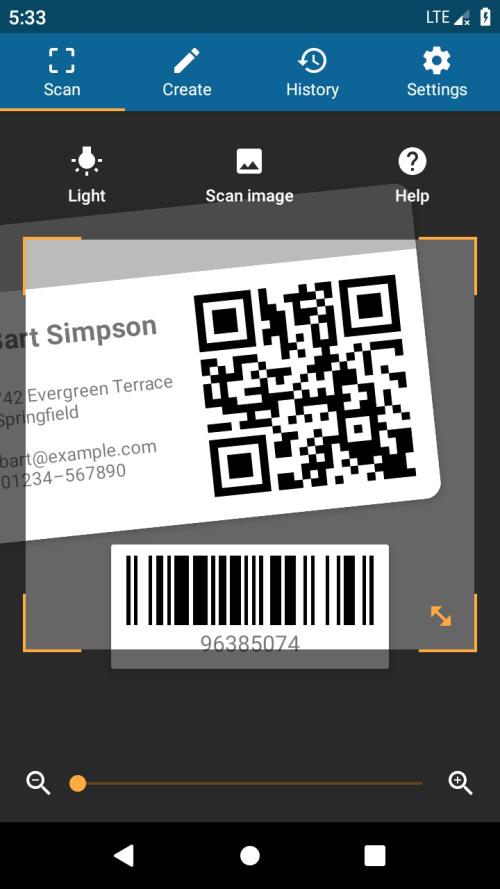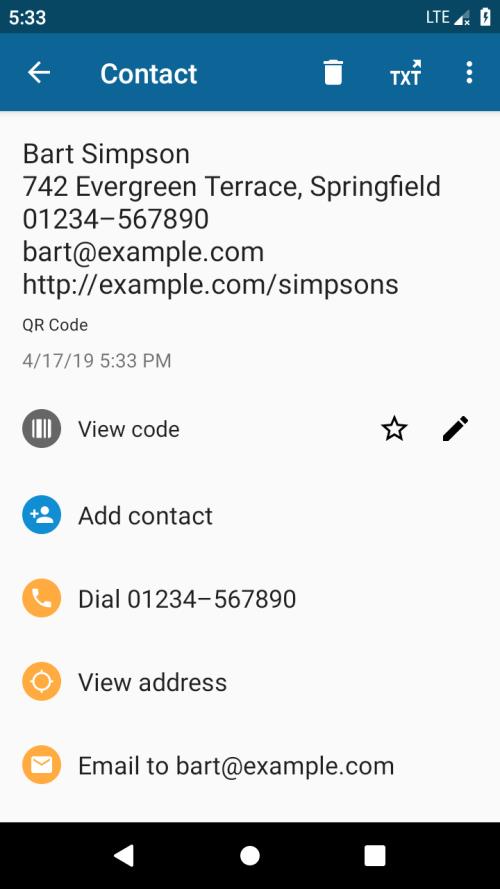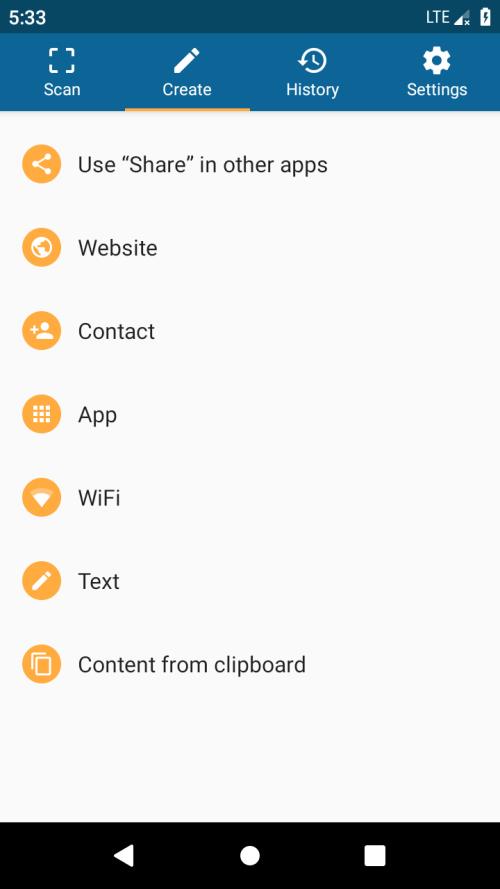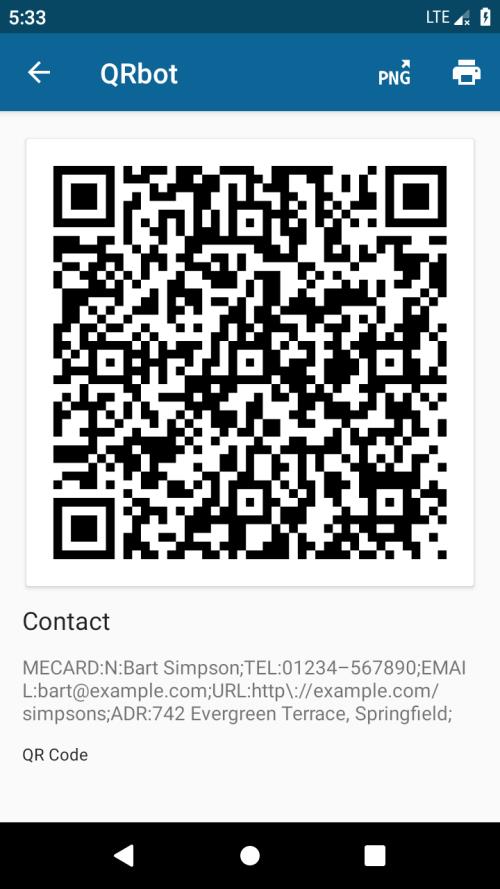QRbot
| Latest Version | v3.0.0 | |
| Update | Mar,27/2025 | |
| OS | Android 5.1 or later | |
| Category | Tools | |
| Size | 6.00M | |
| Tags: | Tools |
-
 Latest Version
v3.0.0
Latest Version
v3.0.0
-
 Update
Mar,27/2025
Update
Mar,27/2025
-
 Developer
Developer
-
 OS
Android 5.1 or later
OS
Android 5.1 or later
-
 Category
Tools
Category
Tools
-
 Size
6.00M
Size
6.00M
Safety and efficiency are at the core of QRbot's design. By integrating Google Safe Browsing technology and Chrome's Custom Tabs, QRbot provides enhanced security against malicious links and faster page load times. The app's minimal permission requirements further ensure the safety of users' device storage, while also allowing for the secure exchange of contact information via QR codes without compromising privacy.
Beyond its basic scanning capabilities, QRbot offers a range of additional features that enhance its usability. Users can scan codes from photos, utilize the flashlight for scanning in low-light conditions, and even read barcodes from a distance with the pinch-to-zoom feature. Additionally, QRbot includes a QR code generator, enabling quick and easy data sharing. For those interested in data management, the app supports flexible search parameters and allows for the management of endless history through CSV export and annotations.
QRbot's versatility extends to supporting various types of QR codes and barcodes, such as URLs, contact information, calendar events, Wi-Fi hotspot access details, geolocations, phone call info, emails, SMS, MMS, and more. This adaptability ensures that users can access and manage a wide range of information effortlessly.
For small businesses, QRbot is an indispensable tool, particularly for inventory management and quality control. The ability to manage endless history via CSV export and annotations, which can be imported into Excel or saved to cloud storage systems like Google Drive, makes QRbot a vital asset for enterprises aiming to streamline their operations and maximize efficiency.
The six key advantages of QRbot software are:
Wide range of scanning formats: QRbot can read and write any standard barcode format, ensuring no data loss in translation.
Safety and efficiency: Utilizing Google Safe Browsing technology and Chrome's Custom Tabs, QRbot offers increased security and improved performance, with minimal permissions required for operation.
Additional features: From scanning codes from photos to generating QR codes, QRbot enhances usability with features like flashlight support, pinch-to-zoom, and flexible search parameters.
Support for various QR and barcode formats: QRbot's adaptability to different types of QR codes and barcodes allows users to manage a variety of information types efficiently.
Essential tool for small companies: QRbot's capabilities in inventory management and quality control, along with its data management features, make it a must-have for small businesses.
Increased popularity among Android users: QRbot's user-friendly interface and comprehensive features have made it a favorite among Android users, offering easy access to its functionalities with just a few clicks.