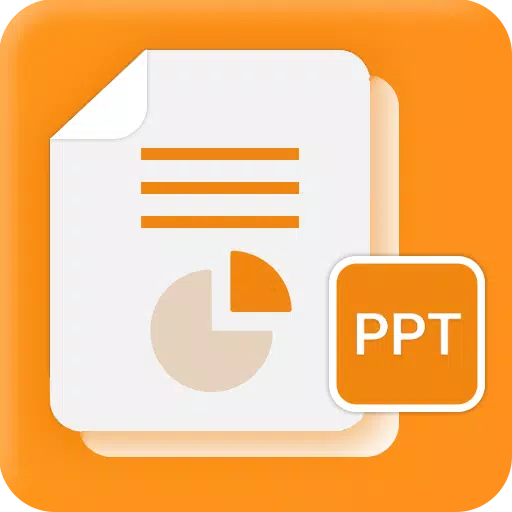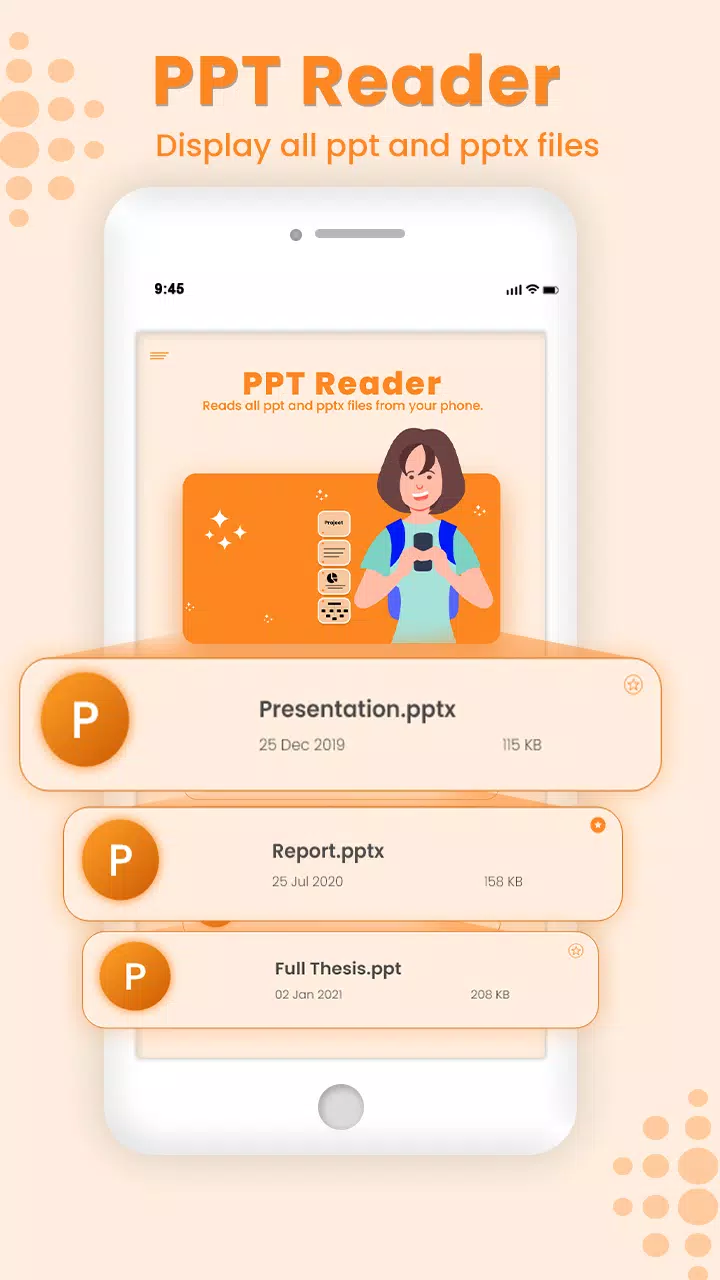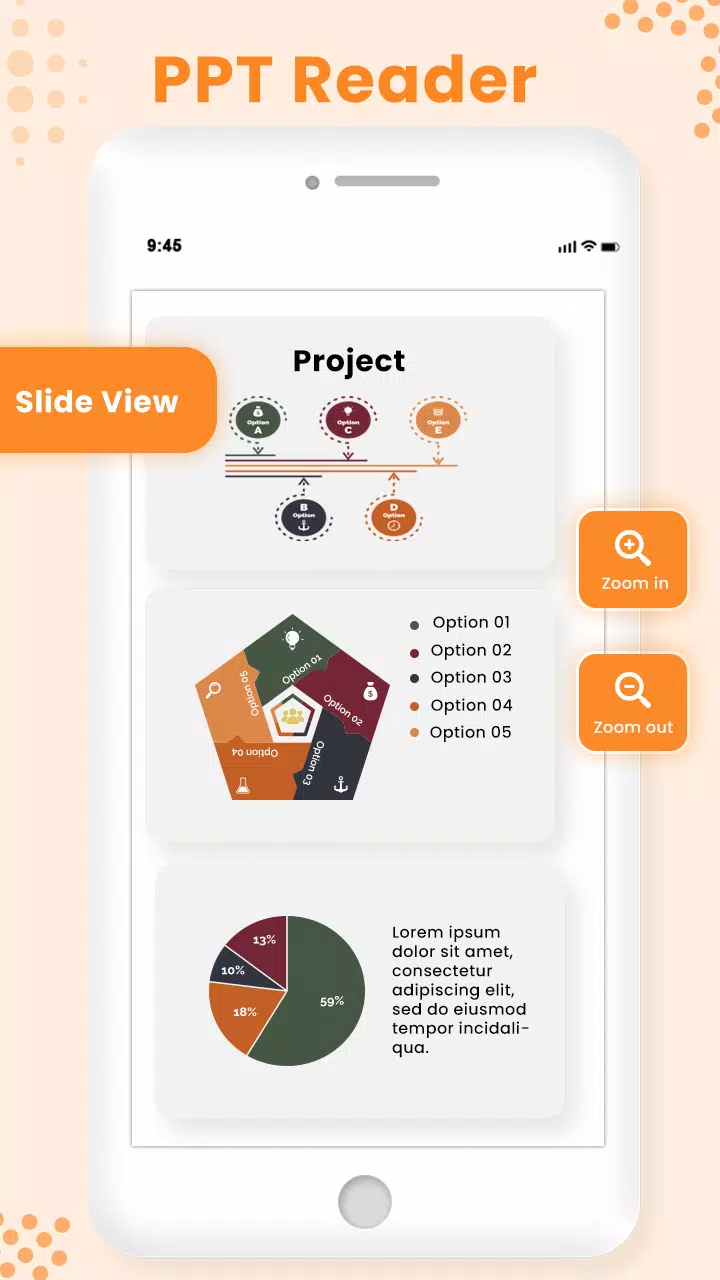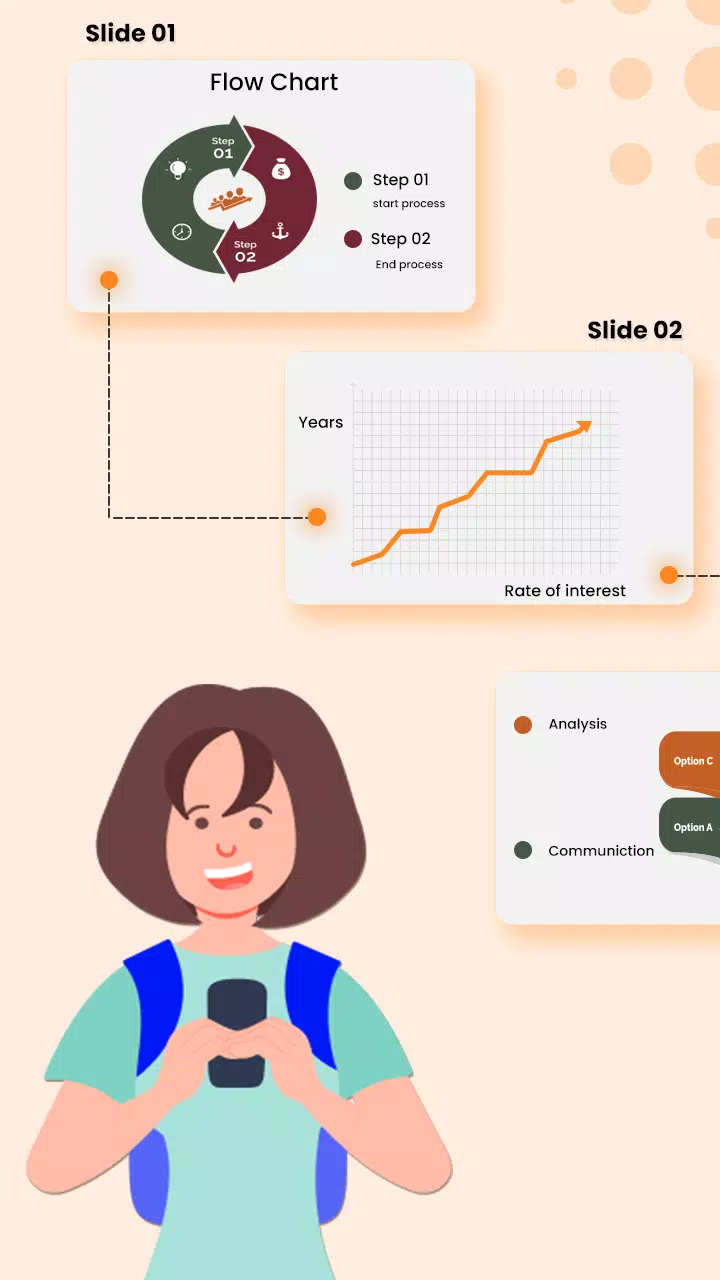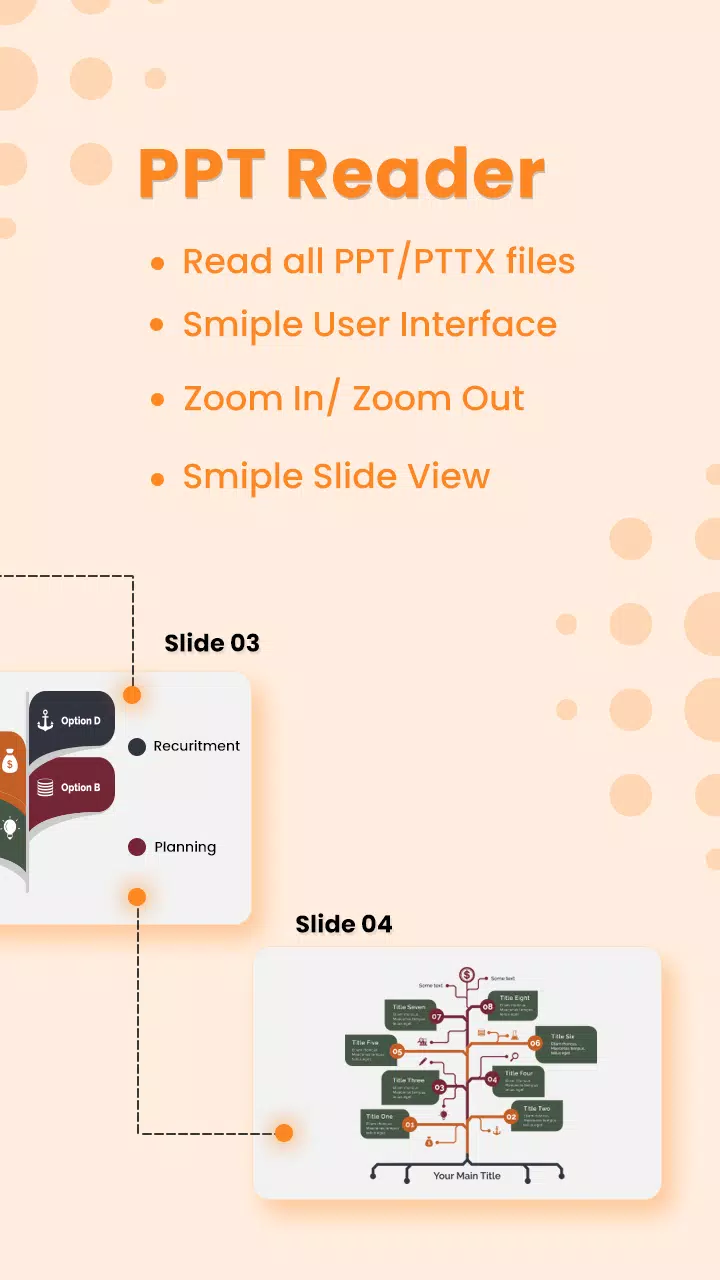PPT Viewer: Reads PPTX
| Latest Version | 1.0.15 | |
| Update | Mar,22/2025 | |
| Developer | Desla Apps | |
| OS | Android 5.0+ | |
| Category | Productivity | |
| Size | 68.4 MB | |
| Google PlayStore | |
|
| Tags: | Productivity |
This Android app, a PPT slides opener, lets you read PowerPoint presentations directly on your phone. It scans your phone's storage, displaying all PPT files in one place. This powerful PPT reader allows you to open, view, rename, delete, and share PPTX files easily. Need to review a presentation on the go? This app provides quick access to your MS PowerPoint files and PPTX documents, eliminating the need for a laptop.
Transform your Android device into a presentation tool, preparing and sharing presentations anytime, anywhere. The app functions completely offline, making it ideal for remote work. All your PPT and PPTX files are neatly organized in a list view, with a quick search function for easy file location. Rename files directly from your phone; this free slide viewer makes managing your presentations simple. Share presentations with classmates or colleagues with a single tap. Favorite frequently accessed files for even faster access, and the autosave feature lets you resume reading where you left off. Recently opened files are conveniently stored in a recent folder.
This app goes beyond simple file opening. It offers a user-friendly interface, high-quality display, customizable zoom, and prioritizes user data security. It’s a secure way to keep your PPT and PPTX files safe.
Key Features:
- Read any PPTX slide on your mobile device.
- Full offline functionality for remote work.
- Scans and displays all PPT and PPTX files.
- Easily search for specific files.
- Rename, open, or delete files directly on your phone.
- One-tap sharing of presentations.
- Access recently opened documents.
- User-friendly interface and fast reading speeds.
- High-quality display for all PowerPoint slides.
- Customizable zoom for comfortable viewing.
Permissions:
- Storage permission: Required to access and display your PPT files.
- Internet access: Needed for certain features (this might be clarified further in the app description to specify which features).