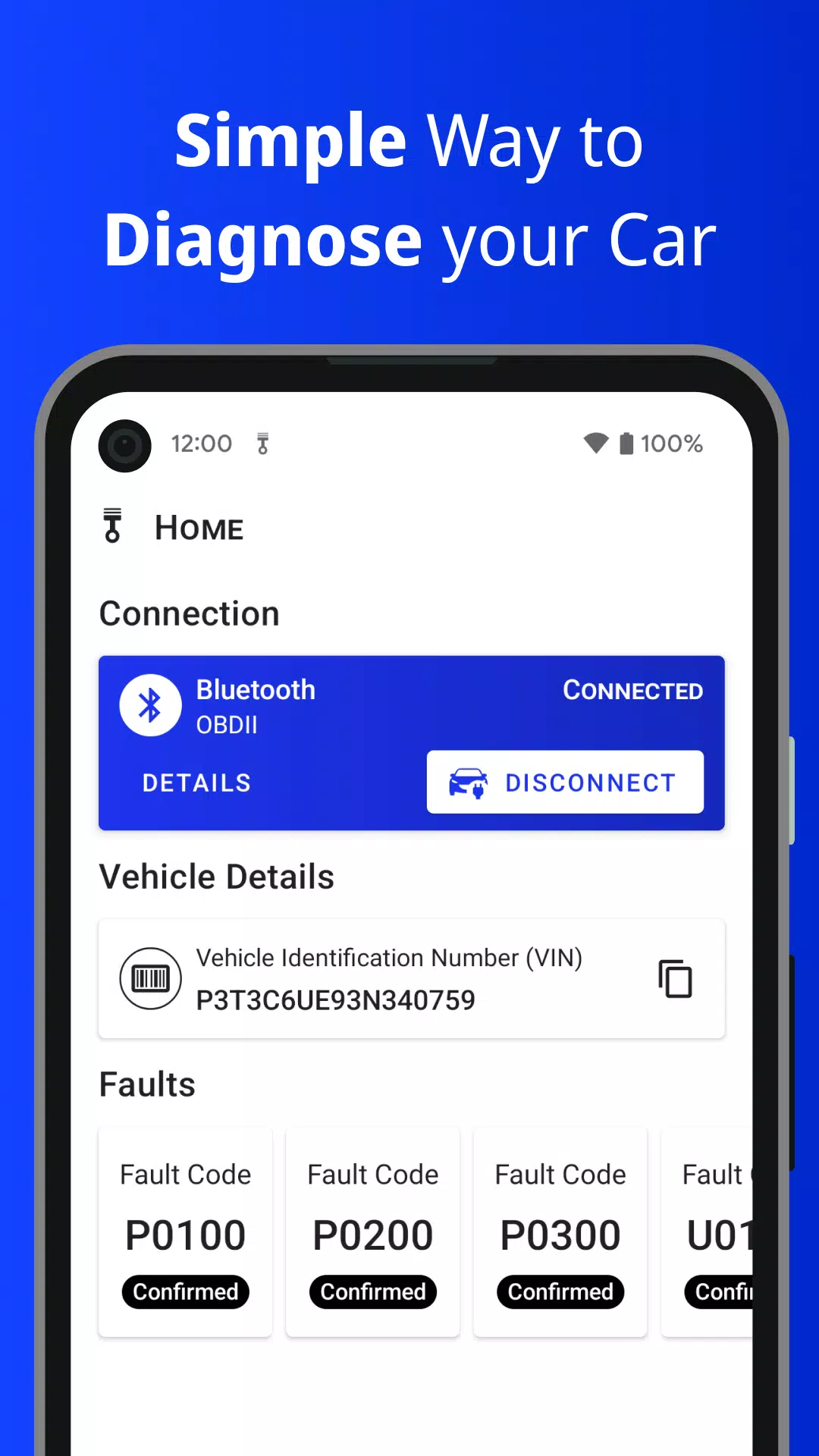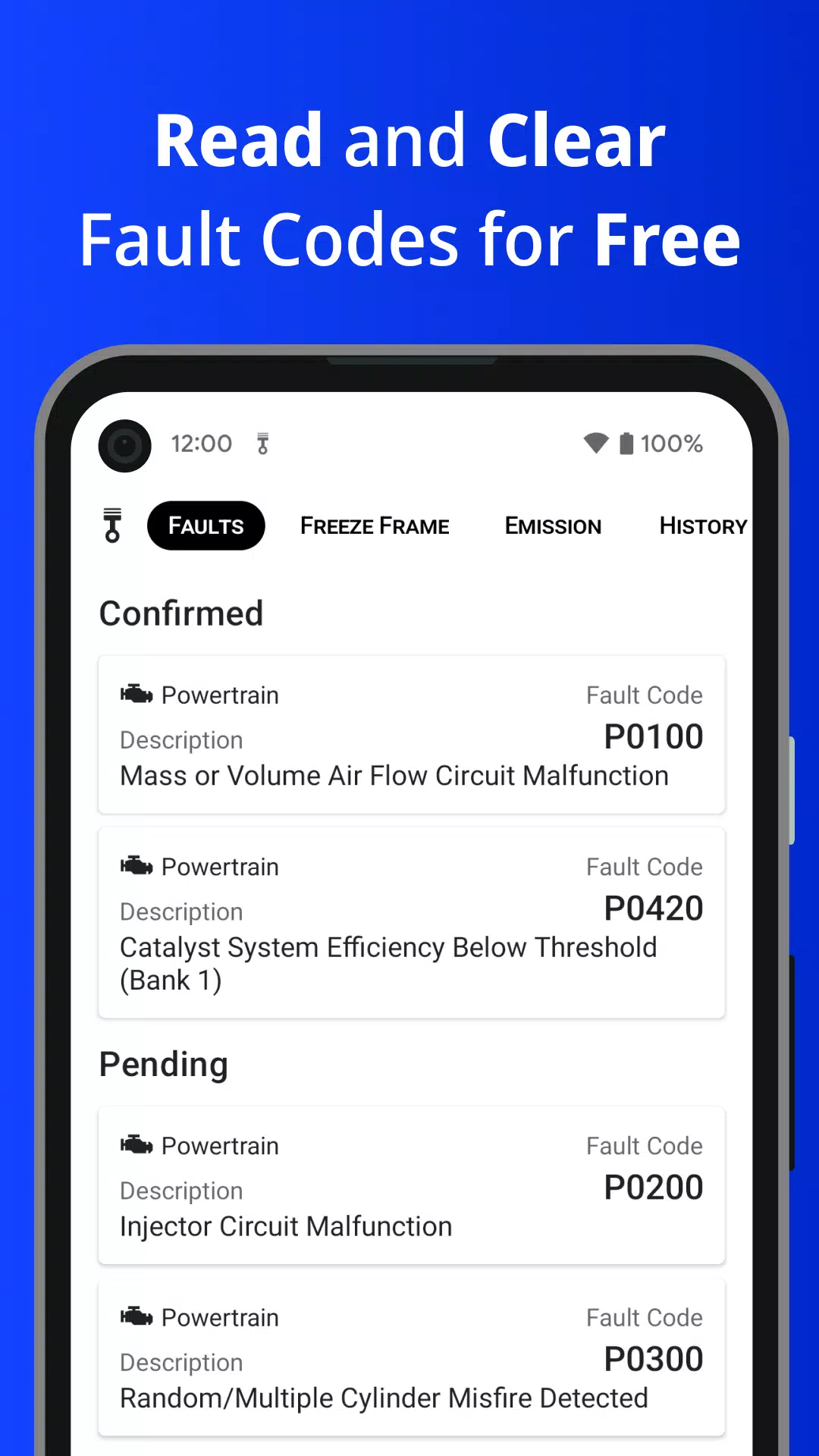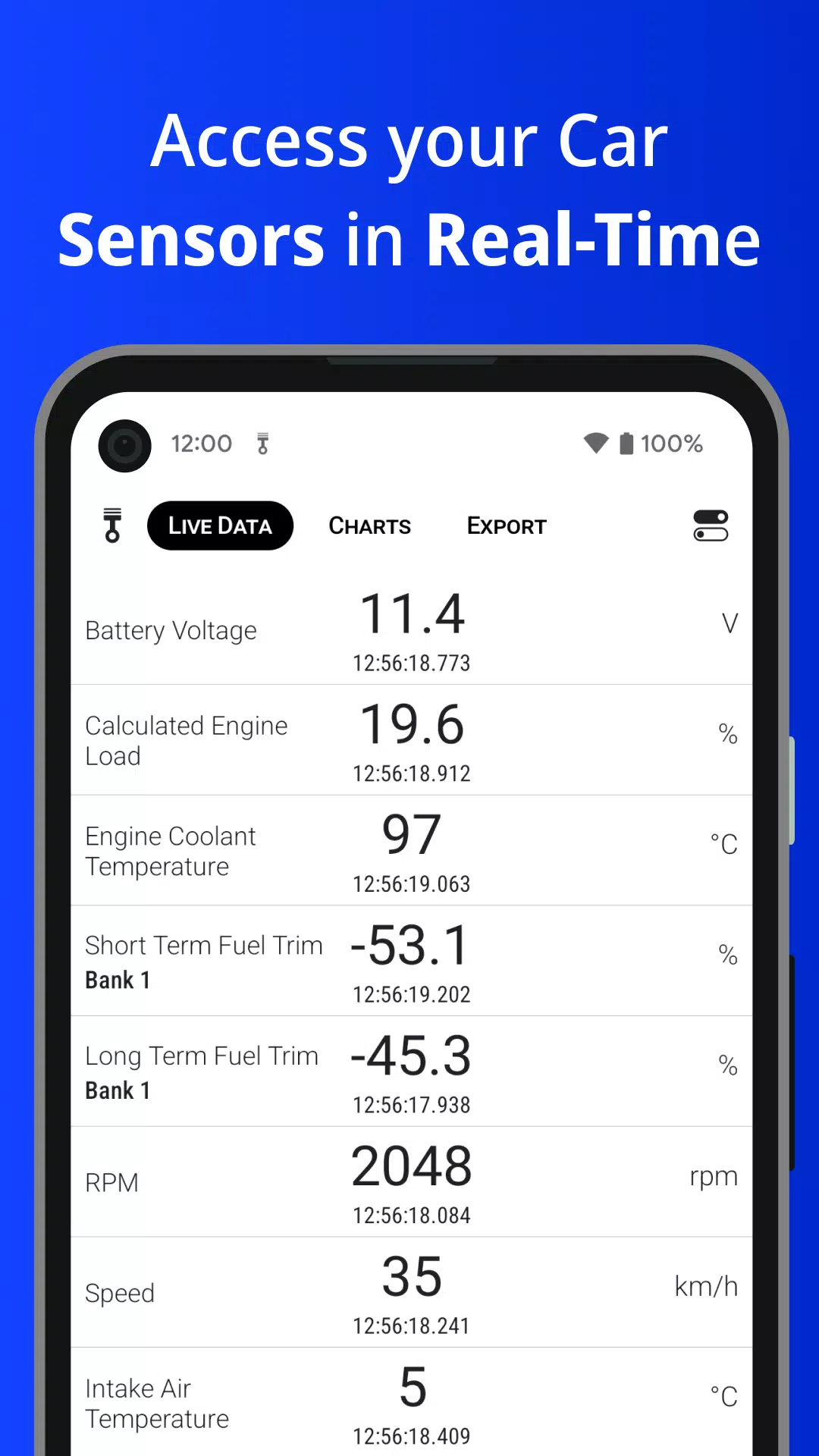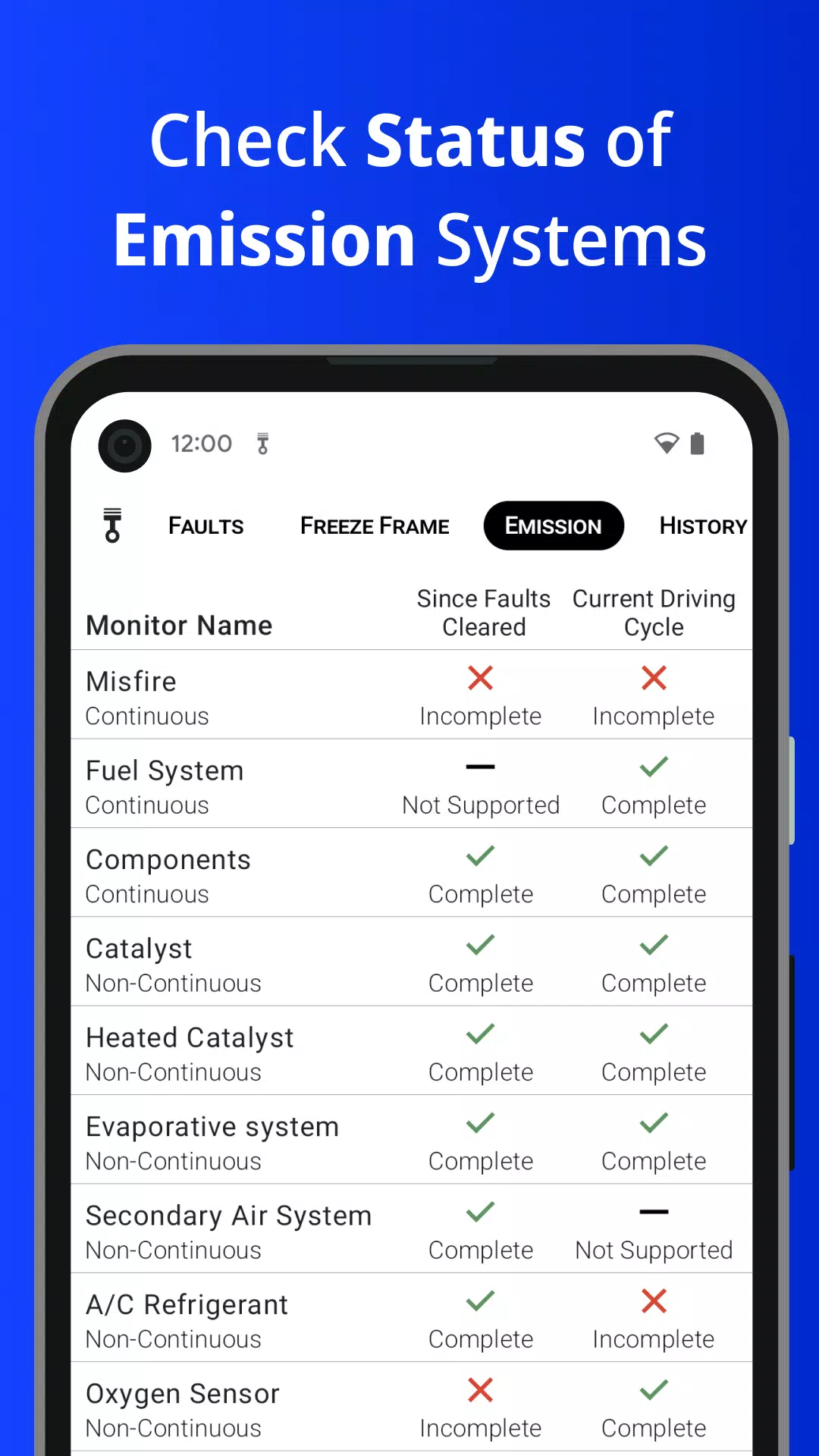Piston
| Latest Version | 3.8.0 | |
| Update | Dec,14/2024 | |
| Developer | Stinez Pty Ltd | |
| OS | Android 6.0+ | |
| Category | Auto & Vehicles | |
| Size | 10.5 MB | |
| Google PlayStore | |
|
| Tags: | Auto & Vehicles |
Piston: Your Onboard Car Diagnostic Tool
Turn your mobile device into a powerful car diagnostic scanner with Piston! Quickly access and understand your vehicle's diagnostic information.
Is your Check Engine Light (MIL) on? Piston reads Diagnostic Trouble Codes (DTCs) and Freeze Frame data, providing valuable insights to help you pinpoint and resolve the issue. You'll need a Bluetooth or Wi-Fi ELM327 adapter, which connects to your vehicle's OBD2 port. Piston provides easy-to-follow connection instructions.
Piston's Key Features:
- Read and clear OBD2 standard DTCs.
- Access Freeze Frame data (sensor readings at the time of malfunction).
- View real-time sensor data.
- Check Readiness Monitors (emission control device status).
- Save DTC history locally or in the cloud (cloud storage requires login).
- View sensor data charts.
- Export real-time sensor data.
- Retrieve your car's VIN number.
- Examine ECU details (OBD protocol, PID numbers).
Note: Some features are Premium and require a one-time in-app purchase (no subscriptions!).
Compatibility:
Piston works with ELM327 adapters and supports OBD-II (OBD2, OBDII) and EOBD standards. OBD2 compliance dates vary by region:
- USA: Required for all vehicles sold from 1996.
- European Union: Petrol vehicles from 2001, diesel from 2004.
- Australia/New Zealand: Petrol vehicles from 2006, diesel from 2007.
Important: Piston only accesses data your vehicle provides through the OBD2 standard.
Version 3.8.0 (August 2, 2024):
- Android 14 support.
- Improved sensor selection screen.
- Added support for more sensors (vehicle-dependent).
Contact [email protected] for questions or feedback.