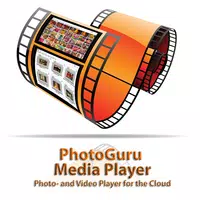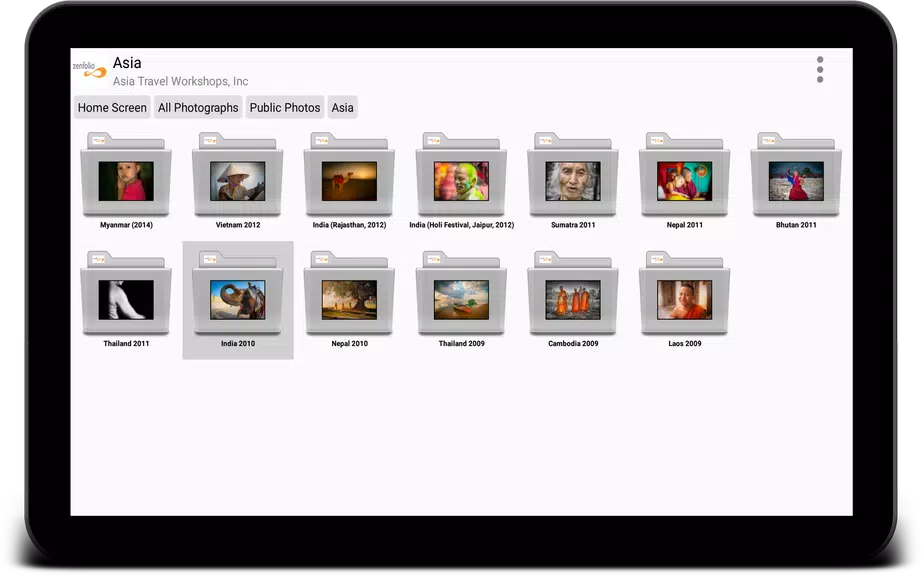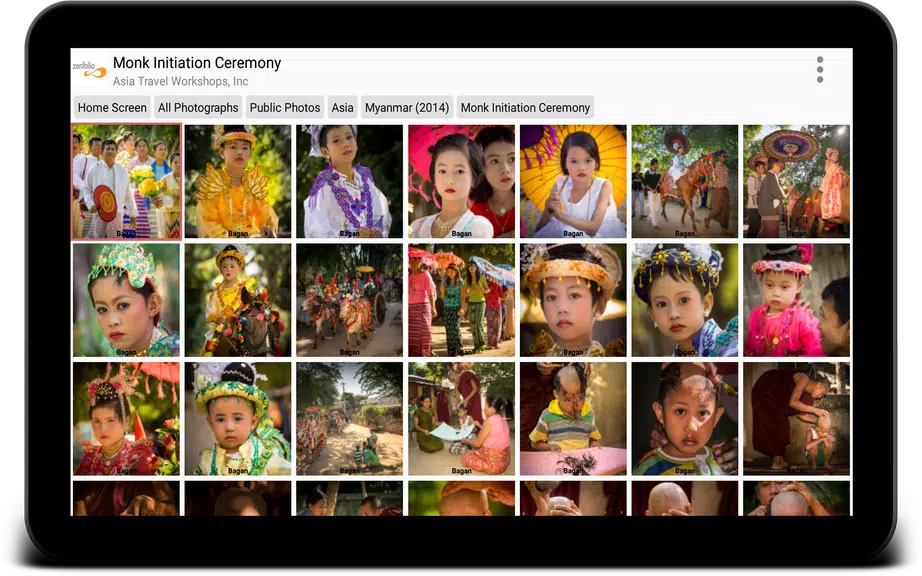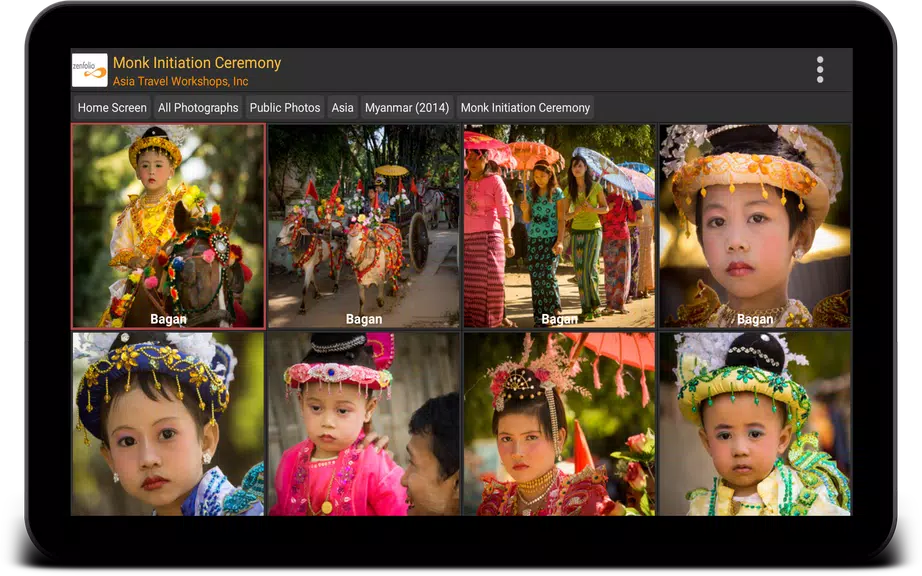PhotoGuru Media Player
| Latest Version | 6.4.0.50086 | |
| Update | Jan,19/2025 | |
| Developer | CMP-Soft, LLC | |
| OS | Android 5.1 or later | |
| Category | Tools | |
| Size | 8.00M | |
| Tags: | Tools |
-
 Latest Version
6.4.0.50086
Latest Version
6.4.0.50086
-
 Update
Jan,19/2025
Update
Jan,19/2025
-
 Developer
CMP-Soft, LLC
Developer
CMP-Soft, LLC
-
 OS
Android 5.1 or later
OS
Android 5.1 or later
-
 Category
Tools
Category
Tools
-
 Size
8.00M
Size
8.00M
Showcase your photos and videos like a pro with PhotoGuru Media Player, the ultimate Android media app! Compatible with phones, tablets, smart TVs, and set-top boxes, it provides seamless access to your media from various cloud services. Its elegant and user-friendly interface makes browsing a breeze, while 4K/UHD rendering ensures stunning visuals on high-resolution devices. Ideal for presentations or simply sharing memories, PhotoGuru delivers a superior media experience.
Key Features of PhotoGuru Media Player:
Intuitive Design: Enjoy a simple and easy-to-use interface for effortless photo and video display.
Multi-Platform Support: Access your media from popular cloud services, including Google Drive and Dropbox, all within one app.
Crystal-Clear Images: Experience sharp, high-definition visuals thanks to 4K/UHD rendering.
Dynamic Presentation Modes: Create captivating slideshows and presentations with ease.
User Tips:
Organize Your Media: For optimal viewing, organize your photos and videos into folders for quick access within PhotoGuru.
Utilize Slideshow Mode: Leverage the slideshow function to create engaging presentations for events or personal use.
Personalize Your Experience: Explore the app's settings to customize display options, such as transition effects and playback speed.
In Conclusion:
PhotoGuru Media Player offers a professional and engaging way to display your photos and videos from multiple sources. With its high-resolution support and interactive slideshow features, you can create dynamic presentations for any occasion. Download PhotoGuru today and elevate your media viewing experience!