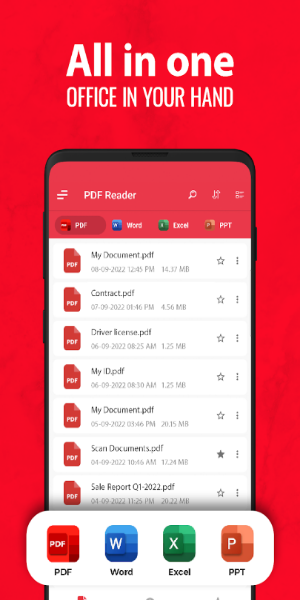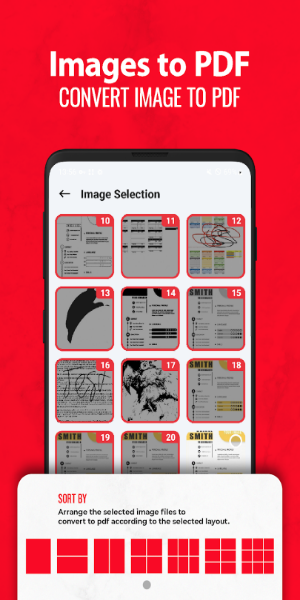PDF Reader - PDF Viewer
| Latest Version | v1.5.9 | |
| Update | Feb,18/2025 | |
| Developer | EZTech Apps | |
| OS | Android 5.1 or later | |
| Category | Lifestyle | |
| Size | 19.14M | |
| Tags: | Lifestyle |
-
 Latest Version
v1.5.9
Latest Version
v1.5.9
-
 Update
Feb,18/2025
Update
Feb,18/2025
-
 Developer
EZTech Apps
Developer
EZTech Apps
-
 OS
Android 5.1 or later
OS
Android 5.1 or later
-
 Category
Lifestyle
Category
Lifestyle
-
 Size
19.14M
Size
19.14M
This indispensable PDF Reader - PDF Viewer app streamlines document management for both work and study. Enjoy seamless note-taking, offline access, and rapid performance, all without disrupting document layouts.
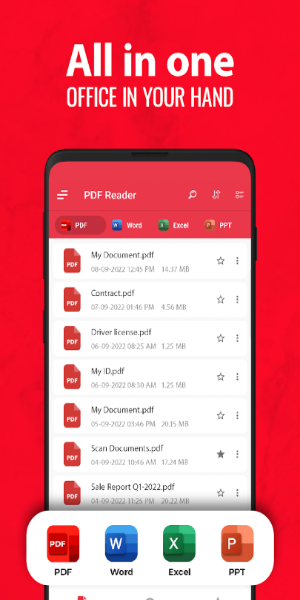
Effortless PDF Access and Organization
This powerful app provides a neatly organized list of your PDFs, allowing easy viewing and sorting by date. Integrate seamlessly with other apps for streamlined reading and file management, perfect for note-taking and information gathering. Offline access ensures you can manage and sort documents anytime, anywhere. The app also supports offline data backup and storage of edited files.
Seamless Note-Taking and Sharing
Search, rename, and reformat files with ease. The integrated PDF editor simplifies edits with decorative tools. Share PDFs instantly via email or cloud services, even large files, with a single click. Enjoy multiple slideshow modes (horizontal and vertical), page marking features, and optimized zoom functionality that preserves document layout.

Extensive PDF Functionality
From Simple Design Ltd., this intuitive app enhances your document viewing and editing experience. It automatically scans and indexes all your device's PDFs, enabling quick searches and access. Bookmark pages for later and effortlessly switch between light and dark modes.
Beyond viewing, it's a versatile editor: highlight text, add notes, use electronic signatures (coming soon), annotate, doodle, and copy text seamlessly. Share, print, split, and merge PDFs (some features coming soon).
Enhanced Productivity
This app simplifies PDF management with multiple viewing modes and quick access. While the interface might feel slightly crowded to some, and gestures may occasionally trigger unintended edits, its efficient editing tools and robust file management capabilities make it a valuable productivity tool.
Download Now – Free Access to All Features!
*Streamlined PDF Viewing:
- Single-page and continuous scrolling - Horizontal and vertical viewing - Smooth Reflow reading - Direct page navigation - Effortless text search and copy - Easy zoom
*Free and Feature-Rich:
- Automatic PDF scanning and indexing - Keyword-based file and text searches - Organized PDF list view - Fast document opening and viewing - PDF page bookmarking - One-click light/dark mode toggle
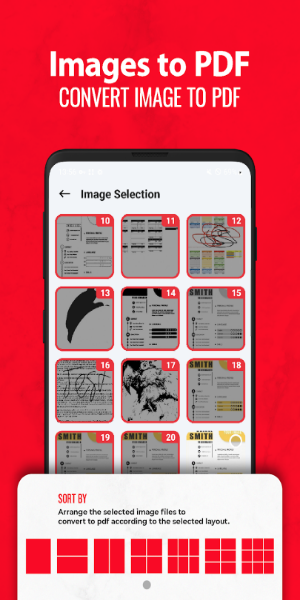
*Versatile PDF Editing:
- Multi-colored text highlighting - Note-adding with underlines, strikethroughs, etc. - Electronic signatures (coming soon) - Direct PDF doodling - Annotation and commenting - Effortless text copying
*Powerful PDF Tools:
- Easy image-to-PDF conversion - Quick PDF splitting and merging - Text addition to PDFs - PDF compression (coming soon)
*Robust PDF Management:
- Recent files access - Password-protected file locking - File renaming, deletion, and favoriting - Easy file sharing and collaboration - Direct mobile printing
Pros & Cons
Pros:
- User-friendly interface - Diverse viewing modes - Text search and copy functions - Comprehensive editing tools
Cons:
- Potentially cluttered interface
-
 DocProGreat PDF reader! Clean interface, fast loading times, and the annotation features are excellent. A must-have for anyone who works with PDFs frequently.
DocProGreat PDF reader! Clean interface, fast loading times, and the annotation features are excellent. A must-have for anyone who works with PDFs frequently. -
 PDFExpertExcellent lecteur PDF ! Rapide, efficace et facile à utiliser. Les fonctions d'annotation sont très pratiques. Je le recommande vivement !
PDFExpertExcellent lecteur PDF ! Rapide, efficace et facile à utiliser. Les fonctions d'annotation sont très pratiques. Je le recommande vivement ! -
 lectorFunciona bien, pero a veces se congela. La interfaz es sencilla, pero le falta algunas opciones de personalización.
lectorFunciona bien, pero a veces se congela. La interfaz es sencilla, pero le falta algunas opciones de personalización. -
 文档达人不错的PDF阅读器,界面简洁,加载速度快,注释功能也很实用,对于经常处理PDF文档的人来说非常方便。
文档达人不错的PDF阅读器,界面简洁,加载速度快,注释功能也很实用,对于经常处理PDF文档的人来说非常方便。 -
 PDFBenutzerGuter PDF-Reader. Schnell und einfach zu bedienen. Die Kommentarfunktion ist hilfreich. Könnte aber noch mehr Funktionen haben.
PDFBenutzerGuter PDF-Reader. Schnell und einfach zu bedienen. Die Kommentarfunktion ist hilfreich. Könnte aber noch mehr Funktionen haben.