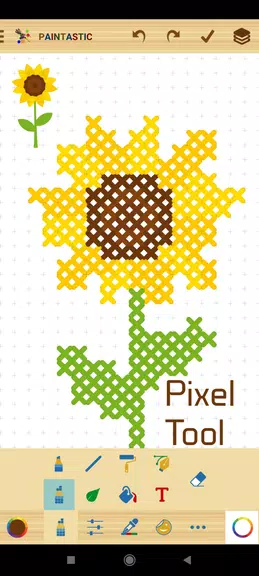Paintastic: draw, color, paint
| Latest Version | 17.4.0 | |
| Update | Oct,05/2025 | |
| Developer | Creativity Unlimited | |
| OS | Android 5.1 or later | |
| Category | Personalization | |
| Size | 18.01M | |
| Tags: | Wallpaper |
-
 Latest Version
17.4.0
Latest Version
17.4.0
-
 Update
Oct,05/2025
Update
Oct,05/2025
-
 Developer
Creativity Unlimited
Developer
Creativity Unlimited
-
 OS
Android 5.1 or later
OS
Android 5.1 or later
-
 Category
Personalization
Category
Personalization
-
 Size
18.01M
Size
18.01M
Paintastic: draw, color, paint is a highly versatile and intuitive Android painting app designed for artists of all skill levels. Whether you're a professional illustrator or just beginning your creative journey, Paintastic offers a comprehensive suite of tools that empower you to draw, color, and paint with ease and precision. Packed with advanced features like support for multiple layers, a wide range of customizable paintbrushes, pixel and path pen tools, hundreds of predefined shapes, multicolor and gradient options, image import functionality, and text insertion, this app transforms your mobile device into a full-fledged digital art studio. Let your imagination take flight and create stunning paintings, unique designs, custom logos, personalized greeting cards, fun WhatsApp stickers, and so much more—all at your fingertips.
Features of Paintastic: draw, color, paint
Layers: Work with up to 5 independent layers over the background, allowing for non-destructive editing and greater creative control. Perfect for complex artwork and detailed compositions.
Various Paintbrushes: Explore a diverse collection of brush types, including blur, emboss, neon, and outline brushes. Fully customize each brush with adjustable size, opacity, scatter, and jitter settings to match your artistic style.
Pixel Pen Tool: Craft intricate pixel art with precision using different brush tips, ideal for retro-style designs and detailed illustrations.
Path Pen Tool: Draw smooth vector paths, save custom shapes, and use paths to create accurate selections—great for clean lines and scalable artwork.
Predefined Shapes: Access hundreds of ready-to-use shapes, from basic geometric forms to floral patterns, smileys, decorative frames, and more. Speed up your workflow and add creative elements with just a tap.
Multicolor and Gradient Options: Take full control of your palette with an intuitive color picker and the unique multicolor brush feature. Apply vibrant gradients and dynamic color transitions to brushes and backgrounds for eye-catching results.
Import Images & Add Text: Enhance your artwork by importing photos or pictures directly into your canvas. Add custom text to create personalized messages, labels, or graphic elements.
Conclusion
Paintastic: draw, color, paint is a powerful, feature-rich art application that makes digital creativity accessible to everyone. With its robust tools like multi-layer support, customizable brushes, predefined shapes, and advanced color options, it’s the perfect choice for crafting colorful illustrations, custom greeting cards, collages, logos, and more. Whether you're designing stickers for WhatsApp or sketching your next masterpiece, Paintastic gives you the freedom to create without limits. [ttpp] Download Paintastic today and unlock your full artistic potential! [yyxx]