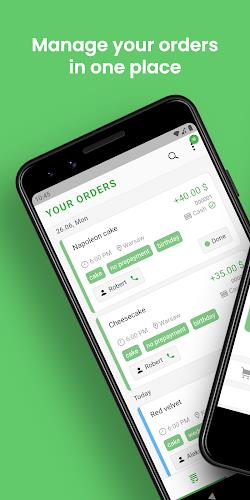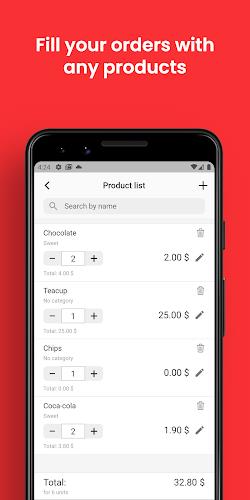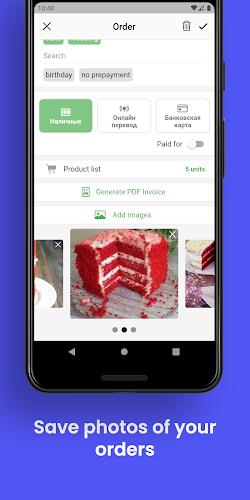OrdersDo: My orders manager
| Latest Version | 2.3.5 | |
| Update | Feb,14/2025 | |
| OS | Android 5.1 or later | |
| Category | Productivity | |
| Size | 7.18M | |
| Tags: | Productivity |
-
 Latest Version
2.3.5
Latest Version
2.3.5
-
 Update
Feb,14/2025
Update
Feb,14/2025
-
 Developer
Developer
-
 OS
Android 5.1 or later
OS
Android 5.1 or later
-
 Category
Productivity
Category
Productivity
-
 Size
7.18M
Size
7.18M
Simplify your business order management with OrdersDo! Say goodbye to paper trails and missed details. This handy app centralizes all your order information on your phone. Create comprehensive orders, add photos, specify pricing and payment methods, and even tag orders for easy organization. A robust filtering system lets you quickly locate specific orders. Stay organized with status tracking, reminders, and revenue reports. Import/export data and generate PDF invoices. Available in English and Russian. Questions or feedback? Contact us at [email protected]
Key Features of OrdersDo:
- Streamlined Order Management: Manage all your orders in one convenient location, eliminating the need for paper or notes.
- Detailed Order Creation: Create orders with complete customer specifications, ensuring you have all the necessary information.
- Efficient Product Management: Organize products by category and easily add them to orders for streamlined inventory management.
- Visual Order Enhancement: Add images to orders for clearer communication and better customer service.
- Comprehensive Order Information: Include all essential order details: cost, prepayment, cost price, time, location, delivery address, and payment preferences for seamless transactions.
- Advanced Tools: Utilize powerful filtering, order status tracking, PDF invoice generation, order/revenue statistics, and order reminders.
Summary:
OrdersDo is an intuitive app designed to simplify order management for businesses of all sizes. Its comprehensive features empower you to create, organize, and track orders with ease. Download OrdersDo today to optimize your order processes and improve customer satisfaction.