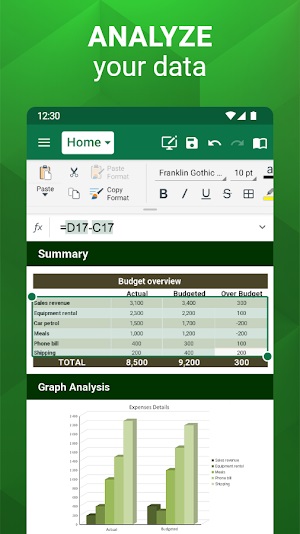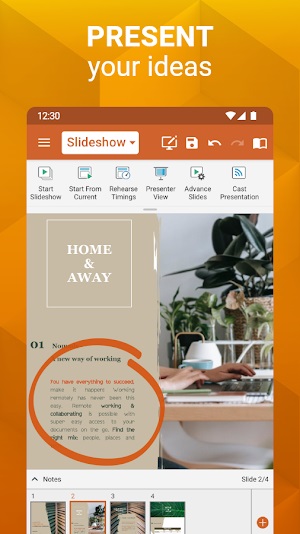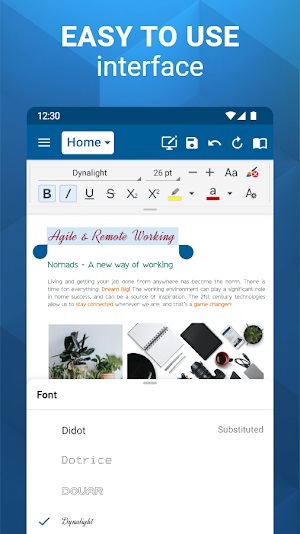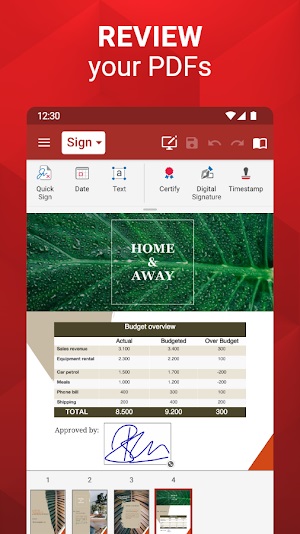OfficeSuite: Word, Sheets, PDF
| Latest Version | 14.5.52368 | |
| Update | Feb,21/2025 | |
| Developer | MobiSystems | |
| OS | Android Android 7.0+ | |
| Category | Business | |
| Size | 155.5 MB | |
| Google PlayStore | |
|
| Tags: | Business |
Enhance your mobile productivity with OfficeSuite APK, a comprehensive office suite tailored for Android. This powerful app simplifies document creation and management, exceeding the capabilities of typical mobile applications. Developed by MobiSystems and readily available on Google Play, OfficeSuite empowers professionals to work efficiently on the go. Whether you need to revise documents, analyze spreadsheets, or craft presentations, OfficeSuite is your all-in-one solution for Android-based business needs.
How to Use OfficeSuite APK
- Download and Install: Obtain OfficeSuite directly from the Google Play Store and install it on your Android device.
- Account Setup: Launch the app and either sign in with existing credentials or create a new account to personalize your workspace.
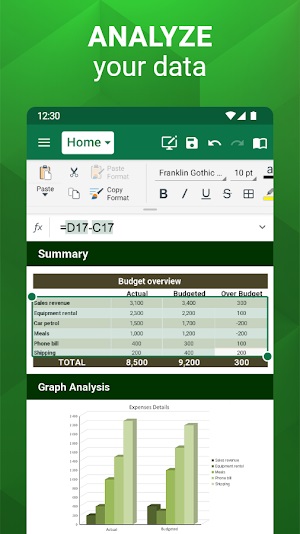
- Explore and Create: Utilize OfficeSuite's features to create, edit, and manage documents, spreadsheets, and presentations across various file formats.
- Cloud Connectivity: Link your preferred cloud storage (Google Drive, Dropbox, Box, OneDrive) for seamless file access and synchronization across devices.
Features of OfficeSuite APK
- Document Management: Create, edit, and format Word documents, Excel spreadsheets, and PowerPoint presentations with advanced features like track changes and conditional formatting.
- PDF Handling: View, edit, annotate, fill forms, digitally sign, and convert PDFs – all within the app.
- Cloud Integration: Seamlessly integrate with major cloud services for cross-device access and synchronization.
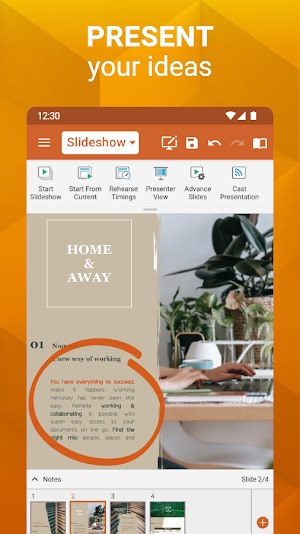
- Cross-Platform Compatibility: Enjoy a consistent experience across Android, iOS, and Windows devices.
- Intuitive Interface: The user-friendly design ensures ease of use for both beginners and experienced users.
Best Tips for OfficeSuite APK
- Customize Your Toolbar: Personalize the toolbar by adding your most frequently used tools for quicker access.
- Master Keyboard Shortcuts: Learn keyboard shortcuts to significantly speed up your workflow.
- Utilize Templates: Leverage pre-designed templates to streamline document creation.
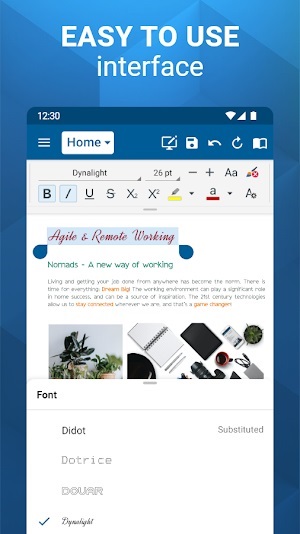
- Collaborate Effectively: Utilize real-time collaboration features for seamless teamwork.
- Regular Backups: Regularly back up your documents to the cloud to prevent data loss.
OfficeSuite APK Alternatives
- WPS Office: A strong competitor offering similar features, including multi-tab support for managing multiple documents.
- Polaris Office: Known for its user-friendly interface and broad file format support.
- SmartOffice: A lightweight option ideal for users needing basic document editing and PDF viewing.
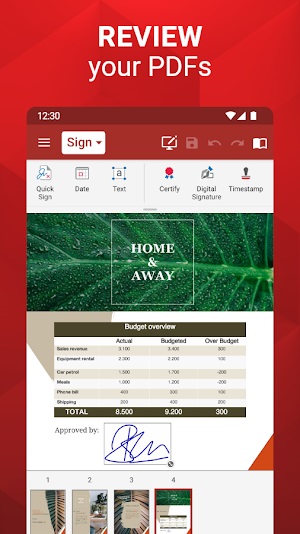
Conclusion
OfficeSuite APK provides a comprehensive and user-friendly mobile office solution. Its powerful features, combined with seamless cloud integration and cross-platform compatibility, make it an invaluable tool for boosting productivity on Android devices. Whether you're a professional or student, OfficeSuite MOD APK offers a flexible and efficient way to manage your work and study needs.
-
 SarahTReally impressed with OfficeSuite! It makes creating and editing documents on my phone super easy and efficient. The interface is clean, and it handles all my files smoothly. Highly recommend for anyone needing a solid office app on Android!
SarahTReally impressed with OfficeSuite! It makes creating and editing documents on my phone super easy and efficient. The interface is clean, and it handles all my files smoothly. Highly recommend for anyone needing a solid office app on Android!