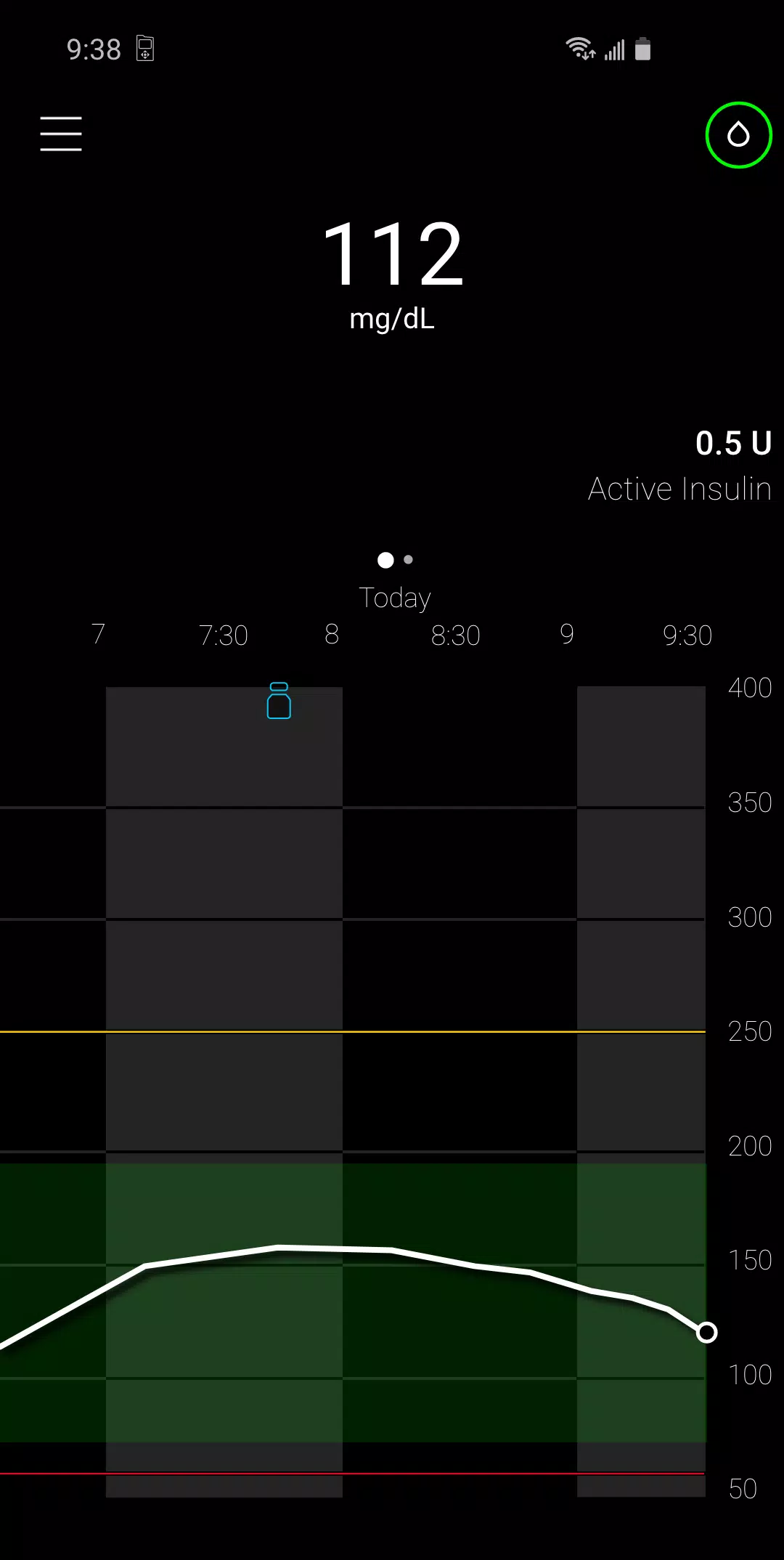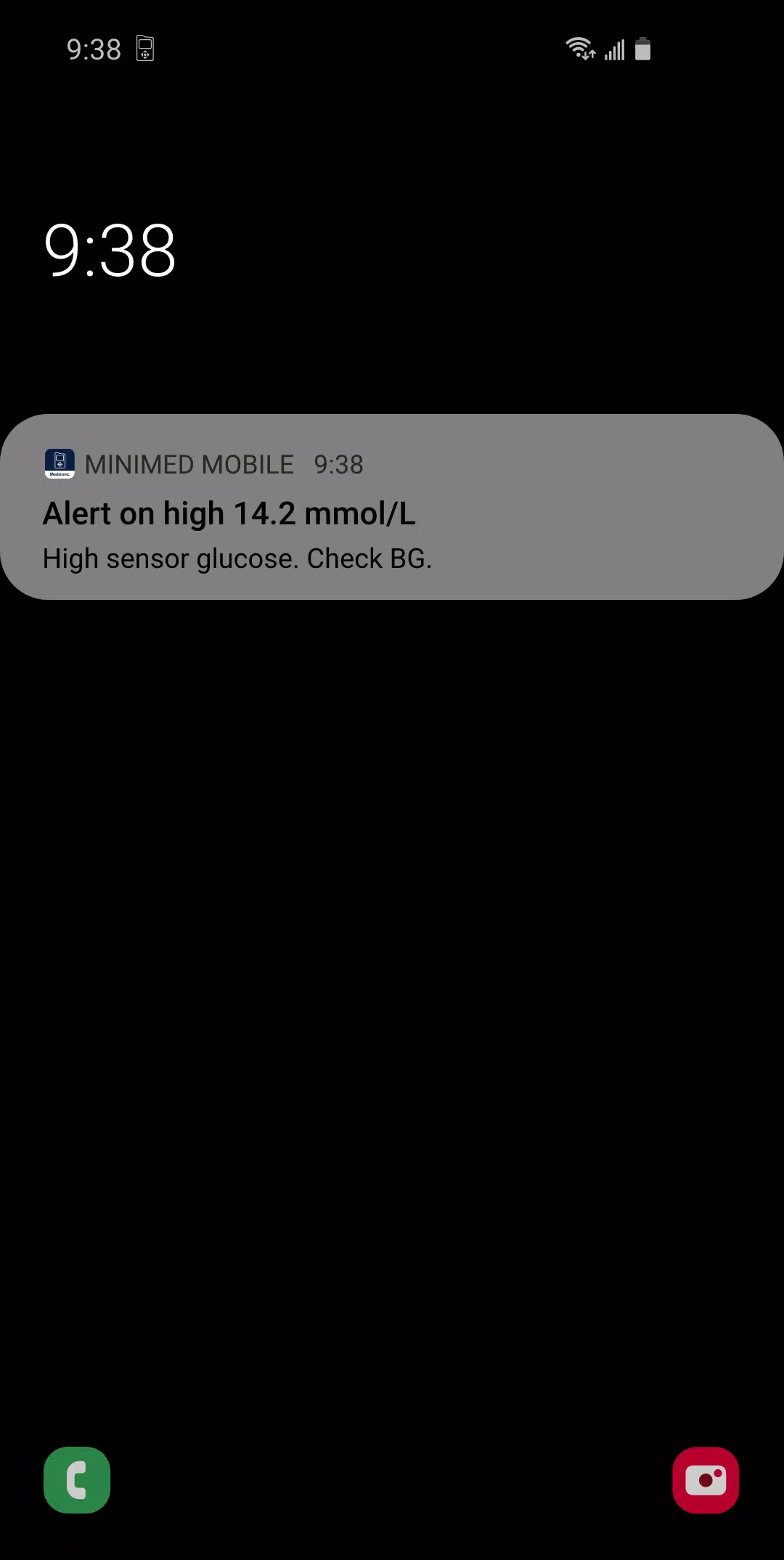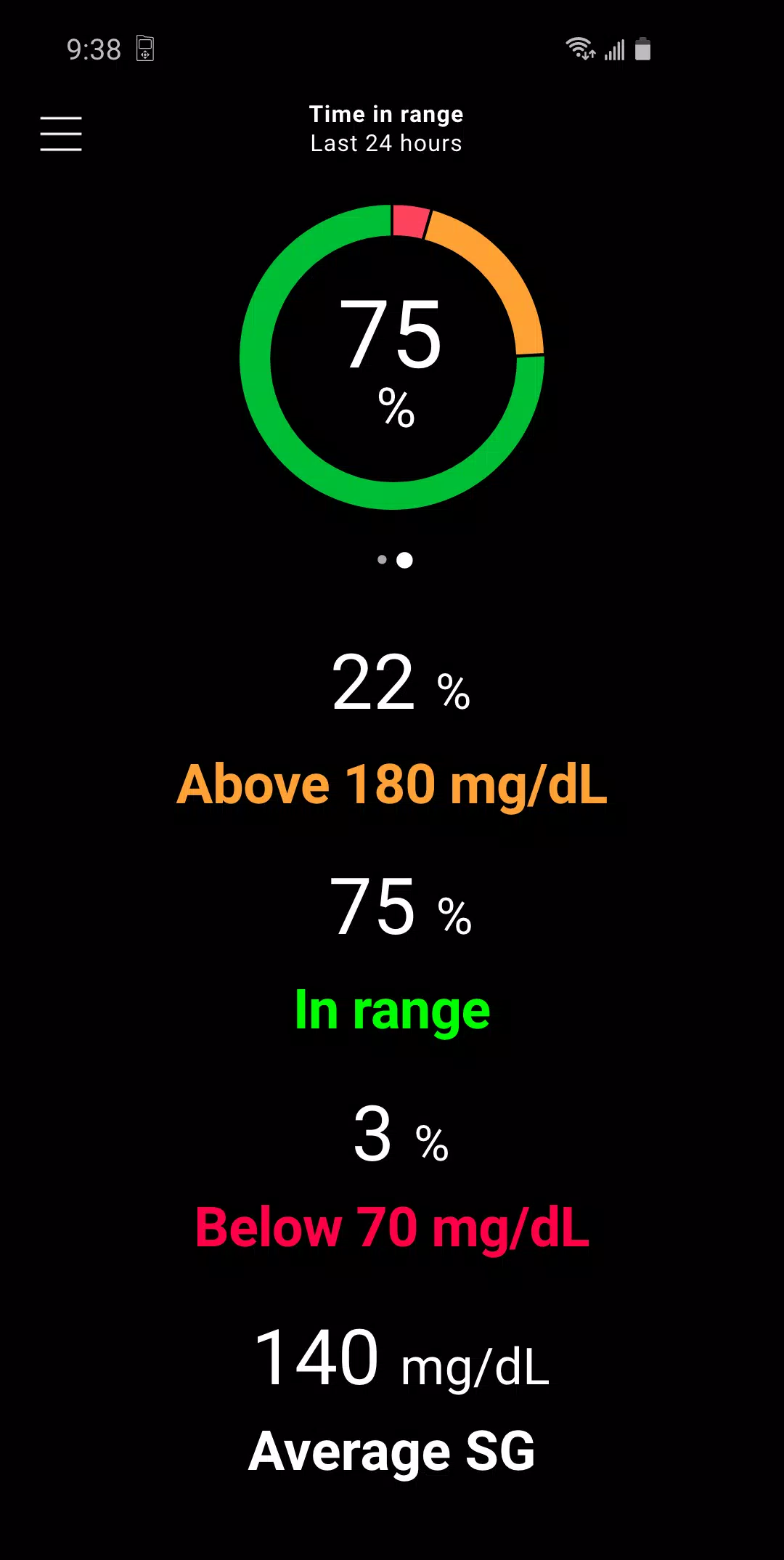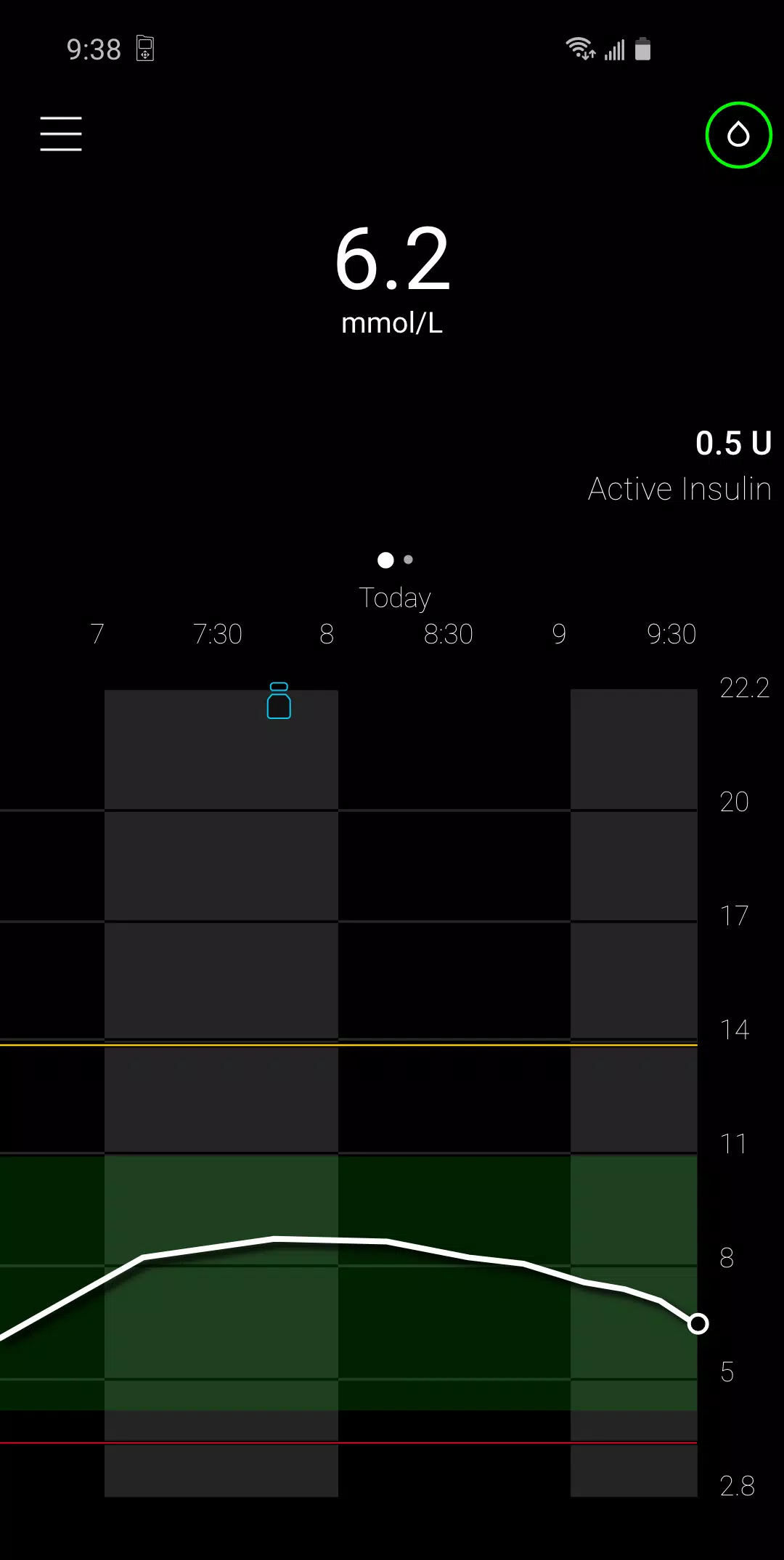MiniMed™ Mobile
| Latest Version | 2.7.0 | |
| Update | Jan,25/2025 | |
| Developer | Medtronic, Inc. | |
| OS | Android 9.0+ | |
| Category | Medical | |
| Size | 22.4 MB | |
| Google PlayStore | |
|
| Tags: | Medical |
MiniMed™ Mobile App: A Convenient Secondary Display for Your Insulin Pump
Manage your diabetes more easily and discreetly with the MiniMed™ Mobile app. This app provides a convenient secondary display for your MiniMed™ 700-series insulin pump data and continuous glucose monitoring (CGM) information directly on your smartphone.
Key Features:
- Real-time Data Access: View crucial insulin pump and CGM data, including glucose levels and trends, at a glance.
- Simplified Data Sharing: Effortlessly upload data to CareLink™ software for easy sharing with your healthcare team.
- User-Friendly Interface: The app mirrors the familiar interface of your MiniMed™ insulin pump for intuitive navigation.
- System Notifications: Receive important insulin pump system alerts directly to your smartphone.
- Comprehensive Data History: Access both current and past insulin pump and CGM data for comprehensive review.
Important Considerations:
- Compatibility: This app is exclusively compatible with MiniMed™ 700-series insulin pumps. Check your local Medtronic website for a list of compatible smart devices. It does not work with other MiniMed™ or Paradigm™ pumps.
- Secondary Display Only: The MiniMed™ Mobile app is a supplementary display; all treatment decisions should be based on your insulin pump's primary display. It does not analyze, modify, or control the CGM or insulin pump. It also does not receive data directly from the CGM sensor or transmitter.
- Technical Support: For technical or customer service issues, contact your local Medtronic support line. Do not use this app store for support inquiries.
- Medical Disclaimer: This app is not a substitute for professional medical advice. Always consult your healthcare provider for any health concerns.
Medtronic Customer Contact: Medtronic may contact customers regarding product complaints. If your feedback requires further investigation, a team member will reach out for more information.
Version 2.7.0 (Updated Oct 18, 2024): This update focuses on improved connectivity. Update to the latest version for optimal performance.
©2021 Medtronic. All rights reserved. Medtronic, Medtronic logo and Further, Together are trademarks of Medtronic. Third party brands are trademarks of their respective owners.
-
 SarahKGreat app! Makes managing my insulin pump so much easier with clear CGM data. Discreet and user-friendly interface. Highly recommend! 😊
SarahKGreat app! Makes managing my insulin pump so much easier with clear CGM data. Discreet and user-friendly interface. Highly recommend! 😊