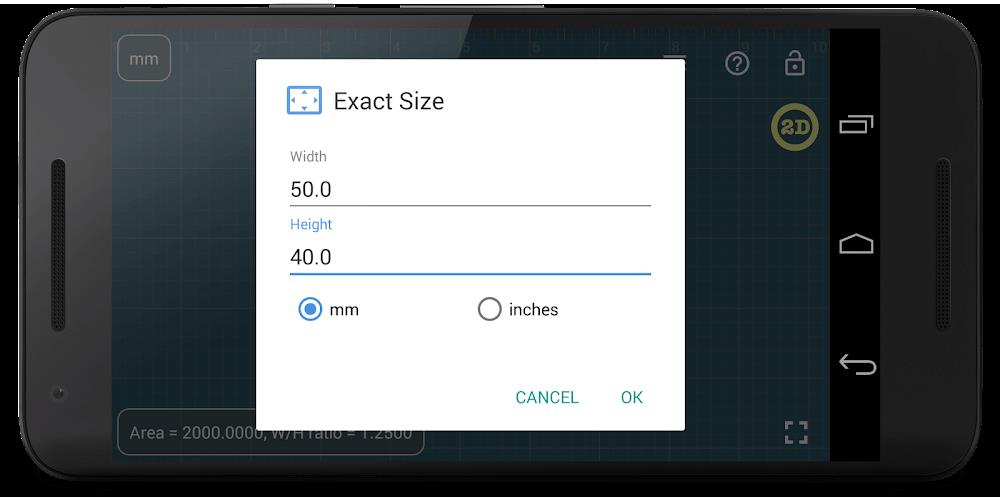Millimeter
| Latest Version | 2.3.4 | |
| Update | Mar,23/2025 | |
| OS | Android 5.1 or later | |
| Category | Productivity | |
| Size | 2.80M | |
| Tags: | Productivity |
-
 Latest Version
2.3.4
Latest Version
2.3.4
-
 Update
Mar,23/2025
Update
Mar,23/2025
-
 Developer
Developer
-
 OS
Android 5.1 or later
OS
Android 5.1 or later
-
 Category
Productivity
Category
Productivity
-
 Size
2.80M
Size
2.80M
Millimeter: Your Precision Screen Ruler App
Tired of inaccurate measurements and intrusive ads? Millimeter is the ultimate screen ruler app designed for precise measurements of small objects directly on your device's screen. Offering a range of features and customization options, Millimeter provides an unparalleled measuring experience.
Key Features:
-
Calibration & Customization: Achieve pinpoint accuracy by calibrating Millimeter using everyday objects like coins or cards. Personalize your experience with various upgrade options.
-
Versatile Ruler Modes: Measure in both metric (millimeters) and imperial (inches) units. A dedicated vertical ruler facilitates 2D measurements with fine gridlines and fractional precision.
-
Comprehensive Measurement Tools: Calculate the area of 2D objects and determine their width-to-height ratio – all within the free version. Easily lock and unlock rulers for enhanced usability.
-
Upgrade for Advanced Capabilities: Unlock premium features including a spirit level, Parts Mode for object division, threads per inch (TPI) measurement, Circle Mode, and a protractor/goniometer for angle measurement.
-
Enhanced User Experience: Customize the app's background for optimal visibility and power-saving.
-
Intuitive Design: Millimeter boasts a user-friendly interface, making precise measurements simple and efficient.
Conclusion:
Millimeter is the perfect solution for anyone needing accurate and convenient on-screen measurements. From its customizable calibration to its extensive feature set (including optional upgrades), Millimeter delivers a superior measuring experience. Download now and experience the difference!