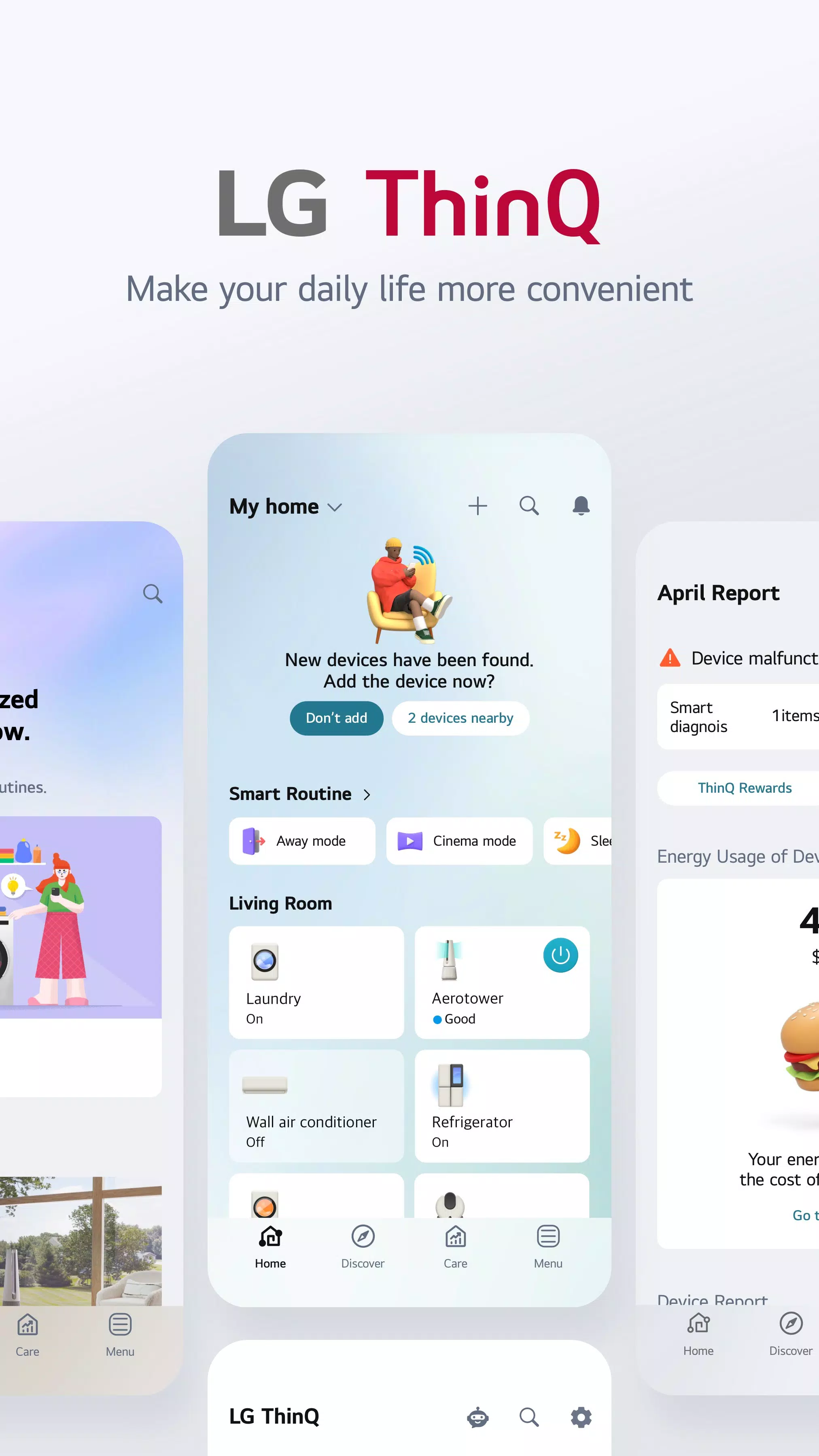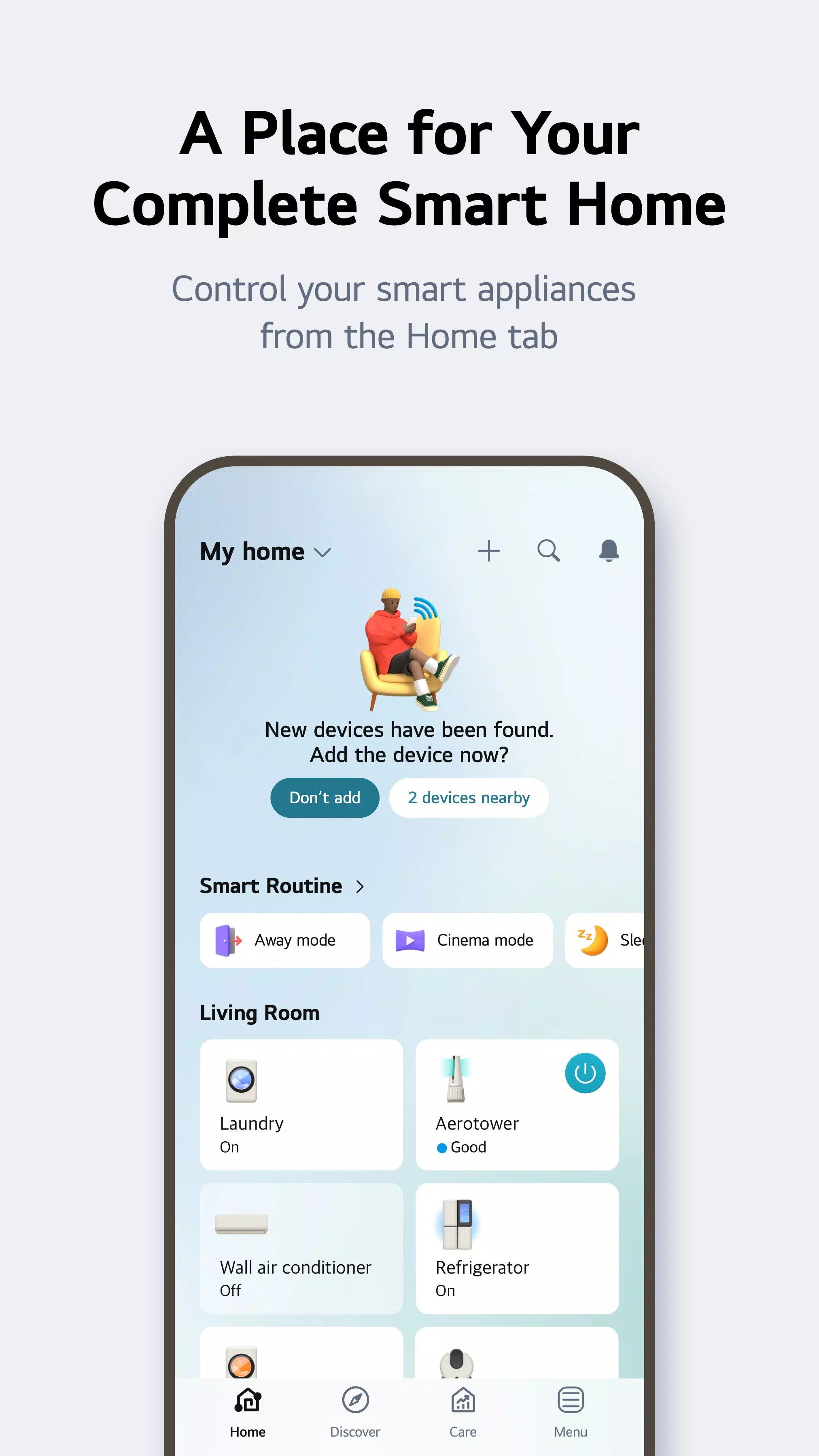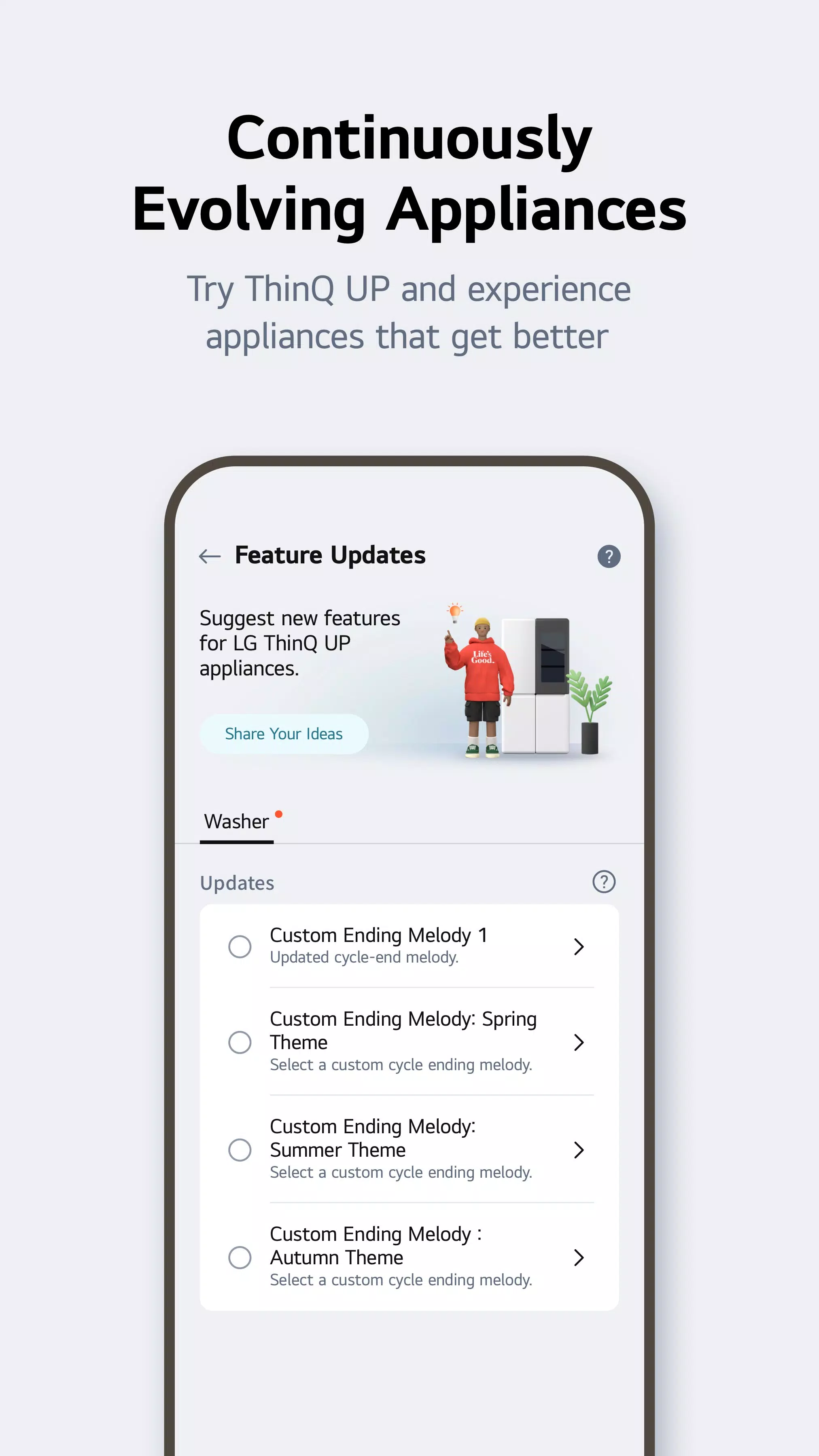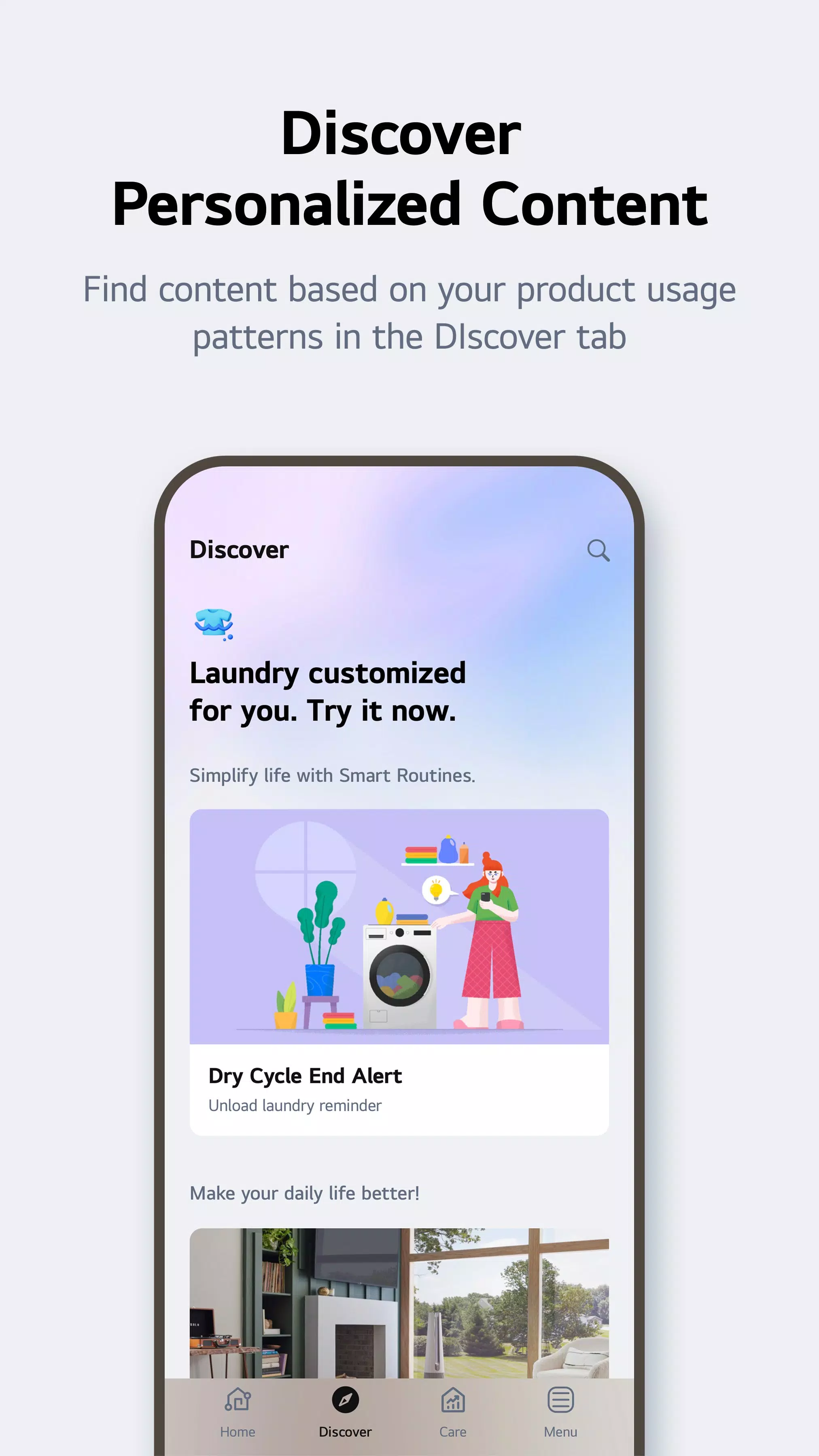LG ThinQ
| Latest Version | 5.0.30250 | |
| Update | Jan,25/2025 | |
| Developer | LG Electronics, Inc. | |
| OS | Android 9.0+ | |
| Category | Lifestyle | |
| Size | 300.8 MB | |
| Google PlayStore | |
|
| Tags: | Lifestyle |
LG ThinQ App: Your Smart Home Central
The LG ThinQ app seamlessly connects your LG IoT home appliances, offering centralized control, smart care features, and convenient automation.
Key Features:
-
Effortless Home Management: Control your appliances remotely, receive personalized usage recommendations, and easily monitor energy consumption. Compare your energy usage with neighbors and set energy-saving goals. The Home tab provides a convenient overview.
-
Evolving Appliances: Customize sounds for your appliances, download new wash cycles for your washer, dryer, styler, and dishwasher, and discover innovative usage tips in the Discover tab.
-
Smart Routines: Automate your home. Create routines to turn on lights and air purifiers upon waking or automatically power down appliances while you’re away to conserve energy.
-
Proactive Support: Utilize Smart Diagnosis for troubleshooting, request professional service appointments directly through the app, and get 24/7 assistance from our AI-powered chatbot. Access LG appliance manuals directly within the app.
-
Enhanced User Experience (Version 5.0.30250): Enjoy quicker responses with the new "Chat with LG" 1:1 inquiry feature and benefit from the Easy Retry function for seamless product registration.
Access Permissions:
The app requests optional access permissions for enhanced functionality. Denying optional permissions won't affect basic app usage. These permissions include:
- Calls: To contact LG Service.
- Location: For Wi-Fi connection during product registration, saving home location, weather information, and Smart Routines location tracking.
- Nearby Devices: To connect with nearby Bluetooth devices during product setup.
- Camera: For profile pictures, QR code scanning, photo attachments in inquiries, and AI oven features.
- Files and Media: For profile picture uploads and photo/receipt attachments.
- Microphone: For Smart Diagnosis.
- Notifications: To receive updates, notices, and benefits information.
Note: Features and services may vary based on your appliance model, region, and location. The accessibility API is used solely for mirroring your phone screen on your TV. Minimal personal information is collected for app operation. Last updated September 4, 2024.