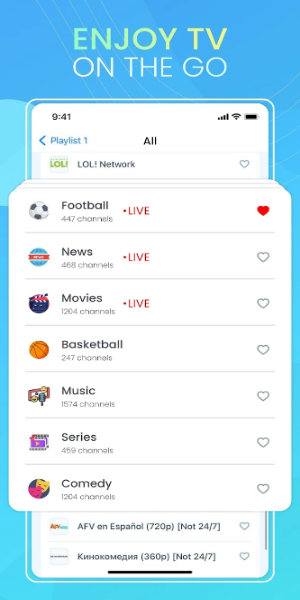IPTV Smart Player
| Latest Version | v2.2 | |
| Update | May,06/2025 | |
| Developer | Dmitri Iasibas | |
| OS | Android 5.1 or later | |
| Category | Video Players & Editors | |
| Size | 40.29M | |
| Tags: | Media & Video |
-
 Latest Version
v2.2
Latest Version
v2.2
-
 Update
May,06/2025
Update
May,06/2025
-
 Developer
Dmitri Iasibas
Developer
Dmitri Iasibas
-
 OS
Android 5.1 or later
OS
Android 5.1 or later
-
 Category
Video Players & Editors
Category
Video Players & Editors
-
 Size
40.29M
Size
40.29M
Elevate your entertainment experience with the IPTV Smart Player, a versatile streaming application designed for Android devices. This feature-rich player allows you to enjoy a wide array of content, including videos, movies, live sports, and more. Seamlessly import and manage M3U playlists to create a customized media library. Experience high-quality playback with support for SD, HD, and 4K resolutions, ensuring a top-notch viewing experience.
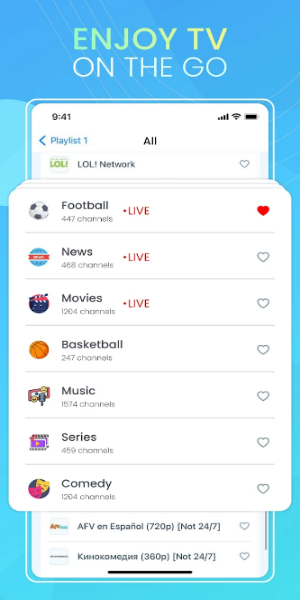
How to Utilize the IPTV Smart Player APK
Installation: Begin by downloading the IPTV Smart Player from your preferred app store. Follow the straightforward installation instructions to set up the application on your device efficiently.
Playlist Loading: Once installed, launch the IPTV Smart Player and load your playlist. This crucial step populates the app with a variety of channels and content, ready for your enjoyment.
Channel Selection: With your content loaded, browse through the channel list and select your desired entertainment. With just a tap, you can dive into your favorite shows, movies, or live events.
The user-friendly interface of IPTV Smart Player makes navigating between different apps and viewing options a breeze, ensuring a seamless and enjoyable entertainment experience on your device.

IPTV Smart Player APK Features
The IPTV Smart Player offers a suite of advanced features designed to enhance your viewing experience across various devices. Here are the key highlights:
Enhanced Streaming Quality: Delight in crisp visuals and clear audio with high-quality streaming. Whether you're watching live sports or binge-watching your favorite series, IPTV Smart Player delivers seamless playback in high resolution, eliminating any buffering issues.
Recording and Transfer: Never miss a moment with the ability to record live broadcasts. The recording and transfer functionality allows you to save and share your favorite moments across devices, ensuring you can enjoy your preferred content at your convenience.
Multi-Screen Compatibility: Cater to the diverse viewing preferences in your household with multi-screen support. This feature enables multiple users to watch different shows simultaneously on various devices, all managed under a single IPTV Smart Player account.
Uninterrupted 4K Streaming: Experience the thrill of uninterrupted streaming in stunning 4K resolution, perfect for those with ultra-high-definition displays. Depending on your internet connection, enjoy cinematic visuals that bring your favorite content to life with exceptional clarity.
Multi-Language Accessibility: Reach a global audience with multi-language support, making it easy for users from different linguistic backgrounds to navigate and enjoy the platform.
Broadcast Saving: Build a personal library of must-watch content with the broadcast saving feature. Store broadcasts within the app for easy access anytime, anywhere.
Broadcast Streaming Customization: Tailor your viewing experience with the ability to edit broadcast streams. This feature enhances the flexibility and enjoyment of your streaming experience.

Top Tips for IPTV Smart Player APK
Utilize a VPN: Protect your privacy and unlock geo-restricted content by using a VPN service while streaming. This not only safeguards your data but also expands your access to a broader range of apps and content.
Verify Media Formats: Avoid playback issues by ensuring the media formats you use are supported by IPTV Smart Player. If certain content doesn't play directly within the app, consider using an external player compatible with the specific media format.
Load Your Playlist: Ensure seamless access to a diverse range of channels and content by correctly loading your playlist. This step ensures all your preferred channels and shows are readily available for streaming.
Explore Remote Control Features: Get to know the remote control features of IPTV Smart Player. Mastering these can streamline your navigation and enhance your overall viewing experience.
Conclusion:
For those passionate about digital streaming and seeking a superior experience, IPTV Smart Player stands out as an excellent choice. With its advanced features and easy-to-navigate interface, it distinguishes itself in the competitive landscape of IPTV applications. Whether you're a casual viewer or a dedicated enthusiast, this app equips you with the tools to turn your device into a premium entertainment hub. Seize the chance to elevate your viewing journey—download the IPTV Smart Player MOD APK now and dive into a world of captivating content.