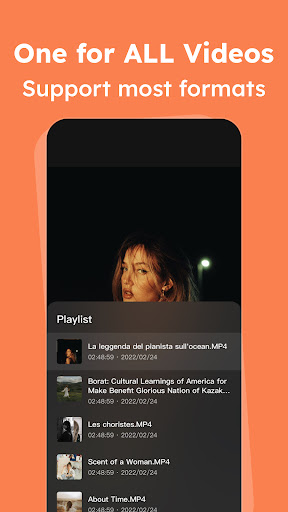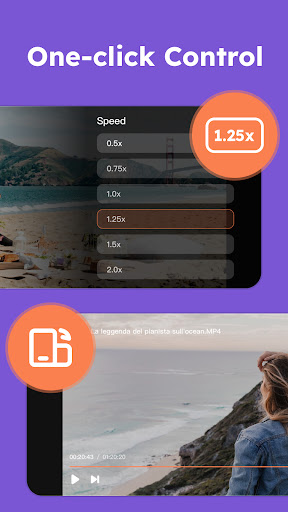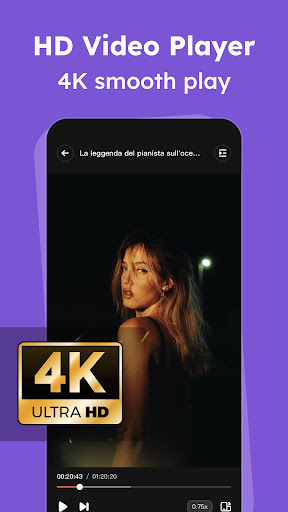iPlay
| Latest Version | v1.7.3 | |
| Update | Jan,03/2025 | |
| Developer | snap game team | |
| OS | Android 5.1 or later | |
| Category | Video Players & Editors | |
| Size | 38.89M | |
| Tags: | Media & Video |
-
 Latest Version
v1.7.3
Latest Version
v1.7.3
-
 Update
Jan,03/2025
Update
Jan,03/2025
-
 Developer
snap game team
Developer
snap game team
-
 OS
Android 5.1 or later
OS
Android 5.1 or later
-
 Category
Video Players & Editors
Category
Video Players & Editors
-
 Size
38.89M
Size
38.89M
Introducing iPlayer: A versatile offline video player offering a wealth of features. This powerful app supports high-resolution 4K/UltraHD video files and a wide array of formats including mkv, mp4, webm, and avi. Users enjoy granular control over playback speed, brightness, volume, and other settings.
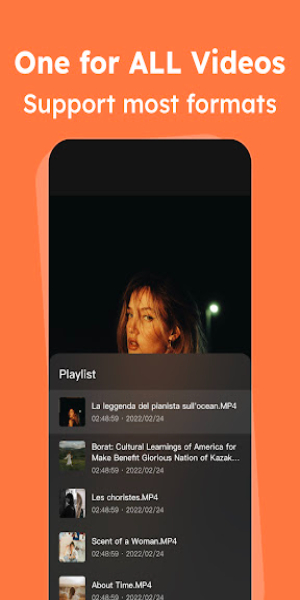
Effortless Video Playback
iPlayer simplifies your viewing experience by flawlessly handling diverse video formats, from standard .mp4 to high-definition 4K videos. It optimizes video quality for a sharp, clear picture. Adjust video quality settings easily to accommodate bandwidth limitations or device preferences.
User-Friendly Design
iPlayer boasts an intuitive interface, making navigation a breeze. Intuitive controls allow seamless replay, playback speed adjustment, volume control, and brightness modification. Enjoy uninterrupted viewing with effortless library management.
Ad-Free Option
Remove distracting ads with iPlayer Premium's subscription option. Enjoy uninterrupted viewing by subscribing through your Google Play account for a seamless, ad-free experience.
Secure Browsing with DuckDuckGo
iPlayer incorporates the DuckDuckGo browser, prioritizing user privacy. This privacy-focused browser protects your online activity while browsing for video content, offering a secure alternative to mainstream browsers and avoiding intrusive tracking.
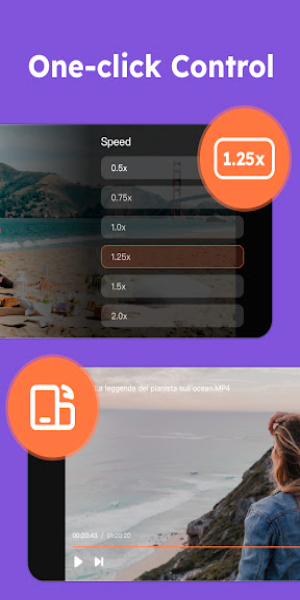
Enhance Your iPlayer Experience
- Customize Playback Speed: Adjust playback speed to suit your preferences.
- Gesture Controls: Use intuitive gestures to control volume and brightness.
- Headphone Optimization: Enjoy immersive audio with headphones.
- Offline Viewing: Download videos for offline playback.
- Organized Library: Organize videos with custom titles and folders.
Key Features
- Extensive Format Support: Plays mkv, mp4, avi, flv, mpg, and 4K Ultra-HD videos.
- High-Definition Playback: Supports crisp 4K Ultra-HD video for an immersive experience.
- Intuitive Controls: Effortless playback management with simple gesture controls.
- Adaptive Brightness: Dynamically adjusts brightness for optimal viewing comfort.
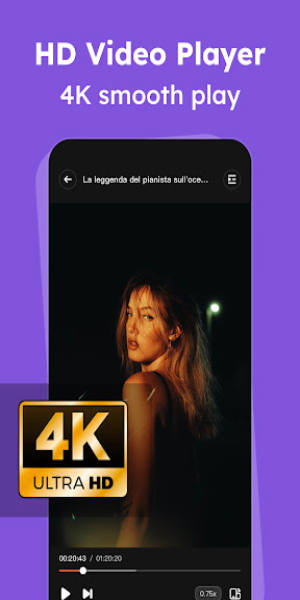
Pros & Cons
Advantages:
- Broad video format compatibility (including 4K).
- Privacy-focused DuckDuckGo browser integration.
- Customizable video quality, playback speed, and settings.
- User-friendly controls for a personalized viewing experience.
Disadvantages:
- Contains ads unless a subscription is purchased.
- Subscription may be a barrier for some users.
Conclusion
iPlayer is a versatile video player that prioritizes user privacy. While ads are present in the free version, the subscription option provides a seamless, ad-free experience. Download iPlayer Mod APK for Android and enjoy hassle-free video playback.