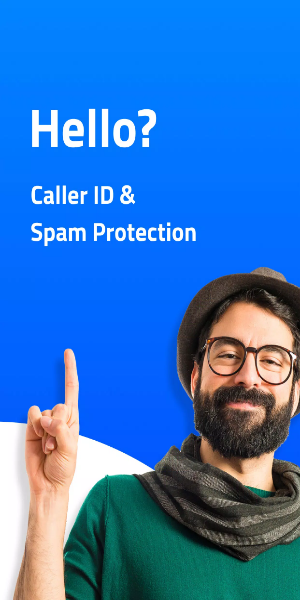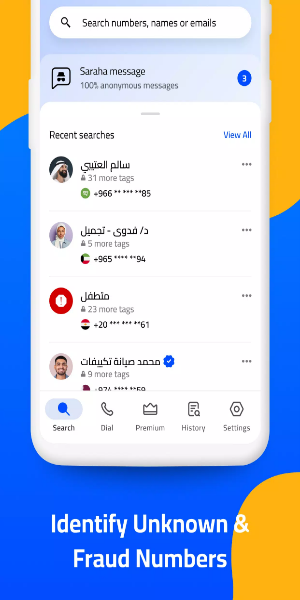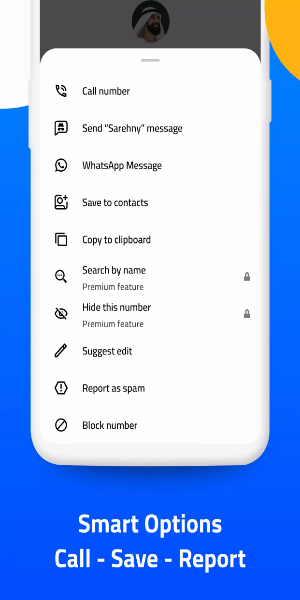Hello? Caller ID
| Latest Version | v1.0.9 | |
| Update | Mar,15/2025 | |
| Developer | Hello Caller ID | |
| OS | Android 5.1 or later | |
| Category | Lifestyle | |
| Size | 56.07M | |
| Tags: | Lifestyle |
-
 Latest Version
v1.0.9
Latest Version
v1.0.9
-
 Update
Mar,15/2025
Update
Mar,15/2025
-
 Developer
Hello Caller ID
Developer
Hello Caller ID
-
 OS
Android 5.1 or later
OS
Android 5.1 or later
-
 Category
Lifestyle
Category
Lifestyle
-
 Size
56.07M
Size
56.07M
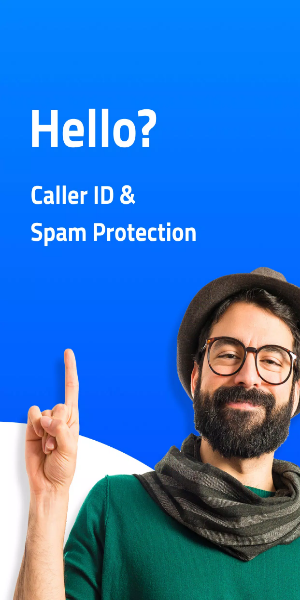
Key Features:
-
Superior Caller ID: Effortlessly identify unknown callers and see their names, even silencing unwanted calls.
-
Smart Call Blocking: Receive instant spam alerts and block robocalls, aggressive advertising, and harassing calls.
-
Powerful Search: Quickly find contacts using phone numbers, names, or email addresses.
-
Personalized Blocklists: Create custom blocklists based on your call history.
-
Theme Options: Choose between Light and Dark themes to personalize your app experience.
-
Community Spam Reporting: Help fight spam by contributing identified numbers to a shared database.
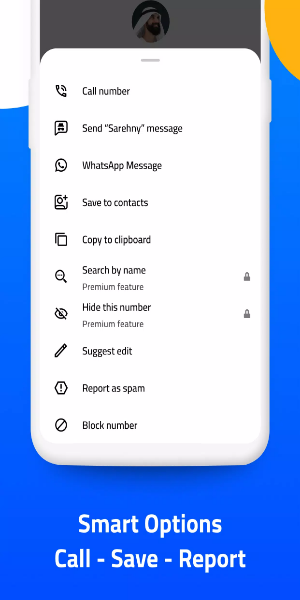
App Permissions:
The app requires access to:
- Call logs: To identify caller phone numbers.
- Phone: To detect incoming and outgoing calls.
- Contacts: To check if a caller is in your contacts. Your contact list is NOT shared with third parties.
- Overlay: To display incoming caller IDs over other apps.
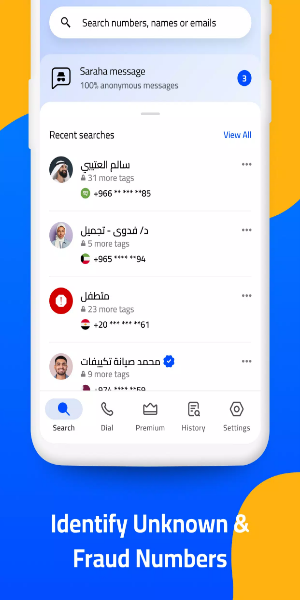
Getting Started:
- Open Hello? Caller ID.
- Register with your phone number (a 6-digit verification code will be sent via SMS).
- Verify your number using the code.
- Grant the necessary app permissions.
- Configure settings: Disable battery optimization for reliable caller ID and enable blocking of low-rated callers (two stars or less).
- Customize the app settings, such as selecting your preferred theme.
Conclusion:
Hello? Caller ID provides comprehensive call management. Its user-friendly design, combined with powerful features like caller ID, spam blocking, and personalized blocklists, makes it an essential tool for managing your calls and enhancing communication efficiency.