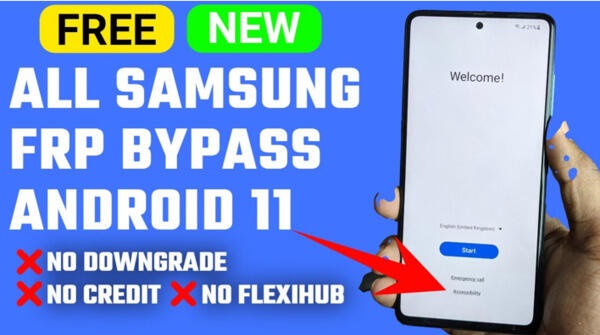GSMNeo FRP
| Latest Version | 1.1.0 | |
| Update | Dec,31/2024 | |
| Developer | GeekLock | |
| OS | Android Android 5.0 + | |
| Category | Tools | |
| Size | 4 MB | |
| Google PlayStore | |
|
| Tags: | Tools |
Dive into the world of GSMNeo FRP APK, a powerful tool designed to help users regain access to their locked mobile devices. Factory Reset Protection (FRP) can sometimes lock out even legitimate owners, but this app offers a solution. Developed by GeekLock, GSMNeo FRP provides a seamless and efficient way to bypass Google's FRP, specifically for Android users locked out of their devices without their original Google account credentials. This guide explains how GSMNeo FRP stands out among similar tools.
How to Use GSMNeo FRP APK
- Power on your Android device and connect it to a Wi-Fi network. This prepares your device for the process.
- Install the GSMNeo FRP APK directly onto your phone using Chrome or another web browser. This installs the tool onto your device.

- Download the GSMNEO file app. This provides necessary files for the bypass process.
- Follow the provided bypass methods to unlock your device. This uses GSMNeo FRP's functionality to bypass FRP and regain access.
Features of GSMNeo FRP APK
- Bypass FRP Lock: GSMNeo FRP effortlessly bypasses Google's Factory Reset Protection (FRP), allowing users to regain access without the original Google account. This is crucial for those locked out of their devices.

- User-Friendly Interface: GSMNeo FRP's intuitive design makes it accessible to all users, regardless of technical expertise. The straightforward process simplifies the often-intimidating task of bypassing security measures.
- Swift Results: GSMNeo FRP provides quick and efficient FRP bypass, often within minutes, thanks to its advanced algorithms and streamlined process. This is especially valuable in time-sensitive situations.
Each feature highlights GSMNeo FRP's commitment to a seamless, efficient, and user-friendly FRP bypass solution. This combination makes it a standout app in the Android tool landscape.
Best Tips for GSMNeo FRP APK
- Backup Data: Before using GSMNeo FRP, back up your personal data to prevent potential data loss. This is a crucial precaution.

- Stay Informed: Keep up-to-date with the latest GSMNeo FRP updates and features to maximize your success. New versions and community tips can significantly improve your experience.
- Legal Considerations: Understand the legal implications before using GSMNeo FRP. Ensure you are the rightful owner or have explicit permission from the owner. Responsible use is crucial.
GSMNeo FRP APK Alternatives
- TechnoCare: A strong alternative, TechnoCare offers a straightforward and efficient FRP bypass solution compatible with many Android devices. Its user-friendly interface and reliable bypass mechanism make it a popular choice.

- FRP Bypass APK: This app provides a simple and effective approach to overcoming FRP locks, prioritizing speed and ease of use. Its wide device compatibility and clear process mirror GSMNeo FRP's core appeal.
- UnlockJunky: Unlike the DIY approach of GSMNeo FRP, UnlockJunky offers a professional, remote FRP bypass service providing personalized assistance. This is ideal for users seeking expert help.
Conclusion
In a digital world where FRP locks can hinder legitimate users, GSMNeo FRP offers a valuable solution. It simplifies the bypass process, restoring access quickly and efficiently. Its user-friendly interface and robust features make it a reliable choice. For users seeking an easy-to-use app to navigate FRP locks, GSMNeo FRP APK is a perfect blend of functionality and simplicity. It effectively balances security and user accessibility.
-
 HansDie App hat mir geholfen, mein Handy zu entsperren, aber es gab einige Schwierigkeiten beim ersten Versuch. Nach ein paar Anläufen hat es funktioniert. Es wäre hilfreich, wenn die Anleitung klarer wäre.
HansDie App hat mir geholfen, mein Handy zu entsperren, aber es gab einige Schwierigkeiten beim ersten Versuch. Nach ein paar Anläufen hat es funktioniert. Es wäre hilfreich, wenn die Anleitung klarer wäre. -
 MarieJ'ai réussi à débloquer mon téléphone grâce à cette application. Elle est efficace et facile à utiliser. Un grand merci à GeekLock pour cette solution pratique et rapide!
MarieJ'ai réussi à débloquer mon téléphone grâce à cette application. Elle est efficace et facile à utiliser. Un grand merci à GeekLock pour cette solution pratique et rapide! -
 TechSavvyThis app is a lifesaver! I was locked out of my phone due to FRP, and GSMNeo FRP helped me regain access quickly. The interface is user-friendly, and the process was straightforward. Highly recommended for anyone facing similar issues!
TechSavvyThis app is a lifesaver! I was locked out of my phone due to FRP, and GSMNeo FRP helped me regain access quickly. The interface is user-friendly, and the process was straightforward. Highly recommended for anyone facing similar issues! -
 JuanitoLa aplicación funciona bien, pero a veces es un poco complicada de usar. Me ayudó a desbloquear mi teléfono, pero el proceso podría ser más sencillo. Es útil, pero necesita mejoras en la usabilidad.
JuanitoLa aplicación funciona bien, pero a veces es un poco complicada de usar. Me ayudó a desbloquear mi teléfono, pero el proceso podría ser más sencillo. Es útil, pero necesita mejoras en la usabilidad. -
 小明这个应用帮我解锁了手机,真是太好了!操作简单,效率高,非常适合那些被FRP锁定的人使用。强烈推荐给大家!
小明这个应用帮我解锁了手机,真是太好了!操作简单,效率高,非常适合那些被FRP锁定的人使用。强烈推荐给大家!