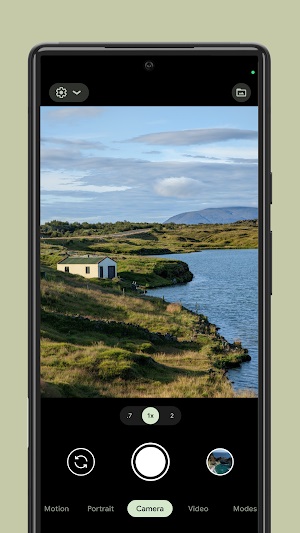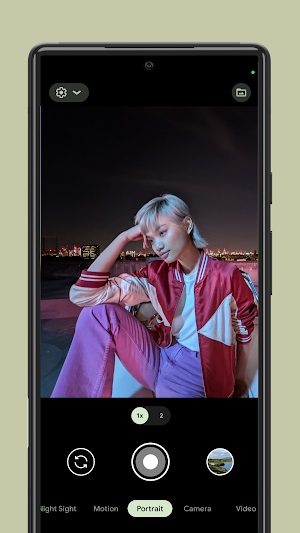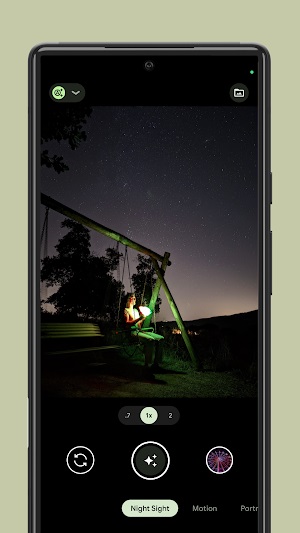GCam Nikita
| Latest Version | 2.0 | |
| Update | Dec,16/2024 | |
| Developer | Nikita | |
| OS | Android Android 5.0+ | |
| Category | Photography | |
| Size | 77 MB | |
| Google PlayStore | |
|
| Tags: | Photography |
GCam Nikita APK: Unleash Your Inner Photographer on Android
GCam Nikita APK is a game-changer in mobile photography, specifically designed for Android devices. Developed by Nikita, this app empowers users with professional-grade camera tools, transforming everyday snapshots into breathtaking images. Its intuitive interface and advanced algorithms make capturing stunning photos remarkably easy, making it a must-have for Android photography enthusiasts of all skill levels.
Getting Started with GCam Nikita APK
- Download Securely: Download GCam Nikita APK from a reputable source to ensure you obtain the authentic and safe version of the application.
- Enable Unknown Sources: Before installation, enable the "Install from unknown sources" setting in your Android device's security settings. This is necessary to install apps from outside the official Google Play Store.
- Install and Explore: Once permissions are granted, install the APK and launch the app. Explore its extensive features to begin enhancing your photography.
Key Features of GCam Nikita APK
GCam Nikita boasts innovative features designed to elevate your mobile photography:
- Night Sight: Capture vibrant, detailed low-light photos without flash, transforming dimly lit scenes into stunning images.
- Astrophotography: Capture the night sky's beauty with remarkable clarity and detail. A tripod is recommended for optimal results.
- Cinematic Blur: Add professional-level depth of field to your videos, blurring backgrounds for a cinematic effect.
Image: GCam Nikita Astrophotography Sample
Mastering GCam Nikita APK: Tips and Tricks
To maximize GCam Nikita's potential:
- Experiment with Settings: Explore the app's settings to adjust exposure, saturation, white balance, and other parameters to personalize your photos.
- Utilize Stability: Use a tripod or a stable surface, particularly for Night Sight and Astrophotography, to prevent camera shake and ensure sharp images.
- Master Composition: Utilize the app's grid lines and learn basic composition techniques (like the rule of thirds) to create more visually appealing photos.
- Harness HDR+: Employ HDR+ to balance light and dark areas in high-contrast scenes for optimal results.
- Stay Updated: Regularly update the app to benefit from the latest features, performance improvements, and bug fixes.
Image: GCam Nikita Settings Menu
Exploring GCam Nikita APK Alternatives
While GCam Nikita is a top contender, other excellent options exist:
- Open Camera: A free, open-source app with extensive manual controls.
- Camera FV-5: Offers DSLR-like manual controls and RAW support for professional-level control.
- ProShot: Combines user-friendly design with professional features, including strong video capabilities.
Conclusion
GCam Nikita APK significantly enhances mobile photography on Android, providing a powerful and user-friendly toolset for capturing stunning images. Whether you're a seasoned photographer or a beginner, this app empowers you to create professional-quality photos directly from your smartphone. Download GCam Nikita APK and elevate your mobile photography experience.
-
 PhotoFan123Really impressed with GCam Nikita! The night mode is fantastic, and the color accuracy is spot on. Easy to use and makes my photos look pro-level!
PhotoFan123Really impressed with GCam Nikita! The night mode is fantastic, and the color accuracy is spot on. Easy to use and makes my photos look pro-level! -
 FotoğrafçıUygulama çok kötü. Fotoğraf kalitesi düşük ve kullanımı zor. Tavsiye etmiyorum.
FotoğrafçıUygulama çok kötü. Fotoğraf kalitesi düşük ve kullanımı zor. Tavsiye etmiyorum. -
 LitratistaMaganda ang kalidad ng mga larawan, pero medyo mahirap gamitin ang interface. Kailangan pa ng kaunting pagpapabuti.
LitratistaMaganda ang kalidad ng mga larawan, pero medyo mahirap gamitin ang interface. Kailangan pa ng kaunting pagpapabuti. -
 FotografAplikacja jest dobra, zdjęcia są wysokiej jakości. Jednakże interfejs użytkownika mógłby być bardziej intuicyjny.
FotografAplikacja jest dobra, zdjęcia są wysokiej jakości. Jednakże interfejs użytkownika mógłby być bardziej intuicyjny. -
 FotograafGeweldige camera app! De foto's zijn van hoge kwaliteit en de app is makkelijk te gebruiken. Een echte aanrader voor Android gebruikers!
FotograafGeweldige camera app! De foto's zijn van hoge kwaliteit en de app is makkelijk te gebruiken. Een echte aanrader voor Android gebruikers!