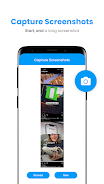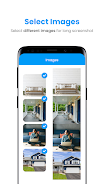Full Long Screenshot Capture
| Latest Version | 2.4.1 | |
| Update | Feb,20/2025 | |
| OS | Android 5.1 or later | |
| Category | Tools | |
| Size | 25.10M | |
| Tags: | Tools |
-
 Latest Version
2.4.1
Latest Version
2.4.1
-
 Update
Feb,20/2025
Update
Feb,20/2025
-
 Developer
Developer
-
 OS
Android 5.1 or later
OS
Android 5.1 or later
-
 Category
Tools
Category
Tools
-
 Size
25.10M
Size
25.10M
This comprehensive guide showcases Full Long Screenshot Capture, a powerful Android app for capturing screenshots and screen recordings. Its user-friendly design makes taking full-page screenshots, including scrolling web pages, a breeze. Beyond static images, the app also allows for screen recording and effortless sharing.
Key Features of Full Long Screenshot Capture:
-
Effortless Screenshot Capture: Take screenshots quickly and easily on your Android device.
-
Integrated Screen Recorder: Record your screen activity and share videos with friends and colleagues.
-
Full-Page Scroll Capture: Capture entire scrolling pages, ensuring complete context is preserved.
-
High-Quality Website Screenshots: Take crisp, full-size screenshots of web pages.
-
Robust Image Editor: Enhance your screenshots with drawings, text, emoticons, and adjustable transparency layers.
-
Extensive Customization: Fine-tune settings such as frame rate, bitrate, audio inclusion, cropping, and image format.
In Summary:
Full Long Screenshot Capture is the ideal solution for Android users needing a versatile screenshot and screen recording tool. Its intuitive interface, combined with features like scroll and website screenshot capabilities, provides a smooth and efficient user experience. The built-in image editor and extensive customization options further enhance its functionality. Download it today to elevate your screenshot and screen recording workflow!