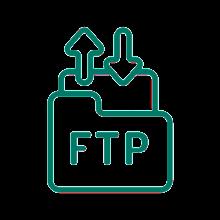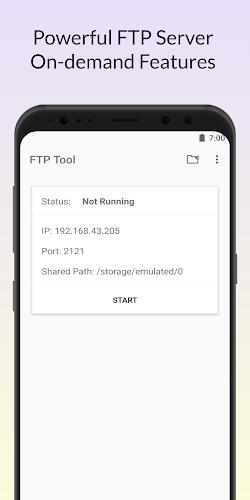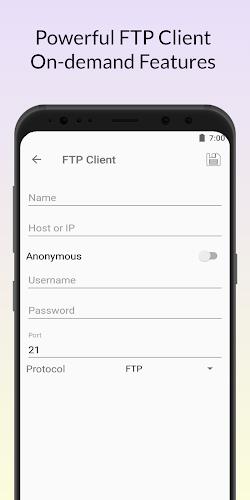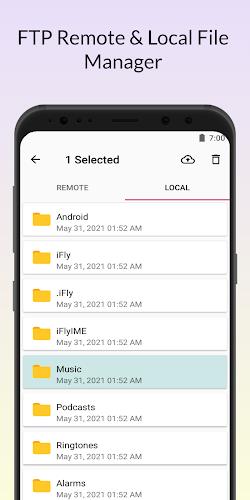FTP Tool - FTP Server & Client
| Latest Version | v1.4.2 | |
| Update | May,08/2025 | |
| Developer | Lites App | |
| OS | Android 5.1 or later | |
| Category | Tools | |
| Size | 4.00M | |
| Tags: | Tools |
-
 Latest Version
v1.4.2
Latest Version
v1.4.2
-
 Update
May,08/2025
Update
May,08/2025
-
 Developer
Lites App
Developer
Lites App
-
 OS
Android 5.1 or later
OS
Android 5.1 or later
-
 Category
Tools
Category
Tools
-
 Size
4.00M
Size
4.00M
Are you on the hunt for the best FTP Server & Client Protocol app? Your search ends here with FTP Tool - FTP Server & Client. This versatile application empowers you to effortlessly connect to your servers via the FTP protocol, facilitating seamless file transfers between your Android device and FTP server. You have the freedom to set up and manage multiple FTP Servers, uploading and downloading files with ease. The app's resume feature ensures that you won't lose your connection during file transfers, making it a reliable choice. Transform your Android phone into an FTP Server and transfer all your crucial data without a hitch. Download this app for free and take advantage of its essential features: a configurable FTP Server with a customizable port number, support for FTP over SSL/TLS (FTPS), configurable anonymous access, a configurable home folder, and more. Say goodbye to USB cables and embrace the convenience of transferring files over a WiFi hotspot. Download FTP Server now, and we'd love to hear your feedback!
Features of this app:
Connect with FTP Server and Client: The app enables users to connect to both FTP servers and clients, allowing them to efficiently organize and safeguard their files.
Easy Uploading and Downloading: Users can effortlessly upload and download files between their Android device and the FTP server, streamlining the process.
Multiple FTP Server Support: Set up and add as many FTP servers as needed, providing flexibility and convenience for file transfers.
Resume Feature: Benefit from the resume feature, which ensures uninterrupted file transfers even if the connection is lost temporarily.
WiFi File Transfer: Enjoy wireless file management and transfer, eliminating the need for cumbersome USB cables.
Configurable Options: Customize various settings such as port number, anonymous access, home folder, and username/password to tailor the app to your needs.
Conclusion:
The FTP Tool - FTP Server & Client app stands out with its array of features, making it an indispensable tool for efficient file organization and protection. Its user-friendly interface combined with customizable options delivers a smooth experience for those looking to transfer files between their Android device and FTP servers. The inclusion of a resume feature and WiFi file transfer capability significantly boosts its functionality. Download the app today and enjoy a hassle-free file management experience.