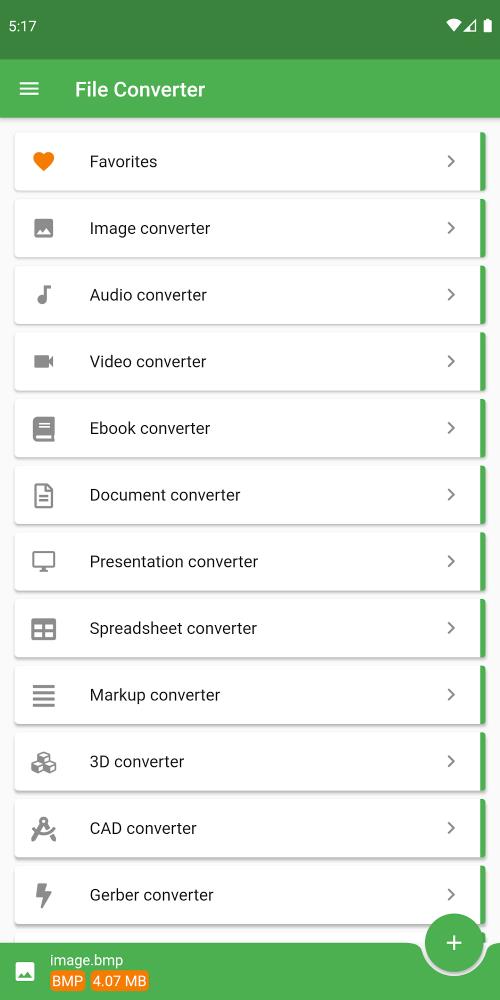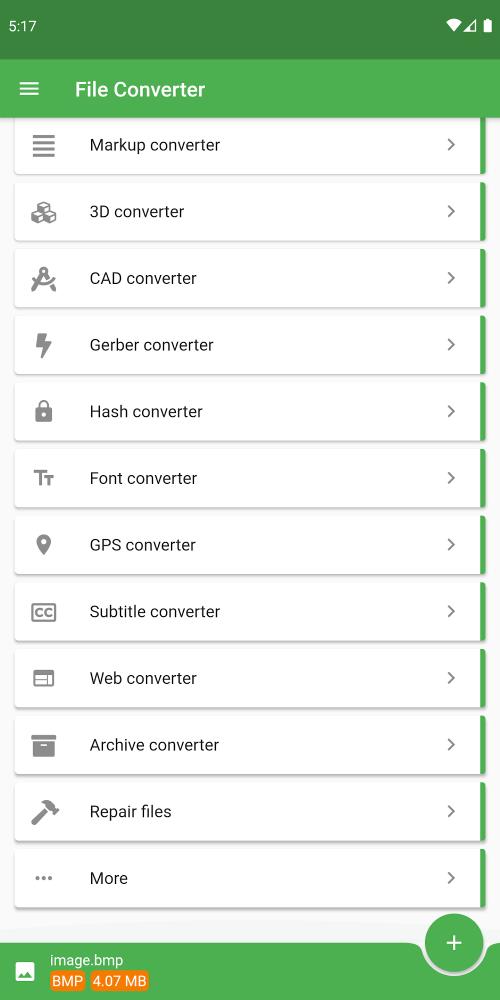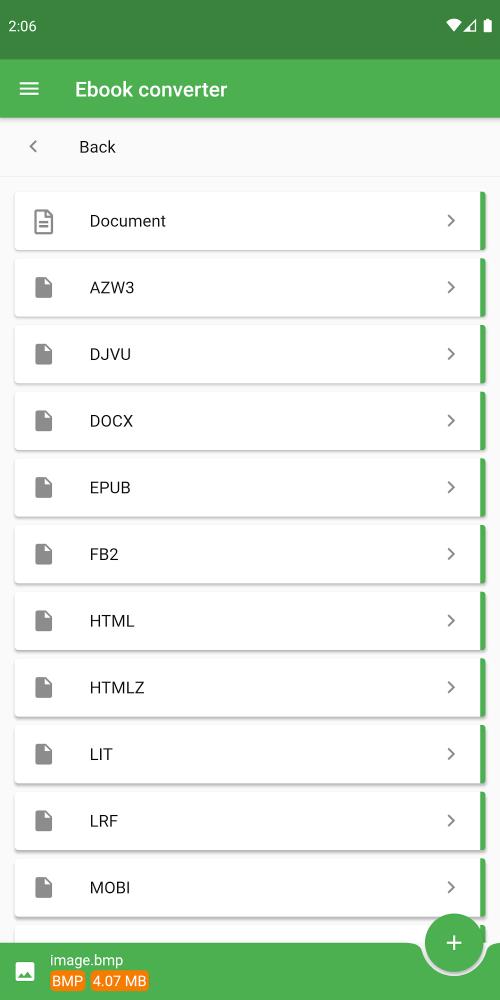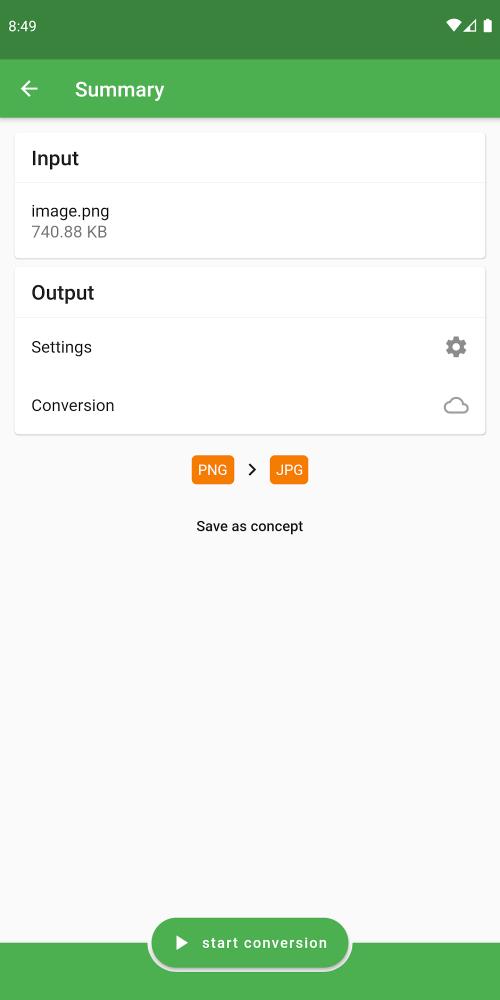File Converter
| Latest Version | 14.6.4 | |
| Update | Jan,02/2025 | |
| OS | Android 5.1 or later | |
| Category | Tools | |
| Size | 42.76M | |
| Tags: | Tools |
-
 Latest Version
14.6.4
Latest Version
14.6.4
-
 Update
Jan,02/2025
Update
Jan,02/2025
-
 Developer
Developer
-
 OS
Android 5.1 or later
OS
Android 5.1 or later
-
 Category
Tools
Category
Tools
-
 Size
42.76M
Size
42.76M
Introducing the all-in-one File Converter app, your ultimate solution for seamless file format conversion. This powerful app supports conversion to and from over 2000 file formats, saving you valuable time and battery power. Convert audio, ebooks, videos, 3D models, documents, presentations, CAD drawings, images, and much more. The cloud-based conversion process allows you to continue using your device while files are processed, ensuring speed and efficiency. Enjoy additional features like texture and mesh conversion, PDF password protection, and extensive customization options for audio, ebooks, images, CAD, and documents. Upgrade your file conversion experience with File Converter today!
Features of File Converter:
❤️ Extensive File Format Support: Convert between over 2000 file formats, including audio, ebooks (AZW, MOBI, EPUB, PDF, etc.), video (MKV, AVI, etc.), 3D models, documents, presentations, CAD drawings, images, LaTeX, fonts, spreadsheets, Gerber PCB files, and metadata.
❤️ Cloud-Based Conversion: Enjoy fast, battery-saving conversions performed in the cloud, allowing uninterrupted device usage.
❤️ Ebook and Video Conversion: Effortlessly convert popular ebook and video formats.
❤️ Hash Generation: Generate various hashes (DES, SHA, and more) for enhanced security and flexibility.
❤️ Specialized Converters: Benefit from specialized converters for textures, meshes, embroidery, playlists, and sheet music. Extract music, create animated GIFs from videos, convert raster images to vectors, and more.
❤️ Customization Options: Fine-tune your conversions with customizable settings for audio, ebooks, images, CAD drawings, and documents. Adjust bitrate, frequency, titles, ebook reader compatibility, color, scale, OCR, and more.
Conclusion:
File Converter is a powerful and versatile file conversion app offering a comprehensive solution for all your format needs. Its cloud-based processing, extensive format support, specialized converters, and customizable options make it an indispensable tool for anyone frequently converting files. Download File Converter now and experience the ultimate in file conversion.
-
 ConvertidorPro¡El mejor conversor de archivos que he usado! Es rápido, eficiente y soporta una gran variedad de formatos. ¡Recomendado!
ConvertidorPro¡El mejor conversor de archivos que he usado! Es rápido, eficiente y soporta una gran variedad de formatos. ¡Recomendado! -
 파일변환전문가정말 편리한 파일 변환 앱이에요! 다양한 파일 형식을 지원하고 변환 속도도 빠르지만, 가끔 오류가 발생하는 경우가 있어 아쉬워요.
파일변환전문가정말 편리한 파일 변환 앱이에요! 다양한 파일 형식을 지원하고 변환 속도도 빠르지만, 가끔 오류가 발생하는 경우가 있어 아쉬워요. -
 ConversoDeArquivosEste conversor de arquivos é ótimo! Ele suporta muitos formatos e é muito rápido. Mas às vezes trava, precisa de melhorias.
ConversoDeArquivosEste conversor de arquivos é ótimo! Ele suporta muitos formatos e é muito rápido. Mas às vezes trava, precisa de melhorias. -
 TechieGalThis file converter is a lifesaver! It handles so many formats, and the conversion speed is impressive. A must-have app for anyone who works with various file types.
TechieGalThis file converter is a lifesaver! It handles so many formats, and the conversion speed is impressive. A must-have app for anyone who works with various file types. -
 ファイル変換マスター色々なファイル形式に対応していて便利!変換速度も速くて助かります。ただ、たまにエラーが出ることがあるので、星4つ。
ファイル変換マスター色々なファイル形式に対応していて便利!変換速度も速くて助かります。ただ、たまにエラーが出ることがあるので、星4つ。