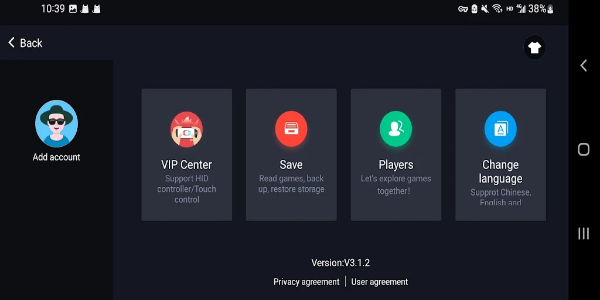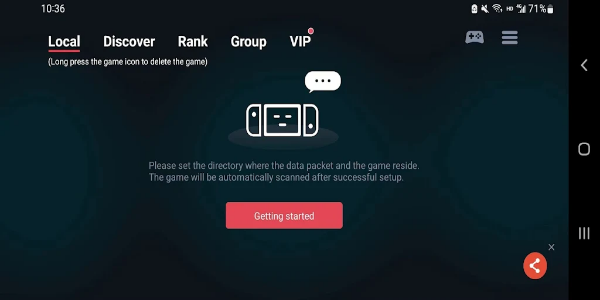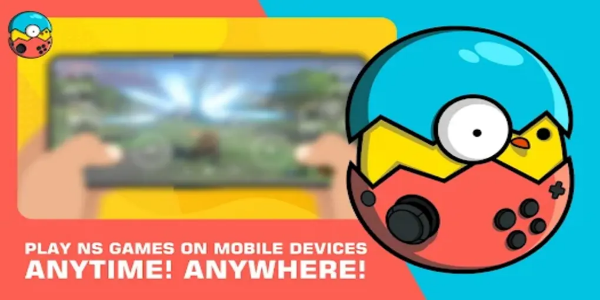EggNS Emulator (NXTeam)
| Latest Version | v4.2.4 | |
| Update | May,02/2025 | |
| Developer | NXTeam Studios | |
| OS | Android 5.1 or later | |
| Category | Tools | |
| Size | 31.93M | |
| Tags: | Tools |
-
 Latest Version
v4.2.4
Latest Version
v4.2.4
-
 Update
May,02/2025
Update
May,02/2025
-
 Developer
NXTeam Studios
Developer
NXTeam Studios
-
 OS
Android 5.1 or later
OS
Android 5.1 or later
-
 Category
Tools
Category
Tools
-
 Size
31.93M
Size
31.93M
The EggNS Emulator (NXTeam) is a groundbreaking Android emulator that brings the immersive world of Nintendo Switch gaming to your smartphone. This innovative app supports over a hundred video games, including many of the console's top titles, providing gamers with a diverse range of options from acclaimed 3A titles to beloved classics. The performance of these games is heavily dependent on the capabilities of your Android device, with mid to high-range smartphones recommended for the best experience, ideally those with hardware similar to an SD 855 chip.
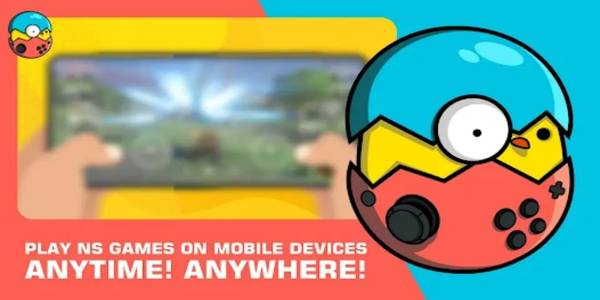
EggNS Emulator (NXTeam) Overview
This revolutionary app is the world's first NS emulator designed specifically for mobile devices, allowing you to enjoy the full Nintendo experience on your smartphone. With extensive compatibility across a wide range of games, EggNS Emulator (NXTeam) ensures that you can dive into your favorite titles with ease. The app's performance is closely tied to your device's specifications, so for the smoothest gameplay, a device with hardware comparable to an SD 855 chip is recommended.
EggNS Emulator (NXTeam) enhances your gaming experience by supporting both Bluetooth controllers and touchscreen controls, giving you the flexibility to choose your preferred method of play. It's important to note that while the emulator provides the platform to play Nintendo Switch games on Android devices, it does not include any game titles. Users must source and obtain their own game files to enjoy their favorite Nintendo titles on this innovative emulator.
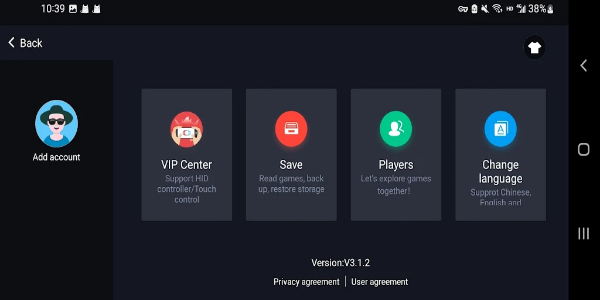
How To Use EggNS Emulator (NXTeam)?
Step 1: Download and install the EggNS Emulator (NXTeam) app from a trusted source.
Step 2: Connect your phone to your PC. Note that the name displayed in the path of the root directory of your phone may vary depending on your model.
Step 3: Create a folder on your device to store your games.
Step 4: Locate the game's runtime environment files and place them in the folder you created.
Step 5: Start a game. After registering, return to the home page, click on the game image, and you're ready to play.
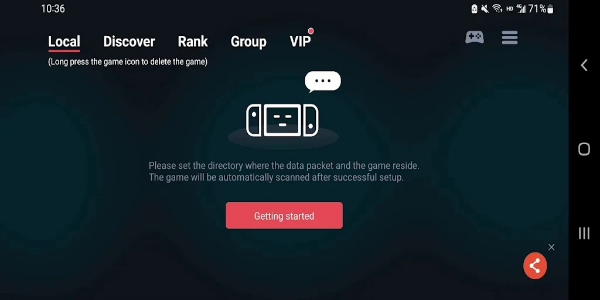
Download EggNS Emulator (NXTeam) APK for Android Now
The EggNS Emulator (NXTeam) APK is rated PEGI 3 and is compatible with Android devices that support API level 28 and higher. It supports a wide range of games, including top-tier 3A titles, with game performance varying based on your phone's model. Most games run smoothly on devices with hardware equivalent to an SD 855 chip. The emulator now offers support for both Bluetooth controllers and touchscreen controls, allowing you to choose your preferred mode of play.