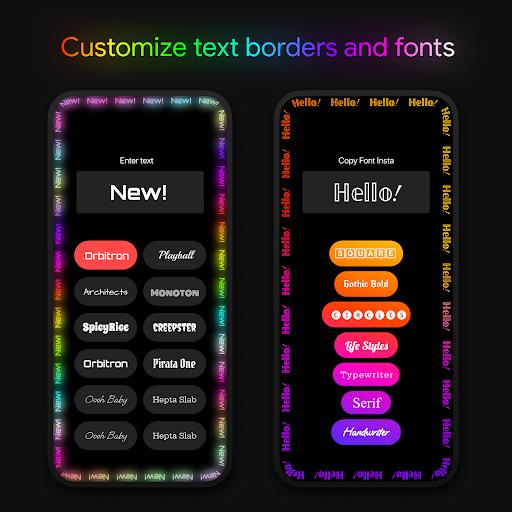Edge Lighting: LED Borderlight
| Latest Version | 96 | |
| Update | Jan,11/2025 | |
| Developer | Sunny Lighting | |
| OS | Android 5.1 or later | |
| Category | Personalization | |
| Size | 6.89M | |
| Tags: | Wallpaper |
-
 Latest Version
96
Latest Version
96
-
 Update
Jan,11/2025
Update
Jan,11/2025
-
 Developer
Sunny Lighting
Developer
Sunny Lighting
-
 OS
Android 5.1 or later
OS
Android 5.1 or later
-
 Category
Personalization
Category
Personalization
-
 Size
6.89M
Size
6.89M
Elevate your Android phone's home and lock screens with the captivating Edge Lighting app. This app dramatically enhances your device's visual appeal with stunning edge lighting effects, all without compromising battery life. Compatible with a wide range of Android devices, including Samsung Galaxy, OnePlus, Xiaomi, Nokia, Oppo, and Vivo, Edge Lighting lets you personalize your screen with mesmerizing neon and LED light options.
Edge Lighting: LED Borderlight Features:
❤️ Stunning Visuals: Transform your home and lock screens with eye-catching edge lighting effects, adding a touch of elegance.
❤️ Battery-Friendly Design: Enjoy beautiful edge lighting without worrying about excessive battery drain. Edge Lighting is optimized for efficiency.
❤️ Extensive Compatibility: Works seamlessly across various Android devices, ensuring broad usability.
❤️ Unmatched Customization: Personalize your screen with a vast array of customizable options, including neon lights, LED effects, and over 24 border styles. Fine-tune color, width, animation speed, and notch settings for a truly unique look.
❤️ Intuitive Controls: Easily adjust settings and create your perfect edge lighting display with simple, user-friendly controls.
❤️ Live Wallpaper & Photo Integration: Set colorful round edge lighting as a live wallpaper or integrate your own photos for a personalized touch.
In Conclusion:
Edge Lighting offers an easy way to dramatically improve the aesthetics of your Android device. Its attractive lighting options, combined with battery efficiency and broad device compatibility, make it a must-have app. Download now and experience the difference!