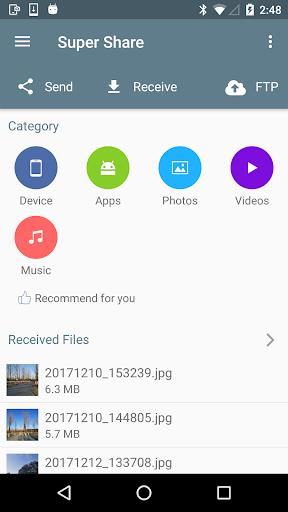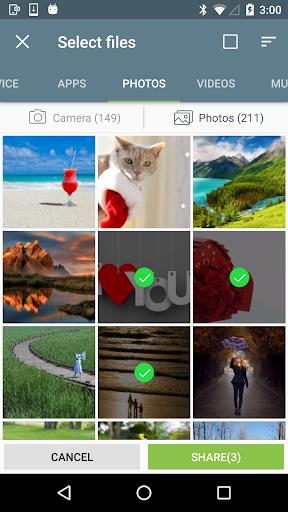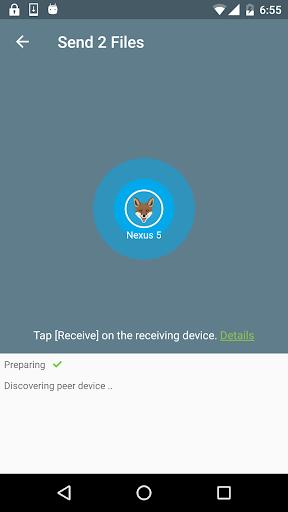Easy Share :WiFi File Transfer
| Latest Version | 1.3.18 | |
| Update | May,24/2025 | |
| Developer | MobileIdea Studio | |
| OS | Android 5.1 or later | |
| Category | Tools | |
| Size | 11.44M | |
| Tags: | Tools |
-
 Latest Version
1.3.18
Latest Version
1.3.18
-
 Update
May,24/2025
Update
May,24/2025
-
 Developer
MobileIdea Studio
Developer
MobileIdea Studio
-
 OS
Android 5.1 or later
OS
Android 5.1 or later
-
 Category
Tools
Category
Tools
-
 Size
11.44M
Size
11.44M
With the Easy Share app, transferring files between Android devices has never been more seamless. Whether it's photos, videos, music, or even installed apps, you can share any type of file without worrying about file size limits. What's more, you won't need to use your cellular or mobile data because Easy Share leverages Wi-Fi P2P technology to transfer files at incredible speeds of up to 20M/s. But that's not all—Easy Share also facilitates file transfers between your PC and phone through the HTTP protocol. This feature makes it an ideal solution for quickly and effortlessly backing up your installed apps to your SD card. The best part? It's completely free. That's right, all of its fantastic features are available to you at no cost, forever! We prioritize your privacy above all else. We will never collect your location information unless you grant us explicit permission to do so for Wi-Fi Direct (P2P) transfers. So, what are you waiting for? Download now and start sharing files with ease!
Features of Easy Share:
❤️ Easy file transfer: The app enables users to effortlessly transfer files between Android devices.
❤️ File sharing anytime, anywhere: Users can share all types of files whenever and wherever they want.
❤️ Fast transfers: Utilizing Wi-Fi P2P, the app offers high-speed file transfers of up to 20M/s, ensuring you don't use any cellular/mobile data.
❤️ Support for all file types: Users can share photos, videos, music, installed apps, and any other files, regardless of size. They can also select specific file folders for transfer.
❤️ PC-Phone file transfer: The app allows users to transfer files between their PC and phone using the HTTP protocol.
❤️ App backup: Users can automatically back up their installed apps to the SD card.
Conclusion:
Experience hassle-free file sharing with Easy Share. This versatile app makes transferring files between Android devices effortless. With support for all file types, you can share photos, videos, music, and even apps, without any file size restrictions. Enjoy lightning-fast transfers with Wi-Fi P2P, utilizing high-speed connectivity up to 20M/s, while saving your valuable cellular/mobile data. Additionally, the app provides the convenience of transferring files between your PC and phone. Plus, you can seamlessly back up your installed apps. Best of all, Easy Share is completely free, with no hidden fees. Download now and start sharing your files with ease.