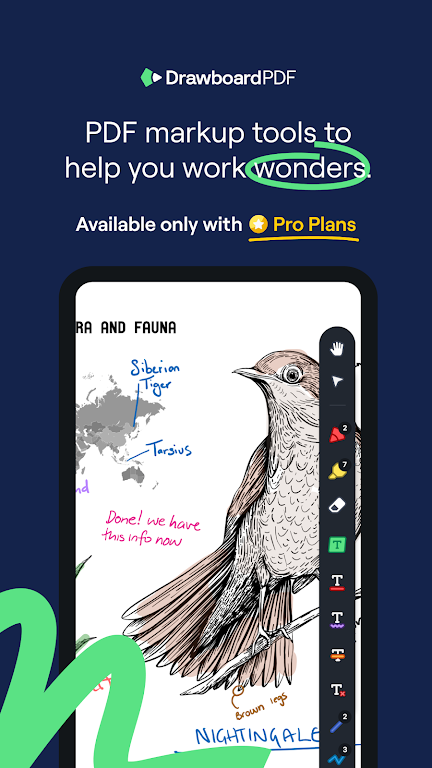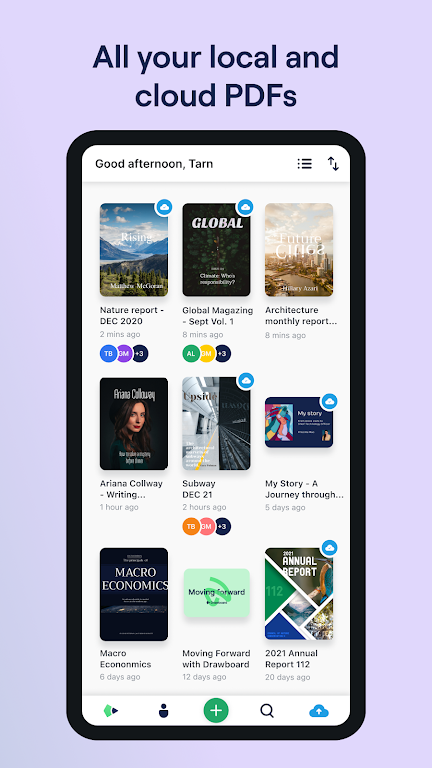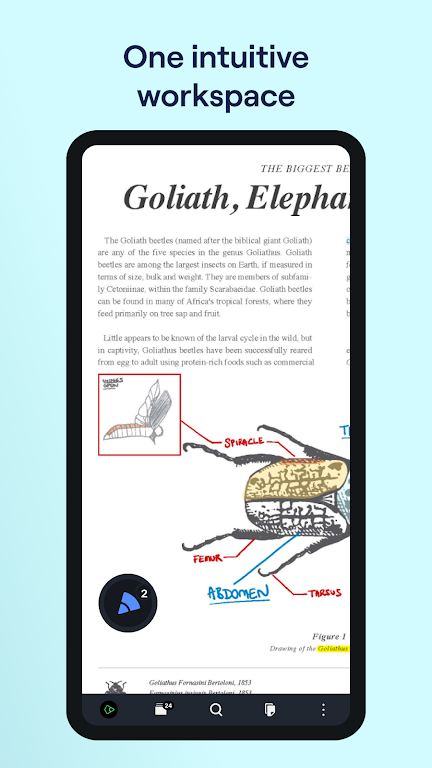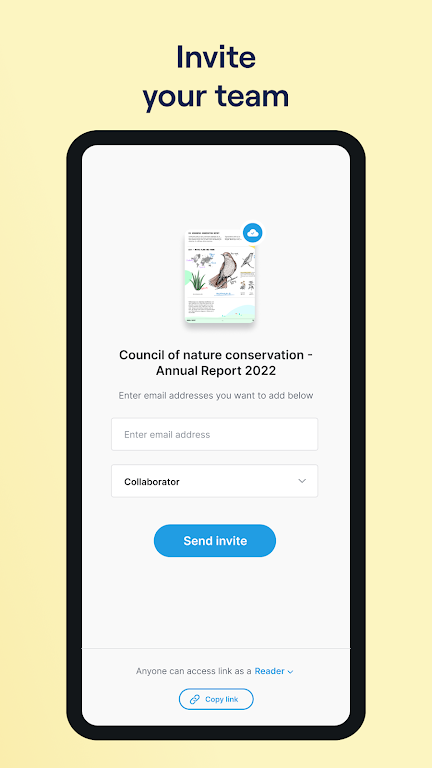Drawboard PDF - Pro
| Latest Version | 1.35.3 | |
| Update | Mar,21/2025 | |
| Developer | Drawboard | |
| OS | Android 5.1 or later | |
| Category | Productivity | |
| Size | 20.07M | |
| Tags: | Productivity |
-
 Latest Version
1.35.3
Latest Version
1.35.3
-
 Update
Mar,21/2025
Update
Mar,21/2025
-
 Developer
Drawboard
Developer
Drawboard
-
 OS
Android 5.1 or later
OS
Android 5.1 or later
-
 Category
Productivity
Category
Productivity
-
 Size
20.07M
Size
20.07M
Experience the power of Drawboard PDF, the revolutionary PDF annotation app! Pro users enjoy unparalleled cross-platform access and synchronization across Android, iOS, Mac, and Web. Join over 10 million users who appreciate its intuitive design and advanced features.
Seamlessly access your Drawboard Cloud synced documents and effortlessly add markups and edits using your touchscreen or stylus. Benefit from a pristine workspace, lightning-fast navigation, and the convenience of creating new documents using lined templates.
Utilize the comprehensive toolkit, including highlighting, underlining, callouts, shape insertion, line drawing, text addition, and precise measurement capabilities (with calibration). Download Drawboard PDF today and transform your PDF workflow!
Drawboard PDF - Pro Features:
❤️ Exclusive Early Access: Pro users gain early access to Drawboard PDF on Android, iOS, Mac, and Web, ensuring seamless document synchronization across all your devices.
❤️ Uncluttered Interface: Enjoy a clean canvas and rapid navigation for distraction-free PDF viewing and management.
❤️ Advanced Annotation: Utilize Drawboard ink for effortless markups using your finger or stylus, including highlighting, underlining, and callouts.
❤️ Structured Note-Taking: Create new documents with pre-formatted lined templates, ideal for notes, diagrams, or equations.
❤️ Precise Measurements: Employ the calibration feature for accurate measurements within your PDF documents.
❤️ Versatile Annotation Tools: Enhance annotations with shapes, lines, and text for customized and visually appealing results.
In Conclusion:
Drawboard PDF is an indispensable tool for professionals. Its robust capabilities, clean interface, and intuitive navigation make viewing, annotating, and editing PDFs across multiple platforms a breeze. Download now and experience the difference!
-
 DocuMaster47¡Drawboard PDF es impresionante para tomar notas en documentos! 🖊️ La sincronización entre dispositivos funciona muy bien y las herramientas son fáciles de usar. Aunque a veces se traba un poco en archivos grandes.
DocuMaster47¡Drawboard PDF es impresionante para tomar notas en documentos! 🖊️ La sincronización entre dispositivos funciona muy bien y las herramientas son fáciles de usar. Aunque a veces se traba un poco en archivos grandes.