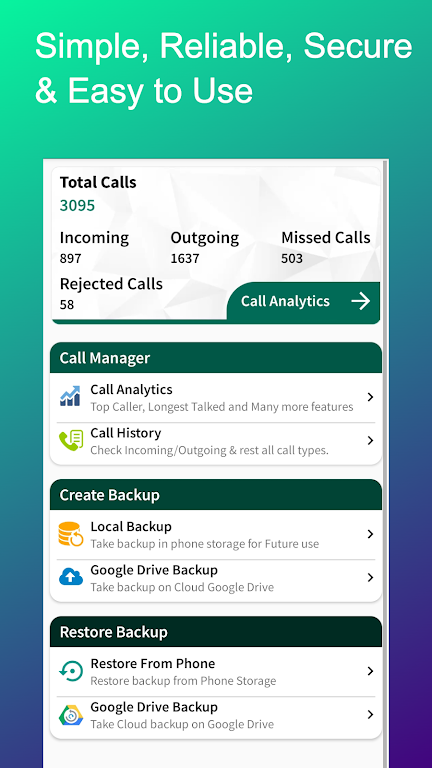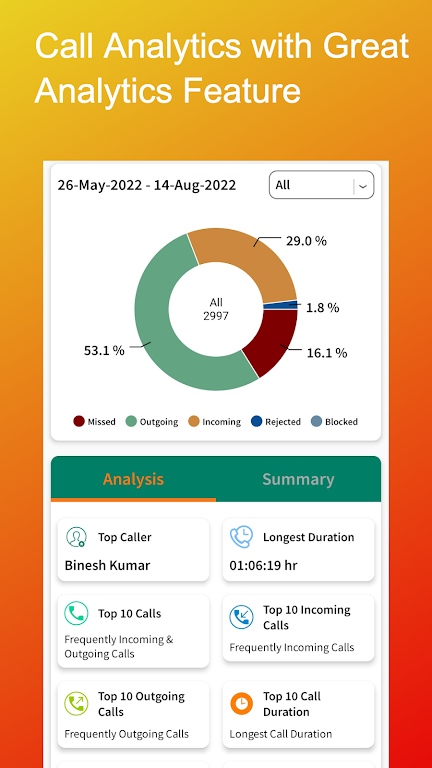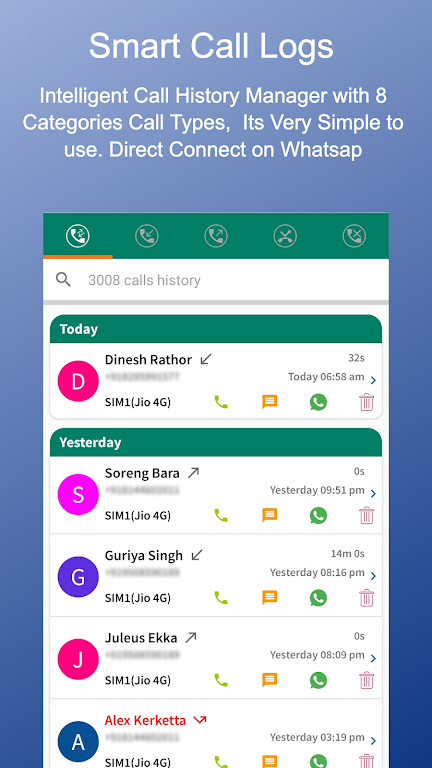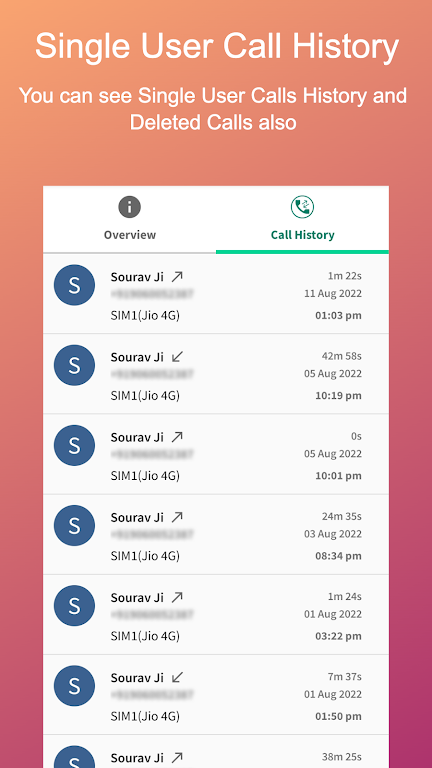Cally - Call Backup & Recover
| Latest Version | 1.8.4 | |
| Update | May,04/2025 | |
| Developer | CallG | |
| OS | Android 5.1 or later | |
| Category | Communication | |
| Size | 7.81M | |
| Tags: | Communication |
-
 Latest Version
1.8.4
Latest Version
1.8.4
-
 Update
May,04/2025
Update
May,04/2025
-
 Developer
CallG
Developer
CallG
-
 OS
Android 5.1 or later
OS
Android 5.1 or later
-
 Category
Communication
Category
Communication
-
 Size
7.81M
Size
7.81M
Cally is the ultimate app for enhancing your phone calling experience, packed with features that streamline your call management. With its user-friendly phone call dialer, you can easily manage calls with options like mute/unmute, switch to speakerphone, and hold during calls. Dive into a detailed analysis of your call history with Cally's advanced filtering capabilities. You can sort your calls by duration, frequency, and recency, enabling you to gain insights into your calling patterns. Need to find a specific contact? Cally's search feature allows you to quickly locate and review detailed call statistics for any contact. Plus, with the ability to back up your call logs to Google Drive and export them to Excel or PDF formats, you'll never lose important call data again. Cally empowers you to take control of your call information like never before.
Features of Cally - Call Backup & Recover:
Call Dialer with In-Call Interface: Cally offers a seamless phone call dialer experience with intuitive controls such as mute/unmute, speakerphone, and hold during calls.
Call Log Analysis and Filter: Keep an unlimited record of your calls and analyze them based on duration, frequency, and recency. Apply advanced filters including date range and call types to get the most out of your call data.
Contact Search and Detailed Reports: Easily search for contacts by name or number and access comprehensive call analysis reports. View graphs, call history, and detailed statistics with just a click.
Call Log Backup on Google Drive: Secure your call log data with backups to Google Drive. Link multiple accounts and schedule backups daily, weekly, or monthly to suit your needs.
Export Call Log Data: Export your call logs to Microsoft Excel, CSV, or PDF formats for thorough offline analysis, making it easier to manage your call data outside the app.
Backup & Restore Call Log on Your Device: Take a backup of your call logs anytime and restore them on your device. You can also share the backup file with another device for seamless data transfer.
Conclusion:
Cally is the go-to tool for anyone seeking in-depth daily call analysis. Join the millions of users who love Cally and elevate your calling experience—download the app today!